Stay in the loop on the latest Dialpad updates. You can subscribe to release notes, feature announcements, and other changes—so you're always up to date. Click the Follow button on any article, section, or category to get email notifications when content is updated. You can also subscribe to marketing updates through the Admin portal to monitor changes your way.
Let’s dive into the details.
Who can use this
All Dialpad users can subscribe to Dialpad updates and Help Center content updates.
Follow Help Center content
Following Help Center content is an easy way to stay informed about updates to specific articles, sections, or categories. When you follow content, you’ll get an email notification any time we make changes—so you don’t have to keep checking back.
To follow an article or category in the Dialpad Help Center:
Go to the article or category you want to follow
Select Follow
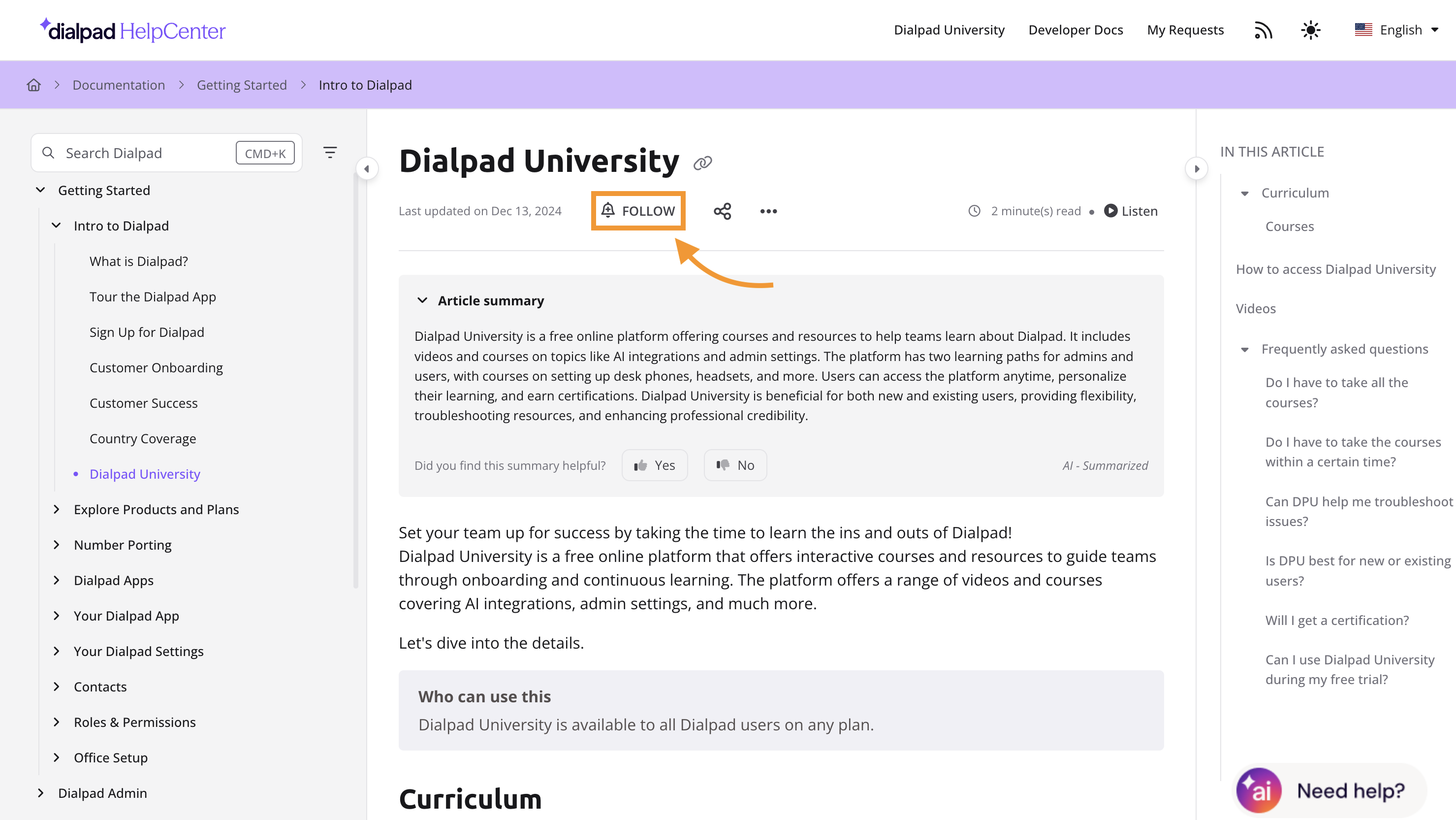
Enter your email address
Select Follow
Now, you’ll receive an email from us whenever we update the article, section, or category you followed.
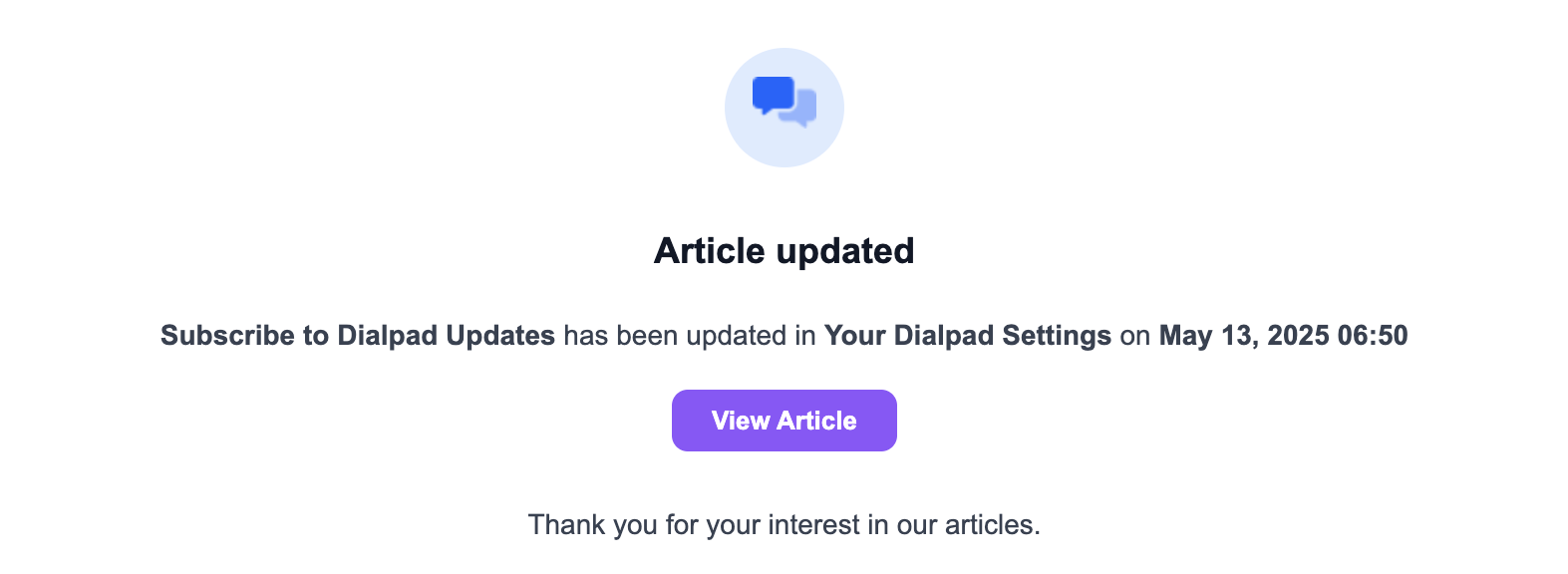
Tip
We recommend following the Dialpad Release Notes section to stay up to date on new feature launches and enhancements.
Subscribe to marketing emails
Sign up for Dialpad’s marketing emails to get updates on product news, events, ebooks, and webinars.
To subscribe to our marketing emails, go to Your Settings.
Select Emails and alerts
Navigate to Marketing Email Preferences
Select Update your email preferences
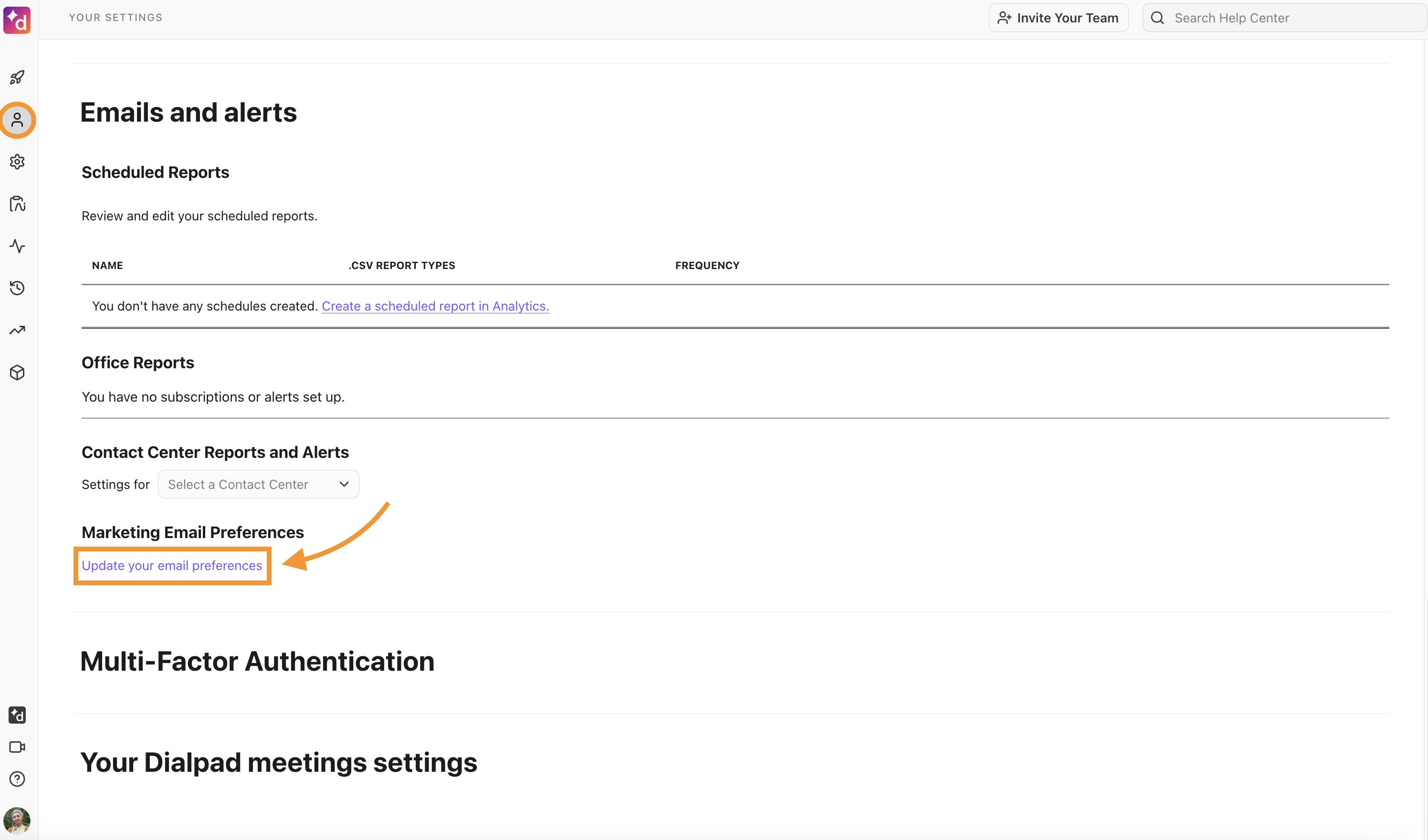
You will be redirected to Dialpad’s email preferences page.
Enter the email address where you want to be notified
Select what you would like to be informed of
Select Update Preferences
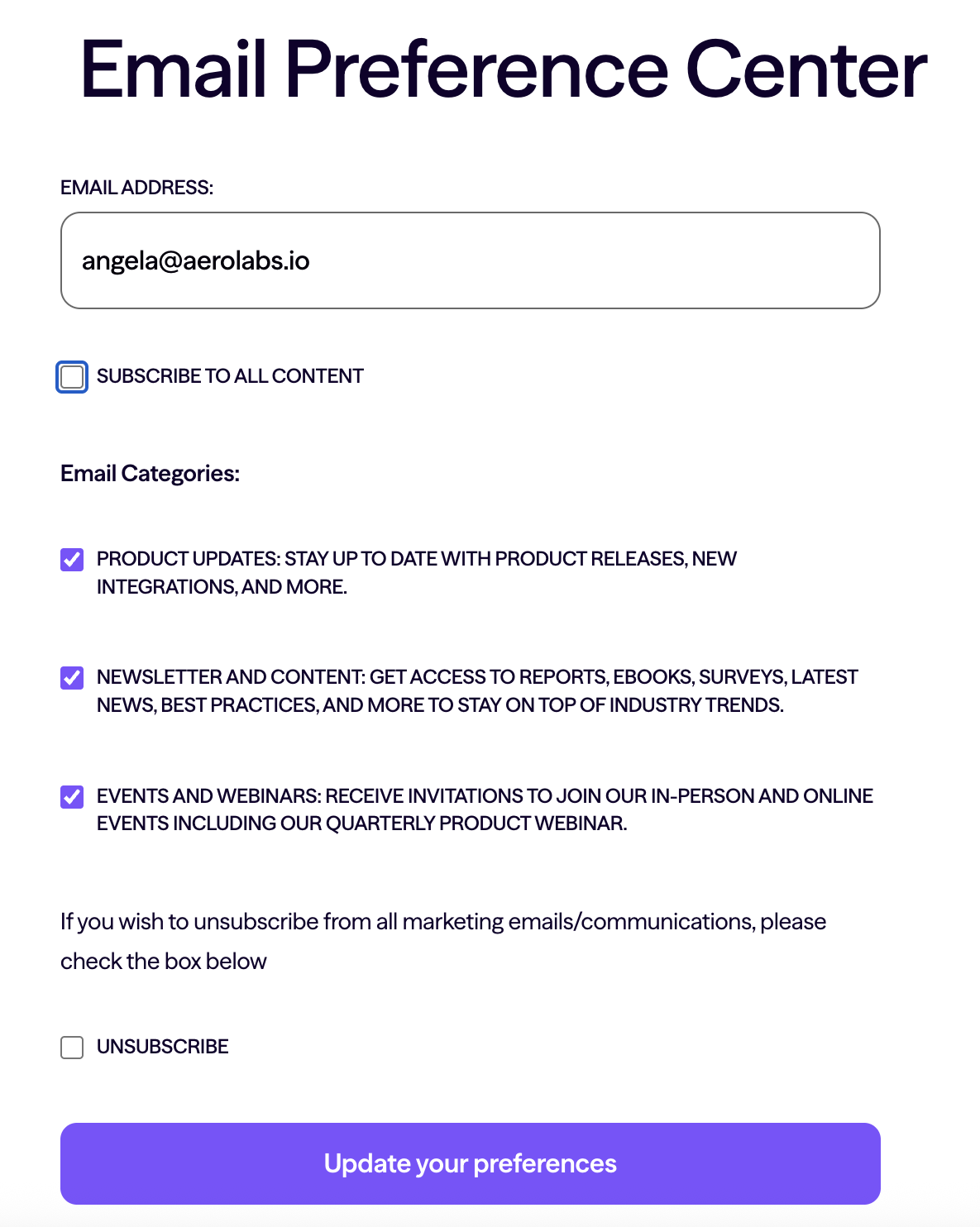
Note
Subscribing to marketing email does not include notifications about weekly release updates.
Frequently asked questions
Can I unsubscribe from an article or category?
Yes. To unsubscribe from a Help Center article or category, go to the page you want to unfollow and select Unfollow. 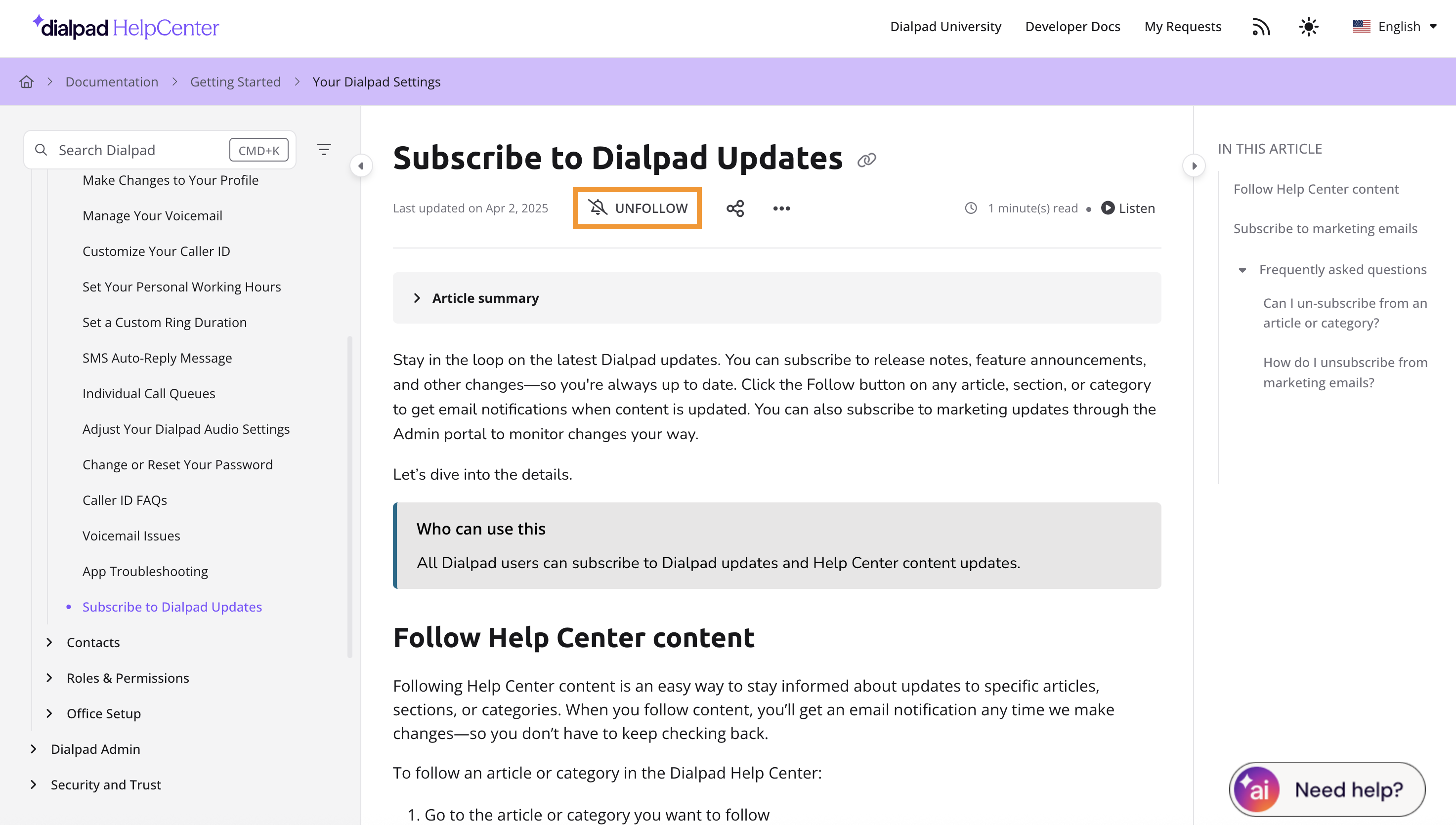
How do I unsubscribe from marketing emails?
To unsubscribe from our marketing emails, head to your Email Preference Center.
Check the box beside Unsubscribe
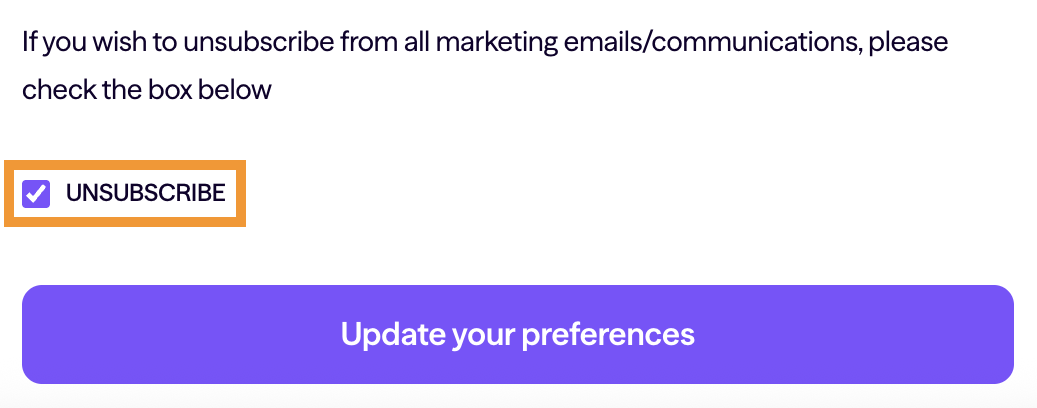
Select Update Preferences