We’re on a mission to transform how the world works together, and our team works around the clock designing groundbreaking, truly unified products — all powered by the most advanced communications Ai in the world!
We're always rolling out updates containing new features, and we're excited to announce that we're making some major improvements to our active call controls!
Who will this impact?
Everyone! Our improved call controls will streamline your calling experience, minimize distractions, and increase productivity.
The improved call controls will be available during active calls on the Native Desktop App, our browser app and the Progressive Web App.
What is changing and why?
With our new active call design, calls no longer take over the bottom section of your app.
Instead, essential information and controls are now conveniently located in a sleek black bottom bar, ensuring easy access to crucial details.
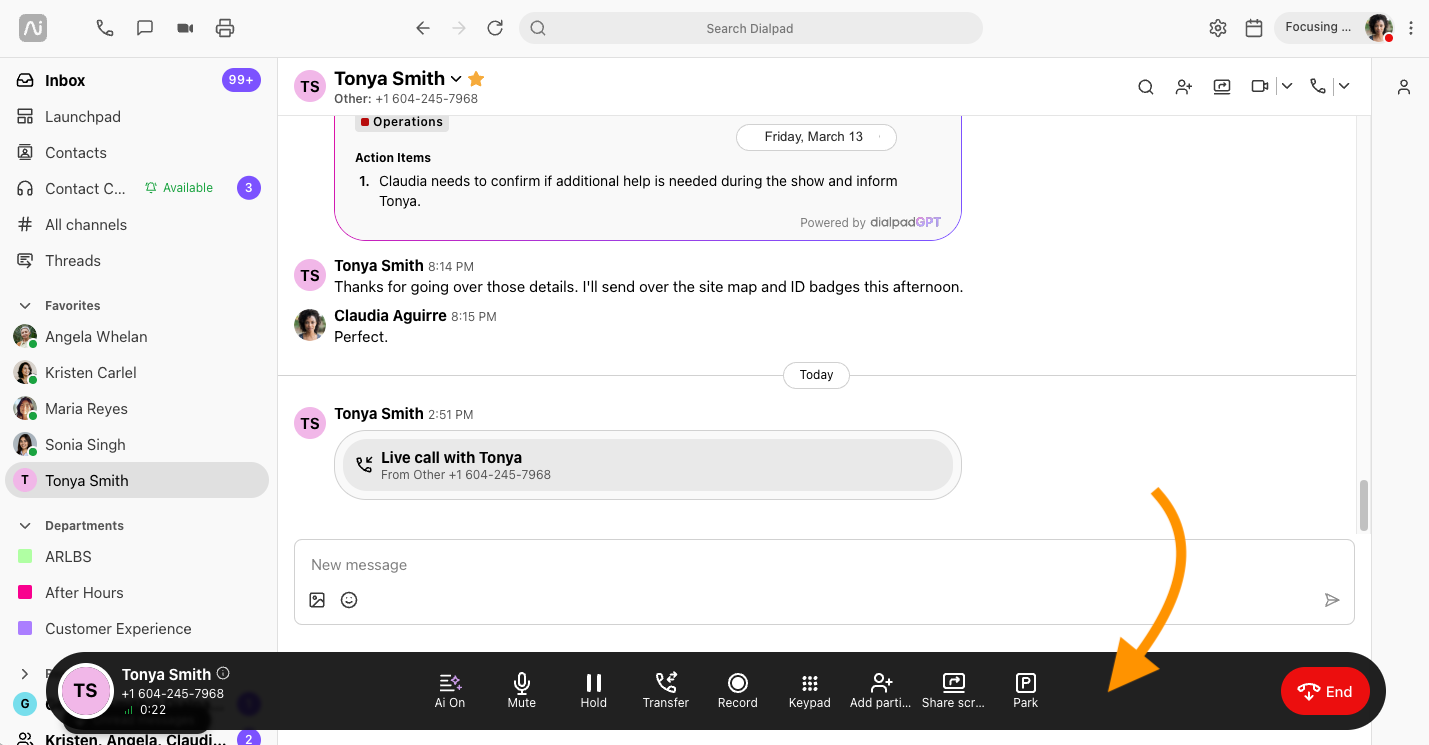
The most frequently used controls are now prominently displayed, making it simple to navigate and manage your calls.
You'll see easy access to the following controls:
Ai
Mute
Hold
Transfer
Record
Keypad
Add a caller
Share Screen
Park
End Call
When your app size is reduced, select the More button to access additional call controls such as requesting remote access control, screen share, and call parking.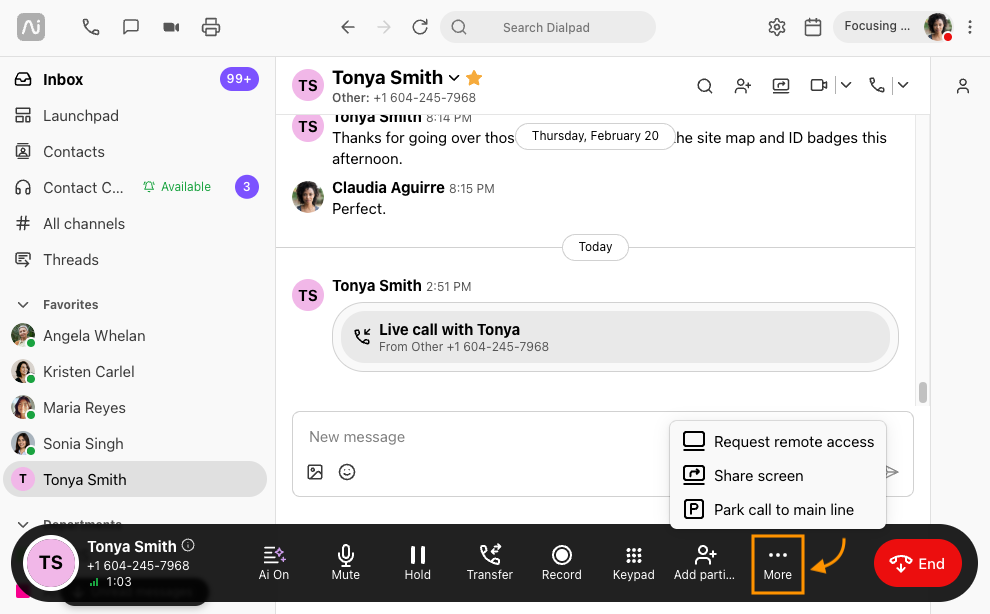
Don't worry, we haven't taken away any of the features or capabilities that you know and love. We've simply enhanced the calling experience, making it a little smoother and a lot simpler.
Improved multi-caller experience
Now, when you have multiple callers on the line, you can select Manage participants from the call bar. In the pop-up, you’ll have options to mute speakers, view transcripts, turn on recording, or even remove someone from the call—giving you more control over your conversations.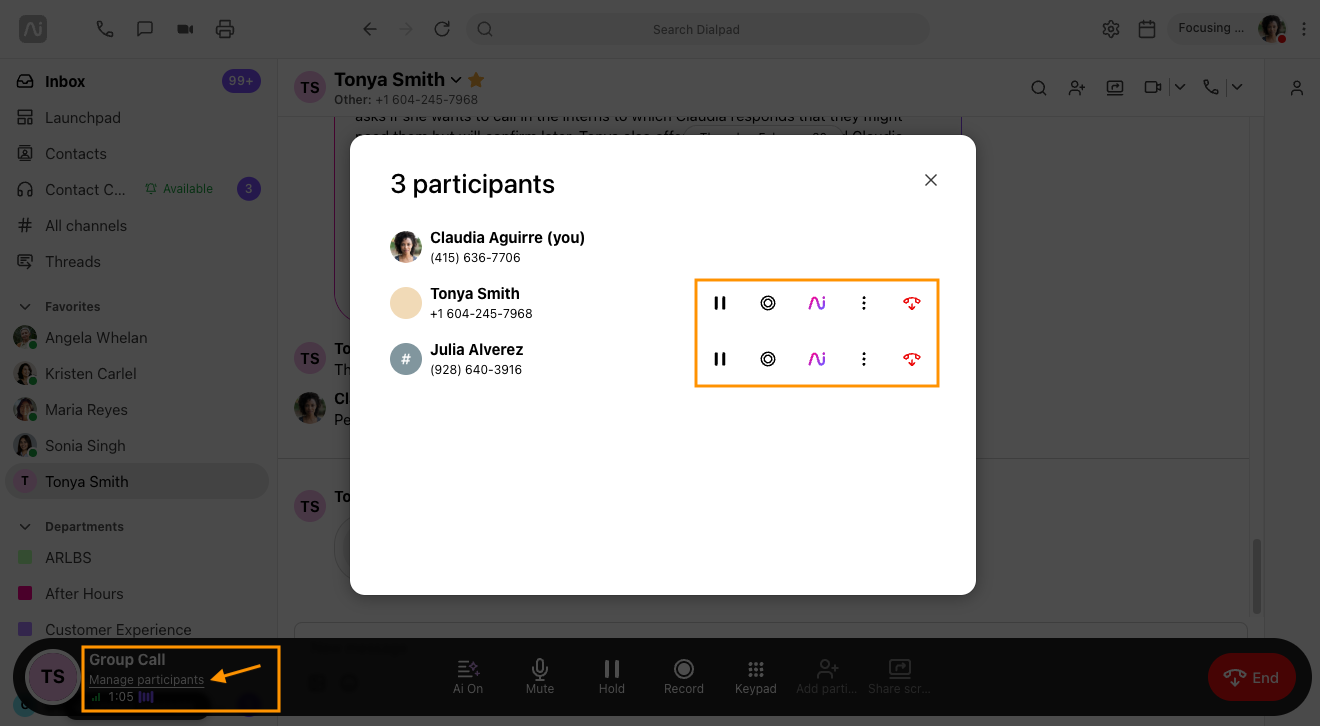
Transparent call monitoring
We’re improving transparency so agents always know when their supervisor is listening to their call. New pop-up toasts provide clear notifications, ensuring visibility into call monitoring.
Supervisors will also have simplified controls for barging in or whispering once they’ve begun listening, making it easier to provide real-time support.
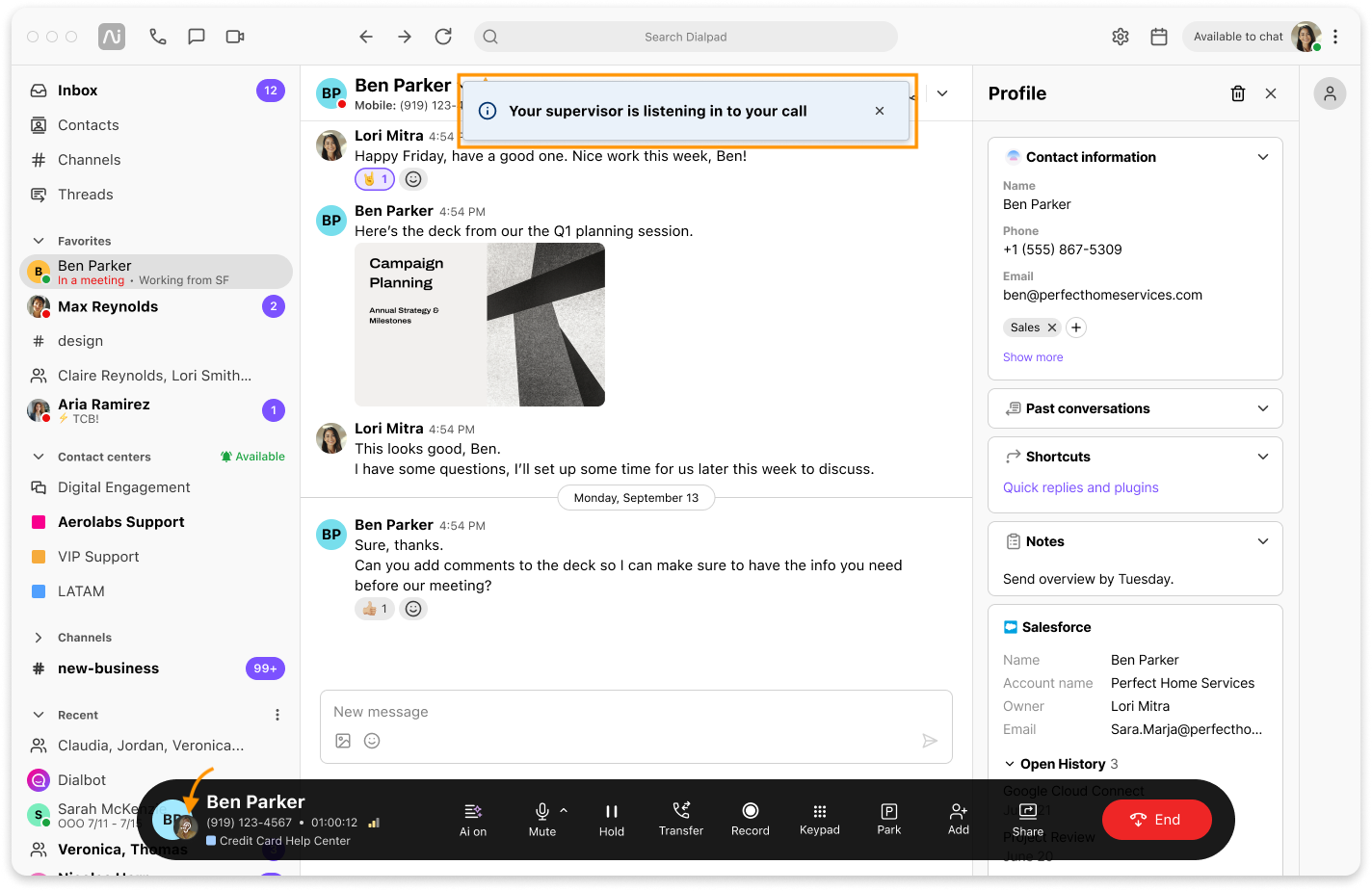
When will this be released?
This feature was released on May 13th, 2025.
Frequently asked questions
What if I use the Dialpad app in Dark Mode?
If you prefer using Dark Mode, the new floating call bar will appear lighter, so it’s easier to see on the black background. 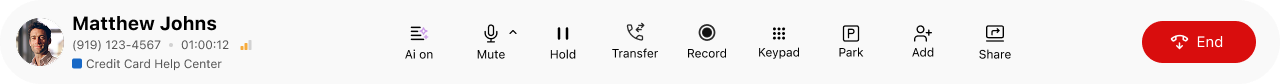
What if I don’t like the new experience?
If you prefer the classic call interface over the new floating call bar, you can switch back to the legacy experience.
In the Dialpad app, go to Preferences > Other Settings > Calling Experience, then select Use Previous Calling Experience.
Note
The previous calling experience will only be available until July 2025. If there's anything you don’t like about the new floating call bar, we’d love to hear your feedback—share your thoughts with the team so we can continue improving the experience!