Dialpad Meetings is HIPPA-ready. To support our healthcare customers with Health Insurance Portability and Accountability Act (HIPAA) compliance, we allow company administrators representing covered entities or business associates to sign a Business Associate Agreement (BAA) for their company.
Let’s dive into the details.
Who can use this
Online BAA signing is available on Dialpad Meetings Business accounts.
Accept a BAA for Dialpad Meetings
To review and accept a BAA for your Dialpad Meetings business account, head to your Dialpad Meetings dashboard.
Select Menu
Select Privacy
You can also directly navigate to https://meetings.dialpad.com/privacy_legal
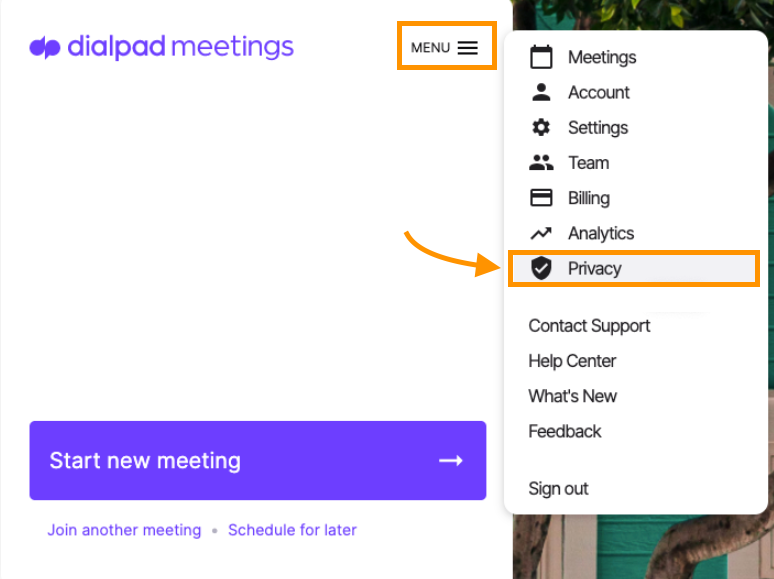
Select Review beside the BAA
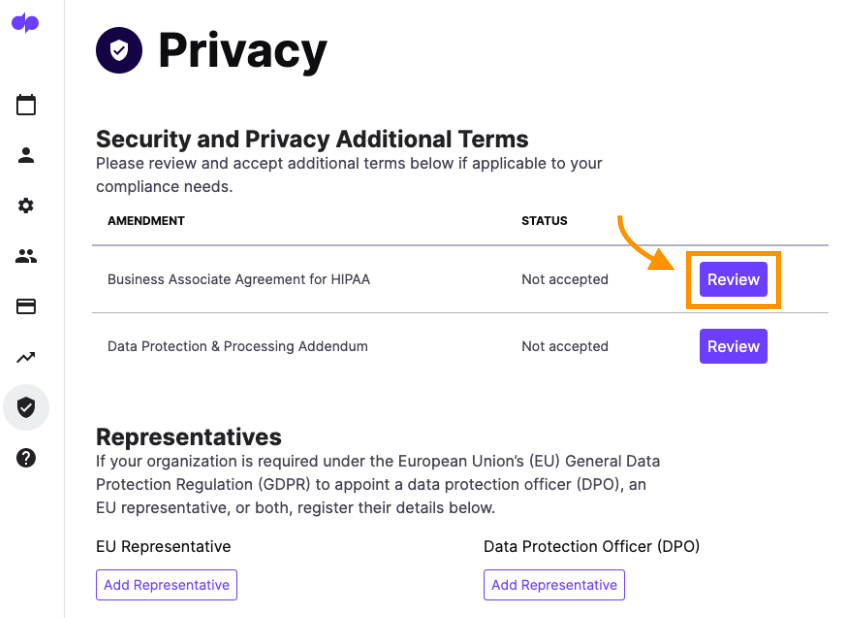
Read the document, then select Accept
For more information about Dialpad Meetings' security and privacy features relevant to HIPAA compliance, head to https://www.dialpad.com/trust/