Messaging (chatting) is one of the easiest and quickest ways to grab your team's attention.
Let's take a look at how you receive messages in Dialpad.
Receive a message
Dialpad stores all incoming messages in your Inbox, which you'll find at the top left of the Dialpad app.
Simply head to your Inbox and select Messages to view all your messages.
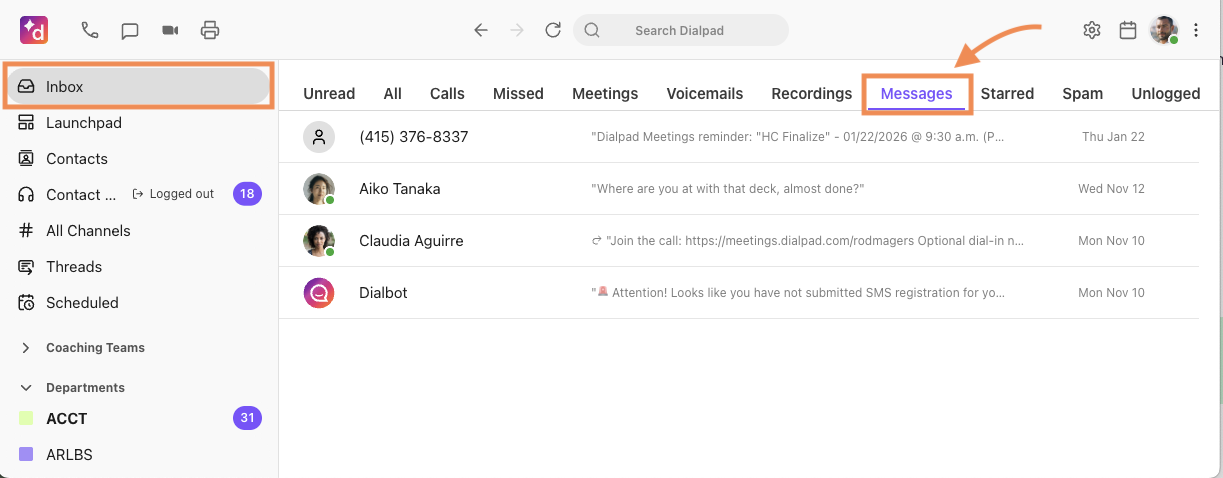
Tip
The Unread tab is where you’ll find all your unread messages.
If you're working outside the Dialpad app and want to receive message notifications:
Select Hardware Settings
Select Customize notification & sounds
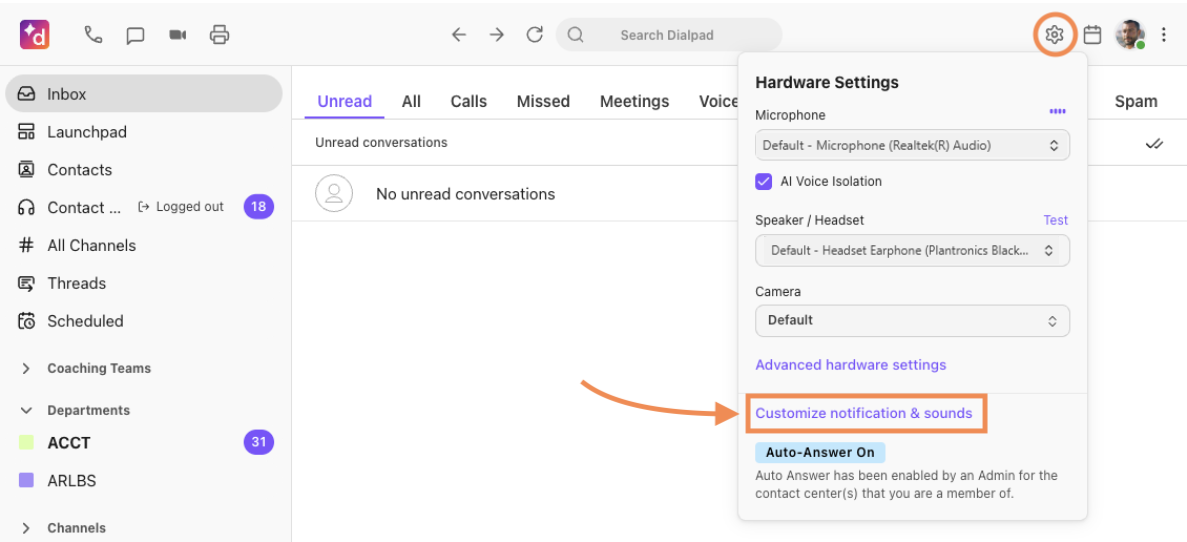
Select the checkbox for the notification that you want to receive
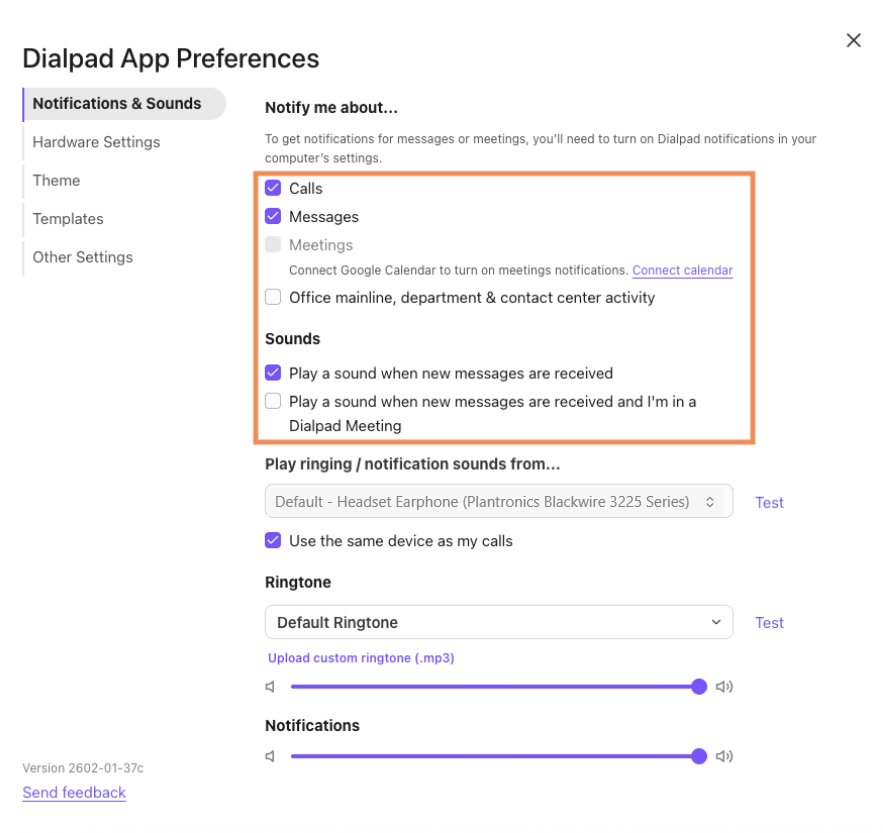
Visit the App Notifications Settings article to learn more.