.png)
Dialpad では、製品機能の向上をめざし、随時開発を進めております。
お客様に Dialpad を最大限にご活用いただけるように、新機能を含む製品アップデートのリリースを予定しています。今回は、Ai コンタクトセンターでご提供をする様々な新機能をお知らせいたします。
更新箇所
Dialpad コンタクトセンターの通話中、アプリ操作などアプリ全体の操作が改善されます。
以下の新機能と改善により、Dialpad アプリをさらに強化し、よりよい通話とコンタクトセンター操作をご提供します。
影響のあるユーザー
Ai Contact Center と Ai Sales ライセンスを利用するユーザーへのアプリ画面が更新されます。
更新内容
コンタクトセンターの操作性、また効率性を高めることを目的としてご提供いたします。ユーザーの通話対応や、コンタクトセンターステータス管理を簡素化し、また、スーパーバイザーがエージェントパフォーマンスをモニタリングするためのツールとして新機能をご提供いたします。
以下、主な改善項目のほか、、多数の機能強化をご提供します。
コンタクトセンター管理の改善
所属するコンタクトセンターへ一括してアクセス、管理できるようになります。エージェントとスーパーバイザー用のビューを提供し、権限にそった情報が表示される仕組みとなります。既存の、各コンタクトセンターをそれぞれ展開して管理をする手順からの改善となります。
音声をモニタリング、自分のコンタクトセンタータブからは、コンタクトセンター別に管理し、会話履歴にアクセスする追加のツールをご提供します。

また、エージェントは、左サイドバーから個々のコンタクトセンターのステータスをすばやく更新できます。また、勤務外ステータスのタイマー設定や、[対応可能です] ボタンからすぐに対応可能ステータスへ戻ることもできます。
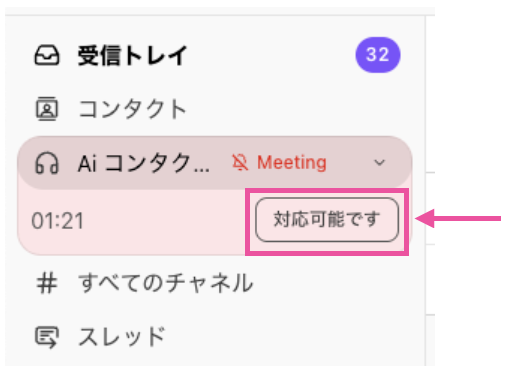
通話転送の改善
通話転送機能の強化により、通話相手にはシームレスな転送が実行され、さらにエージェント間の転送で中断のない通話録音、通話タイプ、また会話履歴を提供します。さらに、転送先エージェントによる不在着信や応答拒否時のフォールバックオプションのカスタマイズ、通話レッグごとの通話タイプ設定、時間外スーパーバイザーへのエスカレーションなどをご提供します。
ボイスメール管理
効率的なボイスメール管理は、顧客満足度を維持し、エージェントのワークフローの最適化に役立ちます。ボイスメール管理機能では、管理者がボイスメールを特定のエージェント (または自分自身) へ割り当て、タイムリーに適任者からの折り返しを実行するなど効率的な管理が可能となります。
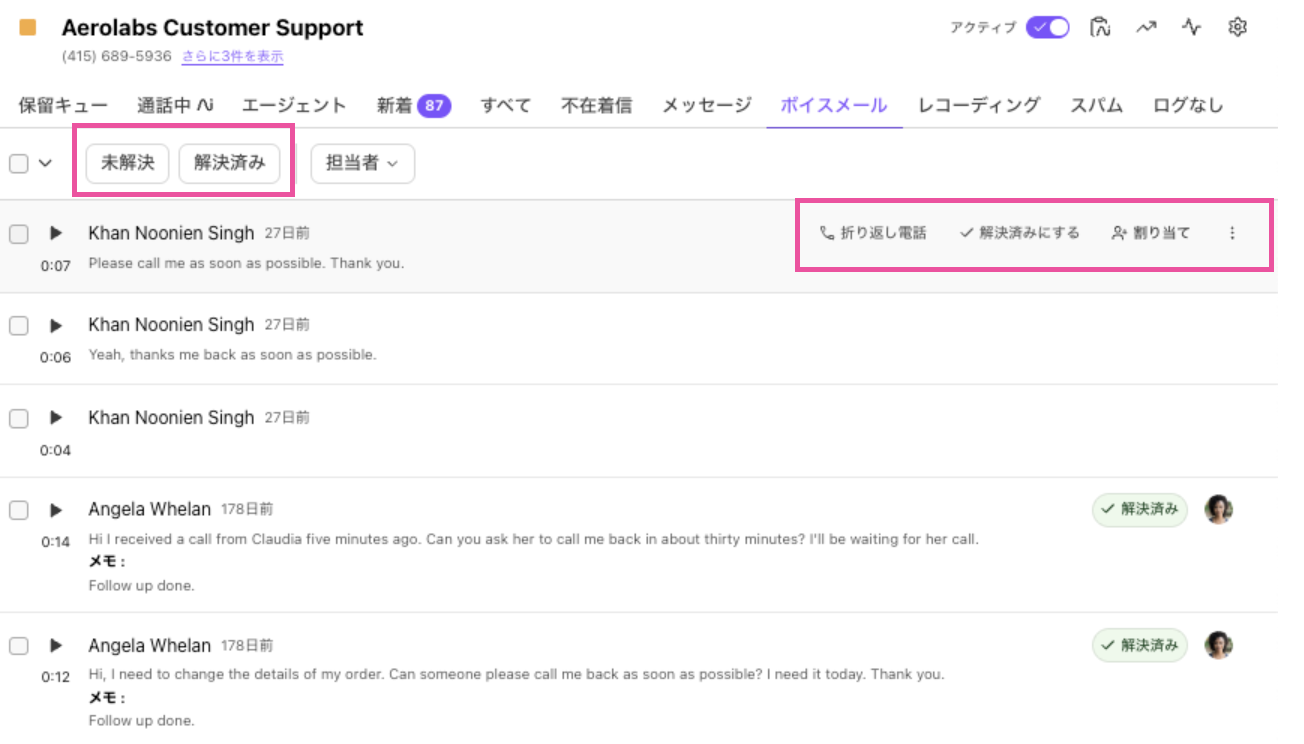
さらに、エージェント、スーパーバイザー、オペレーター、またコーチは、ボイスメール対応後に、解決理由や会話内容などをメモに残し、チーム内で応対の可視化を促進します。また、ボイスメールを解決済み、あるいは未解決でフィルタリングでき、よりスピーディーな顧客対応を促進します。
不在着信後の対応可能ステータス
不在着信後に自動で勤務外とならない機能設定により、スーパーバイザーはコールキューをより柔軟に管理できるようになります。この機能により、エージェントへの着信が不在着信となった場合にも、自動的に勤務外ステータスへ切り替わらなくなります。 この機能は、オフィスレベル、またはコンタクトセンター別に有効化することができます。
自動応答
自動応答機能では、コンタクトセンターの着信にエージェントが自動応答するもので、エージェントが手動で応答する操作を省略します。通話が自動応答されると、エージェントには音声アラートが再生されます。
この機能は、コンタクトセンター別に有効化することができ、PCおよびブラウザアプリでのみサポートされます。
休日の一括管理
コンタクトセンターおよびグループレベルでの一括休日設定機能を提供し、共有番号ごとに設定が必要であった休日スケジュール設定を改善します。カンパニーで複数のコンタクトセンターがある場合には、グローバルコンタクトセンター設定から休日管理を実行できます。
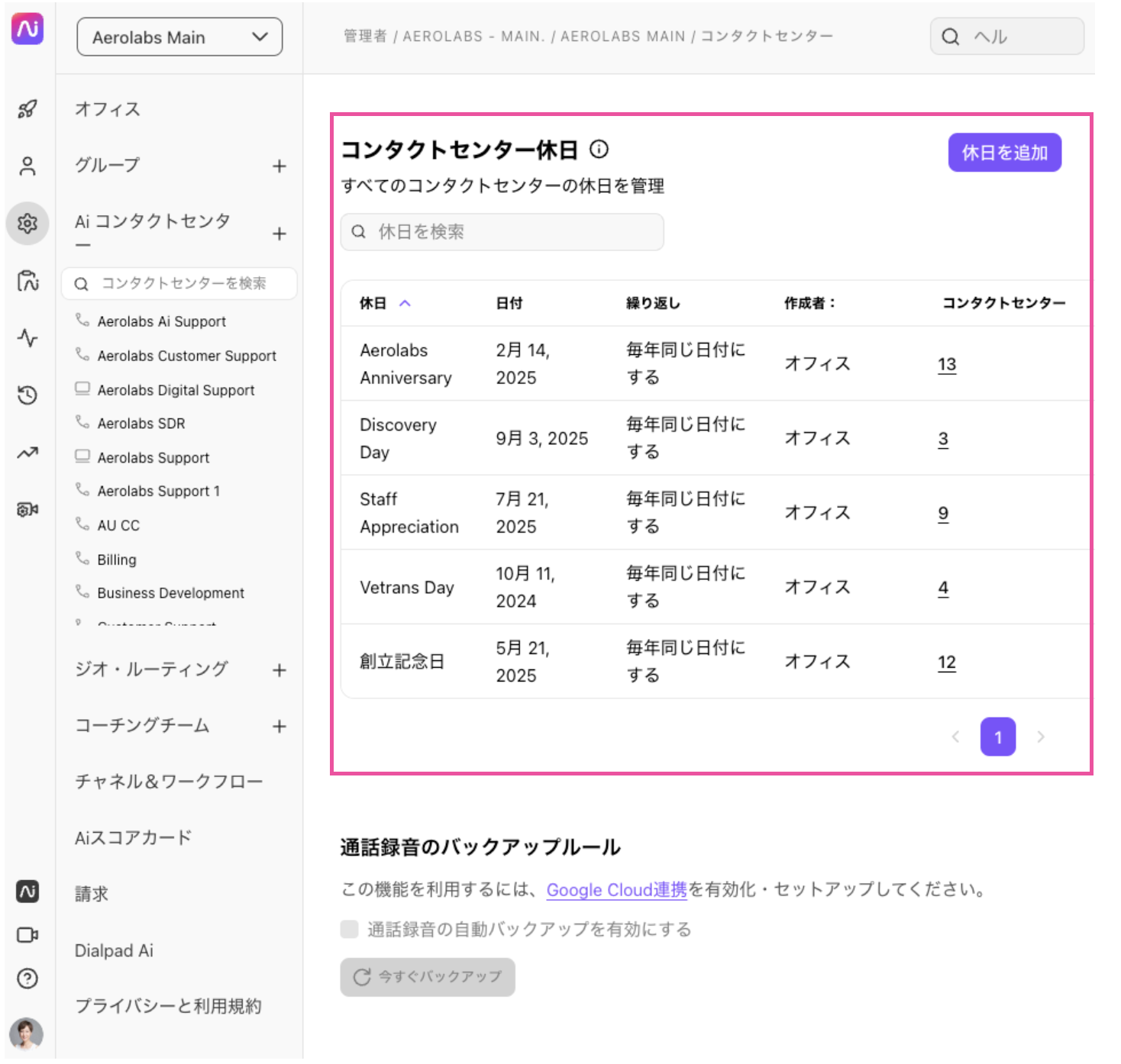
通話録音の一括バックアップ
通話録音の一括バックアップ機能では、コンタクトセンターの通話録音を自動的に Google Cloud Storage に保存します。設定は、コンタクトセンターごとに管理できます。特定のコンタクトセンターの通話録音のみをバックアップしたり、異なるバケットに格納するなどが可能です。
過去の通話データについても、2年前の通話までさかのぼり手動バックアップを実行いただけます。
リリース予定時期
現在、アーリーアダプタープログラム (EAP) としてご提供しております。新しい機能も、2024年11月よりアーリーアダプタープログラムの提供に追加される予定です。