The major US mobile carriers are trying to regulate all SMS/MMS messages and reduce spam sent via A2P (Application to Person) messaging.
This means all businesses who send text messages to ten-digit US phone numbers must register their Brand & SMS/MMS Campaigns with a 3rd Party Reputation Authority called The Campaign Registry (TCR).
Dialpad has built a self-serve registration form that works directly with TCR to make the registration process as simple as possible.
Why you need to register your campaign
As of February 1, 2025, all outbound SMS/MMS messages from phone numbers not associated with an 'Approved' A2P Campaign will be blocked.
Registration is particularly important for large companies using messaging for marketing and companies using Dialpad’s APIs to send outbound SMS and MMS messages.
Note
Incoming messages are not affected.
What you need to do
To avoid interruptions to your outbound SMS service, your Company Admin must register your campaign.
This process is quick and takes approximately 10 minutes to complete.
During registration, you'll be asked to provide information about your business, messaging usage, and messaging types.
Expect to provide information on your legal company information (including EIN/TIN Industry Segment) and questions such as:
What is the main use of your SMS/MMS messages?
How are SMS or MMS messages sent to consumers, or mobile phone users, outside your company?
Are third-party links or phone numbers sent in the messages?
Do you collect Opt-In confirmation before contacting a consumer?
How do you provide opt-out options or assistance to your consumers?
You must include examples of these messages and the regular automated and predefined messages you send for your campaigns.
Third parties, not Dialpad, will review this information.
Once completed, your campaign status (approved or denied) will appear in your Campaign Dashboard.
How to register
First things first, review our SMS Registration Guide. This guide will walk you through the entire registration process.
Once you've read the guide and gathered the required information, start the registration by clicking the link below.
Not sure who your Company Admin is?
Reach out to Customer Care to find out.
Cost
There are two parts to the registration process, each of which has associated fees:
Brand Registration
Campaign Registration
These fees are determined and charged by The Campaign Registry, not Dialpad.
Note
Brand and campaign registration each have a one-time registration fee.
TCR charges a recurring monthly campaign fee which you will see on your bill.
Brand registration fees
Brand registration is part 1 of the SMS Registration process.
This section validates the legitimacy of your US business by requesting details about your business type of business and information (you can expect to be asked for your Tax Id, Company Website, etc). TCR then checks the validity of your company against several databases and sometimes enlists the help of 3rd Party Vetting (verification) services.
Brand registration fees apply for every brand application.
Type | Fee | Required For | Charged by |
Brand Application Fee | $4 (one time) | All Customers | TCR |
Brand vetting fee | $40 (one time) |
| TCR |
Messaging Registration (also known as Campaign registration) is the process of registering your organization's outbound SMS traffic.
Note
If your brand registration is rejected, you’re required to apply again and will be billed $8 USD.
These fees are subject to change.
Campaign registration fees
There are one-time setup fees for a campaign, and monthly recurring fees based on the type of campaign.
Some customers may need more than one campaign type based on different types of usage.
Type | Fee | Required For | Charged by |
|---|---|---|---|
Campaign Vetting Fee | $15 (one time) | All Customers | Syniverse |
Number Pooling | $100 (one time) | Customers with more than 49 numbers that send SMS | TCR |
Campaign Fee | Average ranges from $1.50 to $10 (monthly) | Completion of the self-serve registration form will assign the appropriate Campaign type according to the organization texting needs. The table below lists out the different campaign types. | TCR |
Note
The fees are subject to change.
Campaign Type | Which customers does this apply to? | Charge |
Low Volume - UCaaS (conversational) or Mixed | For customers who only send low volume conversational type text messages or a low volume of varying types of messages. | $1.50 |
High Volume - UCaaS (conversational) or Mixed | For customers who only send high volume conversational type text messages or a high volume of varying types of messages. | $10.00 |
Sole Proprietor | For Customers who register as a sole proprietor. | $2.00 |
2FA (Two Factor Authentication), Customer Care (Contact Center), Delivery Notifications, Fraud Alert Messaging, Higher Education, Marketing, Polling and Voting, Security Alert, M2M, Carrier Exemptions, Sweepstakes, Political, Social | Customers will only see this charge on their invoice if they select this as their sole use case during the registration process. | $10.00 |
Public Service Announcements Agents and Franchises | $30.00 | |
Charity | $3.00 | |
Emergency | $5.00 |
What counts as a low-volume campaign?
Refer to the table below for message limits on low-volume campaigns.
If your company exceeds these limits, contact Customer Care to request an upgrade for your campaign.
Campaign Type | Per Message Limit | Per Day Limit |
|---|---|---|
Low-Volume Multi-Brand | 100 messages/min | 1500 messages/day |
Low-Volume Single Brand | 75 messages/min | 1500 messages/day |
Low-Volume Sole Proprietor | 15 messages/min | 1000 messages/day |
Multiple Brands and Campaigns
Need to register multiple brands or campaigns? Dialpad supports this through the Admin Portal. Once your first brand and campaign are set up, your Registration Dashboard will provide options to add more.
(1).png)
Messaging rates
With the increased infrastructure costs associated with Brand and Campaign registration, there will be changes to SMS/MMS costs.
All outbound SMS and MMS messages are billed per segment.
Note
Check out this Help Center article to learn more about message segments and character limits.
Messaging fees are paid by Calling Credits and are not a part of your monthly bill. To ensure that your office has sufficient credits and is always able to send outbound SMS and MMS messages, ensure that auto-recharge is enabled.
For companies who have successfully registered, Dialpad will cover the cost of the first 250 outbound SMS/MMS of every Dialpad Connect user every month.
Note
The first 250 outbound messages are pooled at the Office level based on the number of Connect licenses. These are not prorated; any licenses added before the reset date won’t be reflected until the following month. This applies to users on Connect licenses that send/receive messages on their direct phone number, not on shared lines or other license types.
Refer to the pricing table below for more details.
Dialpad Plan Type | # of Outbound Messages Included Per License | Per message fee in USD | |||
SMS (Inbound) | SMS (Outbound) | MMS (Inbound) | MMS (Outbound) | ||
Dialpad Connect (all licenses) | 250 | No Charge | $0.008 | No Charge | $0.024 |
Dialpad Support (all licenses) | -- | $0.008 | $0.008 | $0.024 | $0.024 |
Dialpad Sell (all licenses) | -- | $0.008 | $0.008 | $0.024 | $0.024 |
Group / Shared Lines | -- | $0.008 | $0.008 | $0.024 | $0.024 |
Note
Dialpad-to-Dialpad messages (internal messages sent via Dialpad within your Company) are not impacted by the mandatory text message registration — they remain unlimited and free of charge.
Dialpad does bill for messages marked as Undelivered. An Undelivered message doesn’t mean that Dialpad didn’t send your message — it simply means it wasn’t delivered by the downstream carrier.
Understanding the registration process
The registration process has continually evolved, making it difficult for providers to communicate directions to their customers effectively.
Despite this constant evolution, Dialpad has made every effort to simplify the process and minimize the impact and cost to our Users.
Our user-friendly registration form lives within the Dialpad product and decides what type of campaign will be best to ensure successful approval and save you the most money.
The diagram below is a high-level overview of the registration process forced on all campaign service providers like Dialpad. It was designed by the Mobile Network Operators and TCR committee, with multiple entities being the (often manual) decision-makers on brand and campaign registration approval.
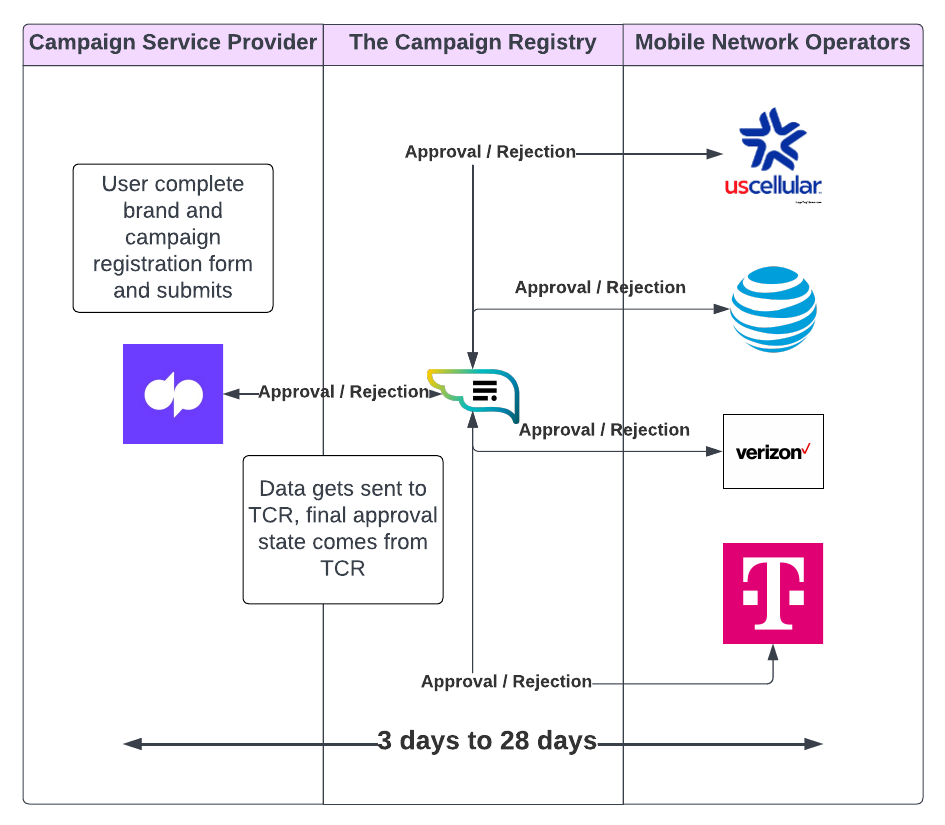
More information
Be sure to review our additional resource materials:
If you have any additional questions, please reach out to Customer Care.
Note
TCR is unable to provide information on your registration status. Dialpad will inform you once your application has been approved.
For all questions about the SMS registration, please contact Dialpad.
.png)