Using a hold queue on your personal line is a helpful tool that makes sure you don't miss important calls. It makes you look more professional, shows that you care about people's time, and helps you manage incoming calls easily.
Plus, it reduces interruptions, so you can concentrate better on your tasks.
Let's dive into the details.
Who can use this
Individual call queues are available to Dialpad Connect users with an Enterprise plan and Dialpad Sell users on a Premium plan.
Individual call queuing is only supported if you answer calls from your desk phone or forwarding phone number.
Enable individual call queue
To enable your individual call queue, head to Your Settings from Dialpad.com
Select Call Handling and Voicemail
Select Show Advanced Options
Navigate to Call Queueing
Select Enable call queuing
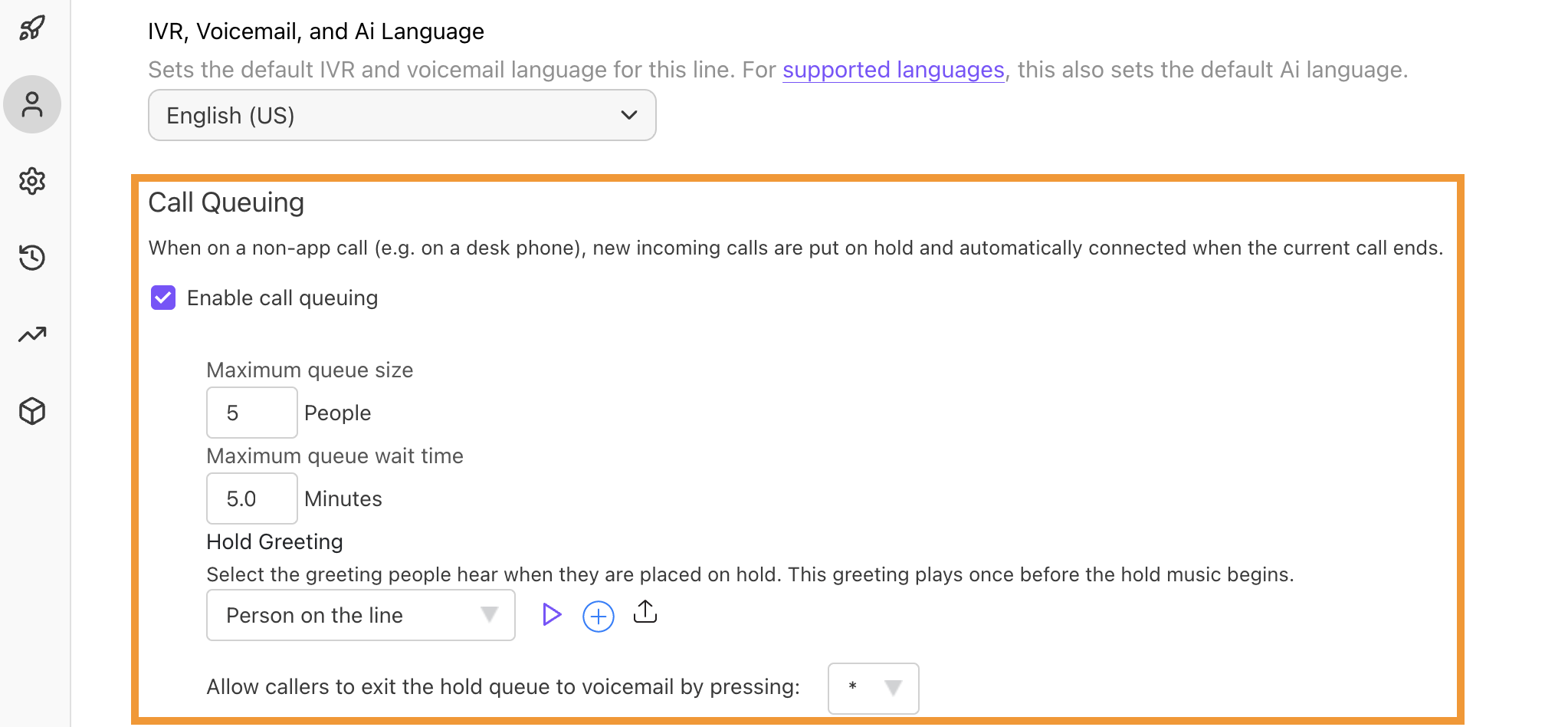
Next, customize your queue experience by choosing your:
Max queue size: The maximum number of callers that can be in your hold queue simultaneously.
Max queue wait size: The maximum duration a caller can stay in your hold queue.
Hold greeting: The message callers will hear when they enter your hold queue.
Choose to record your own hold greeting, upload an mp3 file, or use Dialpad's default greeting.
Exit number: The number callers can press to exit the hold queue and leave a voicemail.
Note
When call queuing is enabled, any subsequent callers (after the first) will be placed in the queue, and users will not receive notifications for these additional callers.
Frequently asked questions
Can I use a custom hold greeting?
Absolutely! Choose to record a new greeting, or upload your own MP3 file.
Can I use my individual call queue on my mobile device?
No. Individual call queues are only available if you are answering calls from your desk phone or your forwarding phone number.
Can I use my individual call queue on my Dialpad web app?>
No. Individual call queues are only available if you are answering calls from your desk phone or your forwarding phone number.
Why don't I see the option for my own call queue?
Individual call queues are only available to Dialpad Connect or Dialpad Sell users on a Premium plan.