Let's go over Dialpad's November '23 highlight reel.
12 Months of Ai
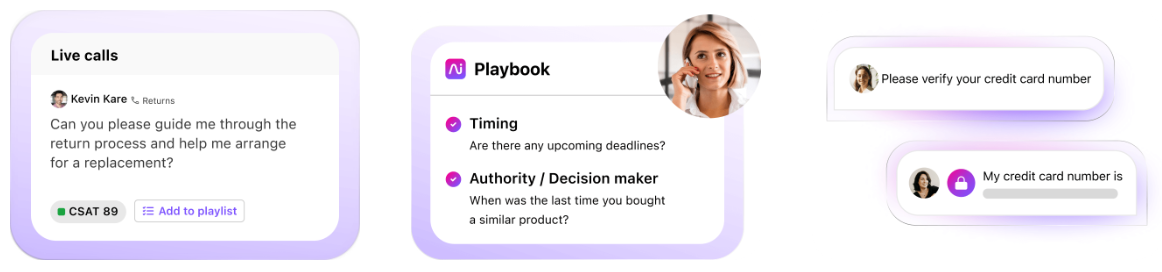
Enjoy Dialpad's newest addition to our 12 months of AI innovation — Ai Playbooks in Dialpad Meetings.
Sellers can now access Ai Playbooks not just on calls, but in Dialpad Ai Meetings. Ai Playbooks guides AEs and SDRs through their sales process in real-time, automatically captures prospect responses, and provides managers with insights to drive increased sales consistency.
Webinars
Check out our on-demand trainings and webinars to ensure you're making the most of out Dialpad's amazing features.
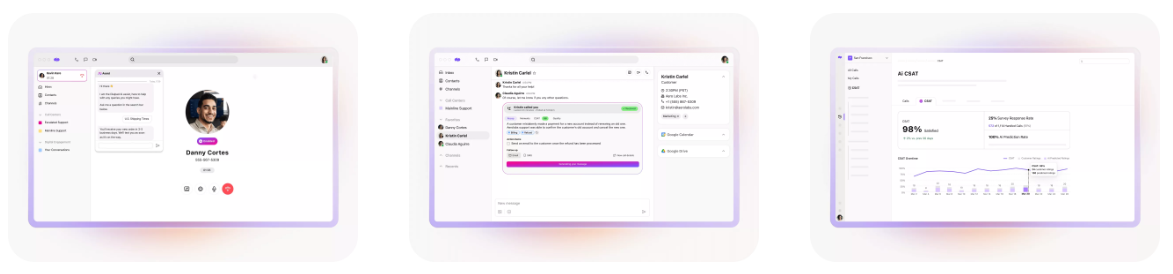
DialpadGPT in Action: How Generative AI Can Transform Your Business
Tune in for an inside look at how Dialpad GPT can transform your business with precise and scalable Generative AI.
The Road to 381% ROI: Dialpad Ai Contact Center Transformation
Tune in for a comprehensive analysis by Forrester on how Dialpad Ai Contact Center drives 381% ROI
Dialpad Ai: Get a tour of the latest
How can your business get real-time insights and assistance for customer-facing teams with Dialpad Ai? Find out in this demo.
Product updates
Dialpad's desktop app and web portal are designed to live at the center of your business communications, and we're always rolling out product updates containing new features and improvements. Let's take a look a few highlights from this month.

Dialpad + Microsoft Teams with License-Free Routing
The Dialpad + MS Teams integration is now available for all users and lets you bring the power of Dialpad directly into Microsoft Teams without the Teams Phone license. Get access to SMS, Ai Transcription, Call Recording, and more to enhance your experience with Dialpad in Teams.
Media Tab for IVR Workflows
We've added a Media tab for IVR Workflows, letting you easily see all media (mp3 recordings) that have been uploaded or recorded.
From the Media tab, you can not only delete and copy the file, but also see which audio files are being used where, when they were uploaded and updated and how many IVR workflows they are applied to.
Disable call recordings on warm transfers
Admins can now configure office-level settings to determine if calls are automatically recorded during a warm transfer.
Custom Customer Context
With Dialpad’s Custom Customer Context, agents and supervisors have crucial client data at their fingertips, allowing them to provide a more personalized experience, and faster resolution. These details will appear not only when the call rings, but are also accessible throughout the duration of the call, ensuring customers avoid repeating information, and agents can better handle their specific needs.
Advanced missed call routing for coaching teams
We've added a new call routing setting for Coaching Teams. Advanced Missed Call Routing ensures missed call routing is standardized throughout the Coaching Team, meaning the Trainee's personal routing preferences are not considered.
Duplicate a Coaching Team
Save time when creating a new Coaching Team by duplicating an existing Coaching Team! Our new Duplicate feature means that custom settings (think Ai and call routing and coaches) will be applied to your new Coaching Team.
Customer spotlight
Discover how PartsSource serves customers better with Dialpad Ai.

If you know someone who should be using Dialpad, we’d love to meet them! Submit a referral and get paid when they become a customer.