Let's go over some common questions regarding SCIM.
How does SCIM work across multiple offices?
SCIM attributes must include either 'officeName' or 'physicalDeliveryOfficeName' or 'department' in the user creation request. This attribute must match the name of your Dialpad office, otherwise, we'll fall back to the 'country' attribute to assign your user to an office within that country (if one exists).
If there is no matching attribute or 'country', we'll use the best matching office we can add.
Define your office preferences in the Office Specification Field section of your SCIM Configuration Settings (found in the SCIM section of your Company Settings)
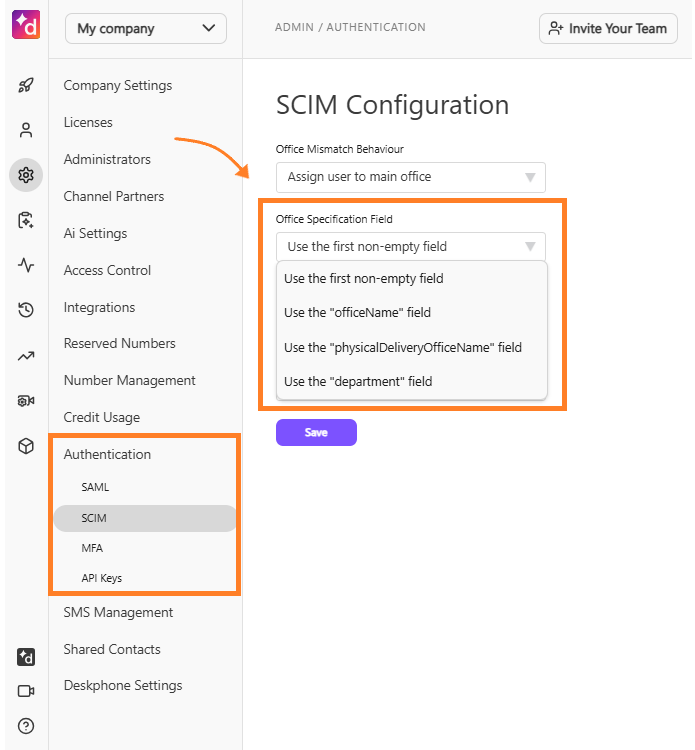
If you're creating custom attributes, make sure that the external namespace is urn:ietf:params:scim:schemas:extension:enterprise:2.0:User
Tip
Set a default behavior for when there isn't an office to match to a user.
To define the office mismatch behavior, head to your SCIM Configuration Settings found in the Authentication section of your Company Settings.
Multiple domains have no bearing on SCIM. Unless one domain is set up as the master, each domain must implement SCIM independently and sync with its master directory.
What happens if we're out of licenses for our office?
If you're out of licenses and choose to add more, Dialpad will bill you at the prorated amount.
What happens if we are out of numbers for the office?
We'll auto-assign numbers to your users from your reserved numbers pool. If there are no available numbers left in your reserve pool, we'll auto-assign numbers based on the area code your Admin selected when creating your Dialpad account.
How do I assign a specific license when adding a Dialpad user?
When creating a user, include the licenseType attribute and set it to either Dialpad_Ai Voice, Dialpad_Support (for Contact Center), or Dialpad_Ai Sales. Just note that Contact Center users don’t automatically get a direct number (DID). And if you're using Azure SCIM, it won’t support the licenseType attribute.
Can I re-assign or change a user license type with SCIM?
Absolutely! Updating users or user group fields from your SCIM provider will also update the associated Dialpad licenses.
How does the “Prevent users from logging in with other SSO providers” setting affect SSO?
When this option is enabled, Dialpad enforces the configured SAML-based SSO for everyone in your company.
Other authentication mechanisms (like Google/Microsoft OAuth or Open Sign Up using email/password), if being used earlier, shall be blocked.
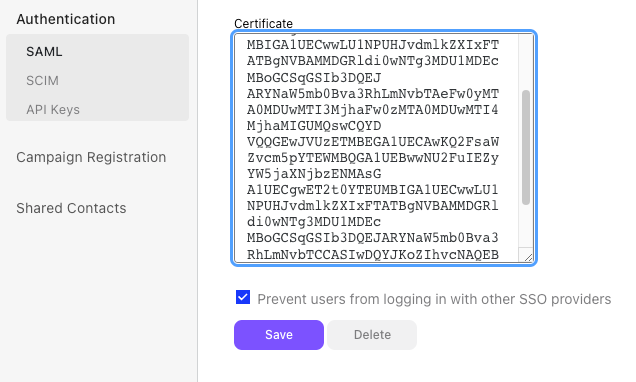
.png)