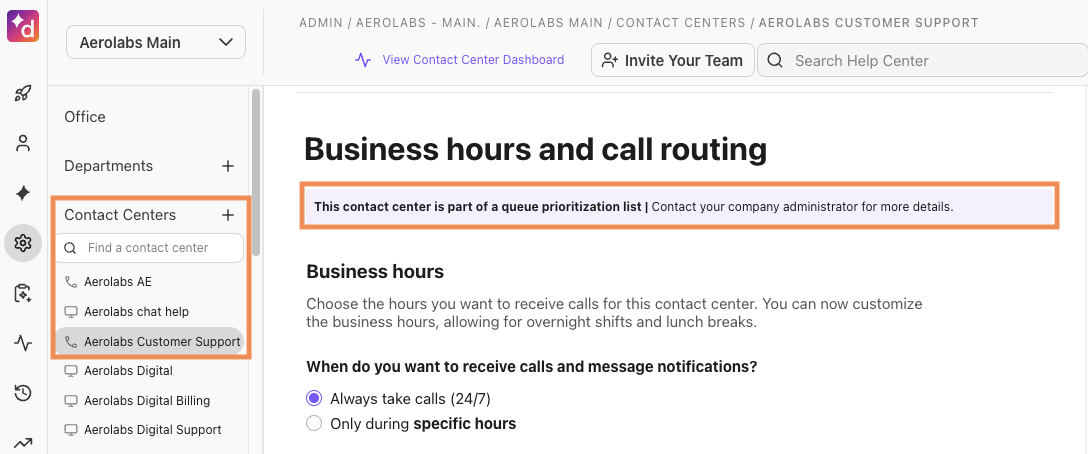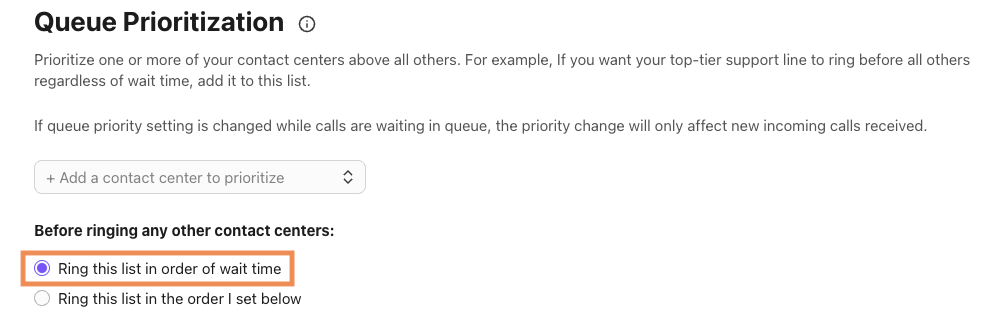Queue Priority allows you to prioritize specific Contact Center queues, ensuring that high-priority calls are answered first, regardless of their wait time. This feature is particularly useful for providing VIP customers with expedited access to your agents.
Note
You'll only be able to create a queue priority if agents are assigned to multiple Contact Centers.
Who can use this
Company Admins with Dialpad Sell and Dialpad Support licenses can configure the queue priority.
Set queue prioritization
To configure Queue Prioritization:
Navigate to Dialpad Admin Settings > My Company
Go to Queue Prioritization and select Add a Contact Center to Prioritize
Choose the desired Contact Centers
After adding your Contact Centers, select the ringing order:
Ring this list in order of wait time
Prioritizes listed Contact Centers above unlisted ones. When they are within the list, calls are served based on the longest wait time.
Ring this list in the order I set below
Prioritizes calls based on the specified Contact Center order
Customize the priority of the Contact Centers:
Select Edit Priority Order
Select the = icon to drag and drop the Contact Center into the desired sequence
Tip
To assign the same priority to multiple Contact Centers, position them at the same level. They flash purple to show they are at equal priority.
Select Save Changes
Note
If there is only 1 level of priority, after you save, we'll always choose the Ring this list in order of wait time option.
Keep in mind that you do not need to include all Contact Centers in a list — only include the Contact Centers that you'd like to prioritize.
Business hours and call routing
After setting the Queue Prioritization, your business hours and call routing will update automatically.
To verify that your prioritization is set up correctly:
Navigate to Dialpad Admin Settings > Contact Centers
Choose the desired Contact Center
Select Business Hours & Call Handling. If the prioritization is active, a banner is displayed indicating the Contact Center is part of a queue prioritization list.