Use Dialpad's Ai Assistant analytics to discover trends and understand customer knowledge gaps. Drill into your deflection rate, customer feedback, and more.
Let’s dive into the details.
Who can use this
This feature is available to Dialpad Support and Dialpad Sell users on a Premium plan.
To connect an Ai Assistant to your Contact Center, you must have a Digital Contact Center with a Webchat channel.
Access Ai Assistant analytics
Use Ai Assistant analytics to see what's happening in your team's Ai Assistant conversations.
To access your Ai Assistant analytics, head to your Dialpad Admin Portal.
Select Analytics
Select Ai Assistants
Select the Contact Center(s) where your Ai Assistant is deployed
Choose the date range
Select the Ai Assistant(s)
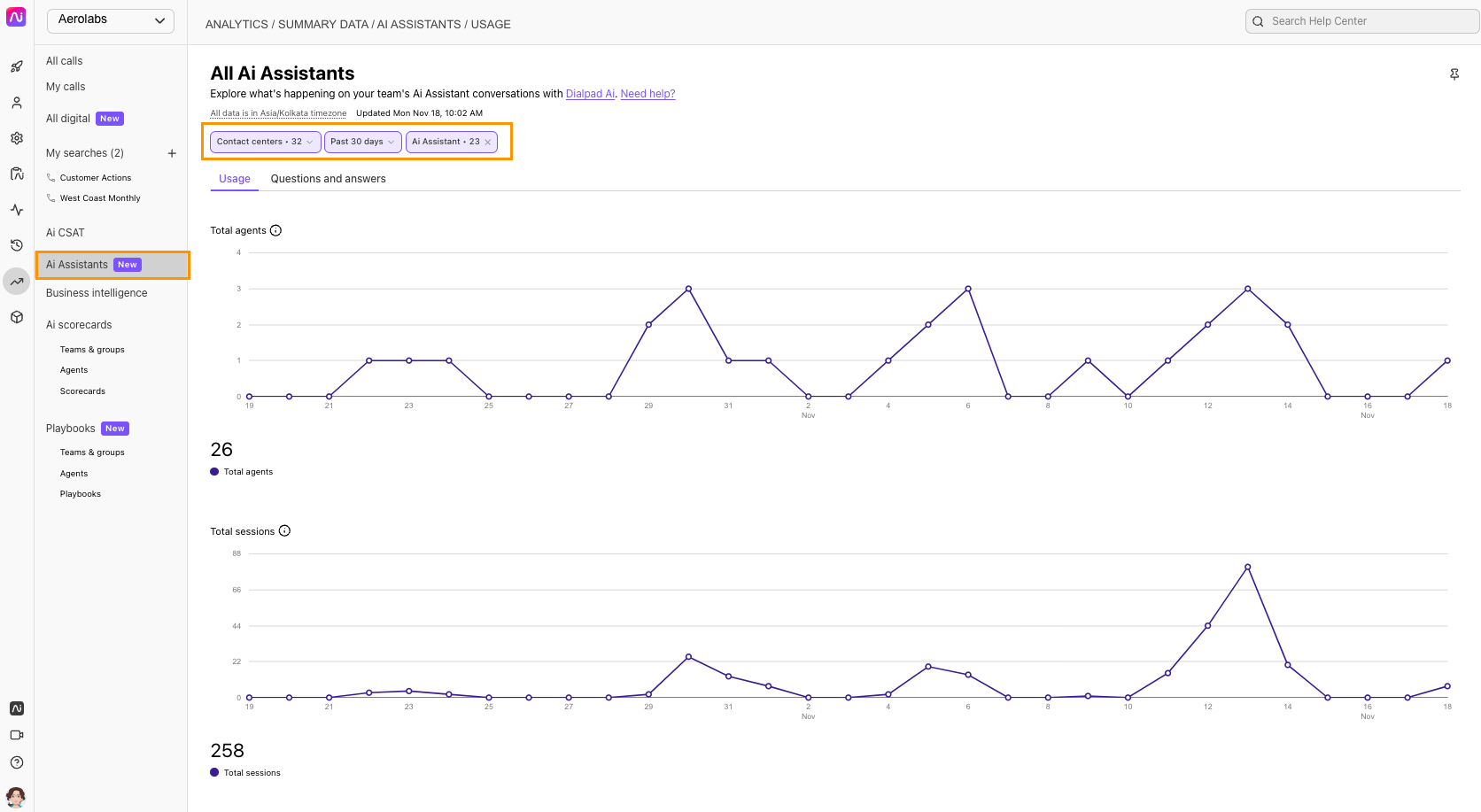
Select the type of data you want to see
The Usage tab displays information on the number of agents using Ai Assist per day, as well as the number of sessions.
The Questions and answers tab displays information on the types of questions that were asked, customer CSAT and answer accuracy.
Let’s look at what each section contains.
Usage metrics
The Usage tab displays data regarding your team’s usage. Here, you’ll see how many agents used Ai Assistant per day, as well as the total number of daily sessions. 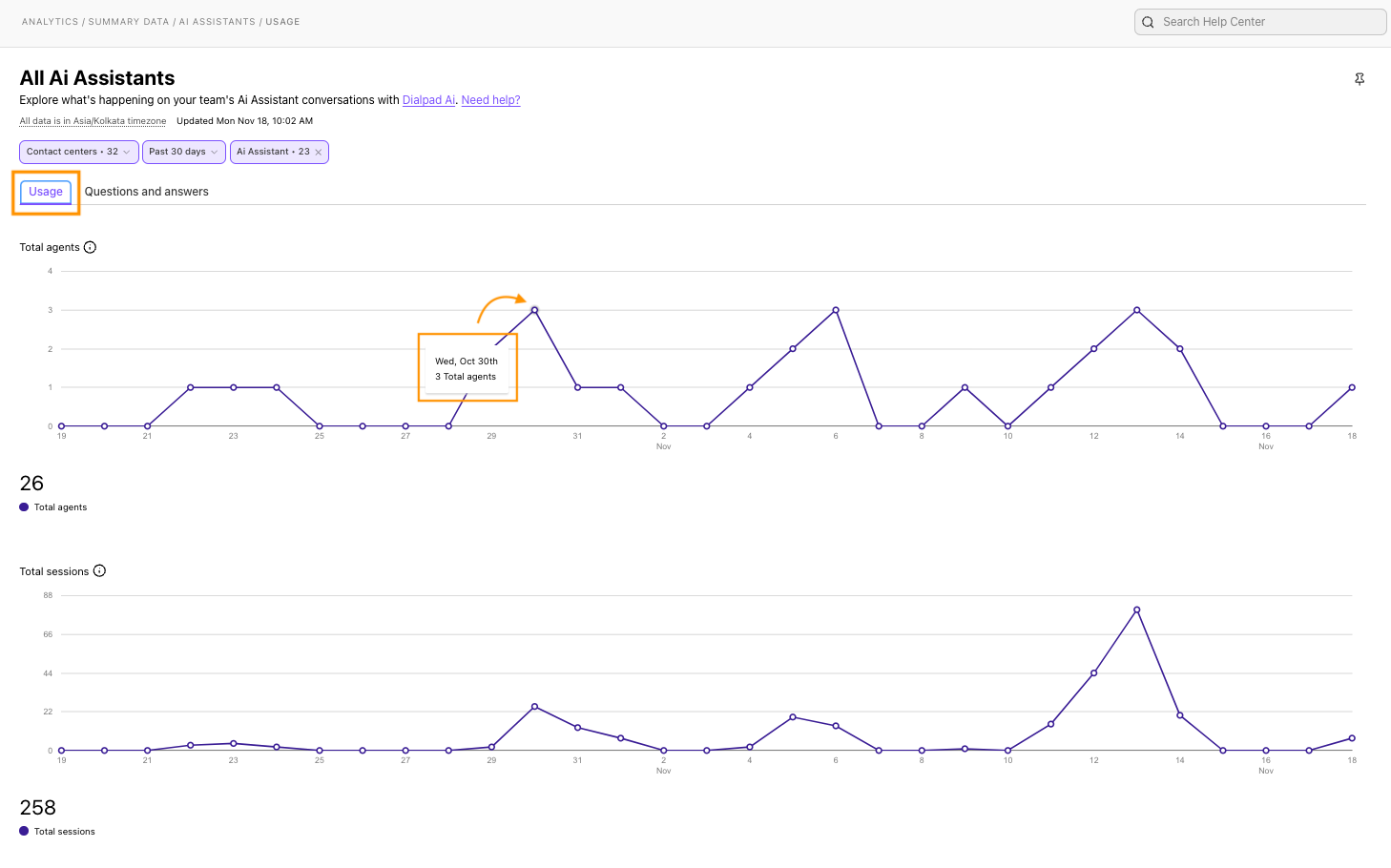
Hover over a day to see the full details.
Questions and answers metrics
The Questions and Answers tab provides insights on how your Ai Assistant is performing. 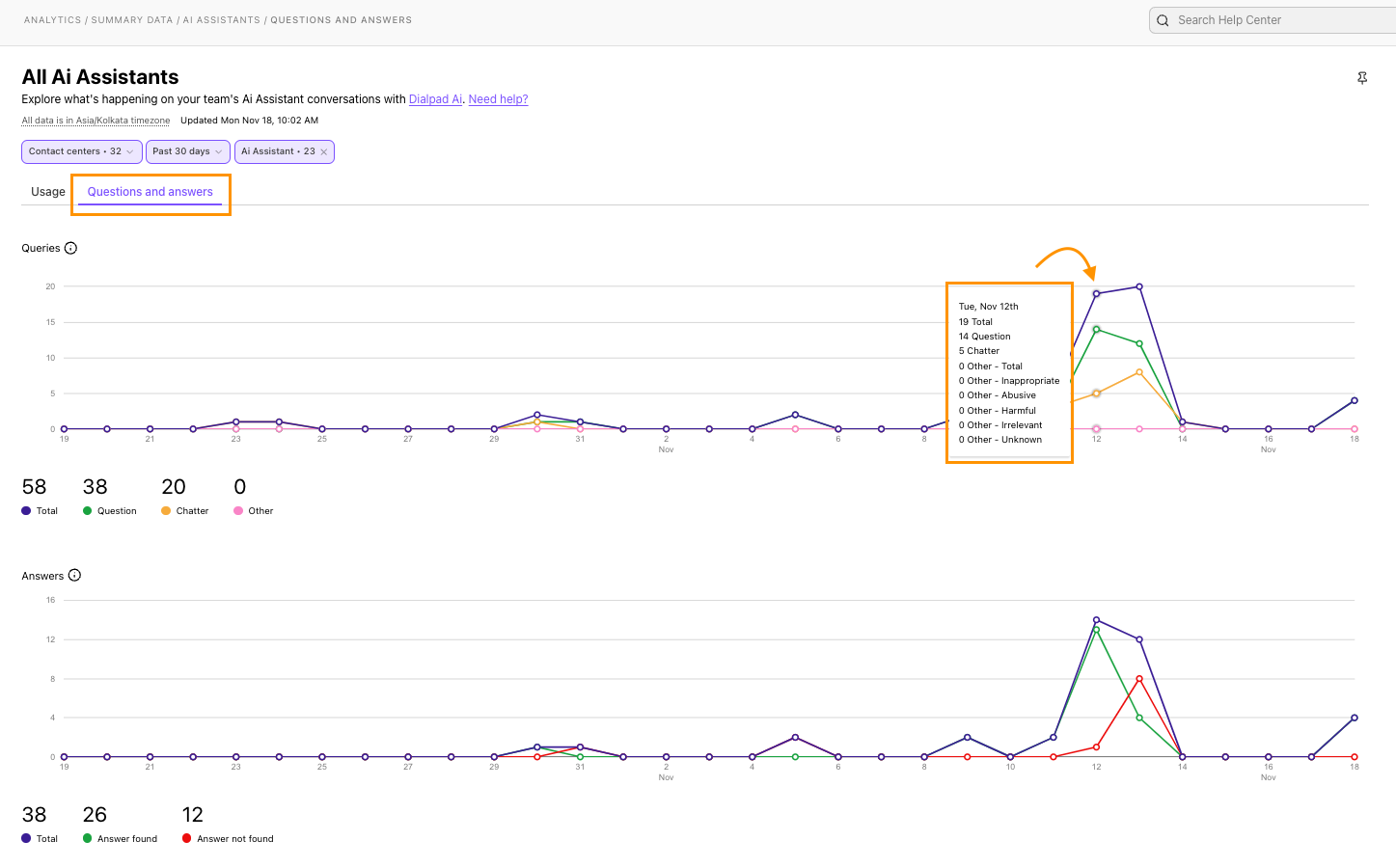
Here, you’ll see three different breakdowns:
Questions: Displays all questions by detected intent and category.
Answers: Displays all answers provided by your Ai Assistant.
Answered: The Ai Assistant provided an answer
Not Answered: The Ai Assistant did not have an answer for the user’s question.
Answer Feedback: Displays the number of thumbs up and thumbs down feedback given on Ai Assistant answers.
Hover over a day to see the full details.
Frequently asked questions
Can I export my analytics data?
Not yet, but stay tuned, we’re working on it.
Does Ai Assistant data appear in my digital session analytics?
Yes! Ai Assistant data is also visible within the All Digital section of your analytics.