Discover how removing a team member impacts your analytics and how these changes impact key areas, including call history, in-app view, recordings, and exported data.
Let's explore the things we can learn from these changes.
Analytics leaderboard with deleted users
From the Analytics menu, you'll see changes in your leaderboards and shared line menus.
Go to Analytics to access your leaderboard.
Select All calls
Select the desired filter
Navigate to Leaderboards
Select Agent calls tab

When you check different Offices, you'll notice that deleted users' statistics remain on the leaderboard, but their names are replaced by a user ID and marked as (deleted). The calls made by those deleted users still count in the overall numbers on the analytics leaderboard.
Call metrics remain unchanged.
Analytics data with deleted users
The summary metrics in Analytics remain unchanged even when a user is deleted from a Department, Coaching Team, or Contact Center, ensuring that the displayed data remains consistent.
Note
For more information, see the article on Data Retention Policy.
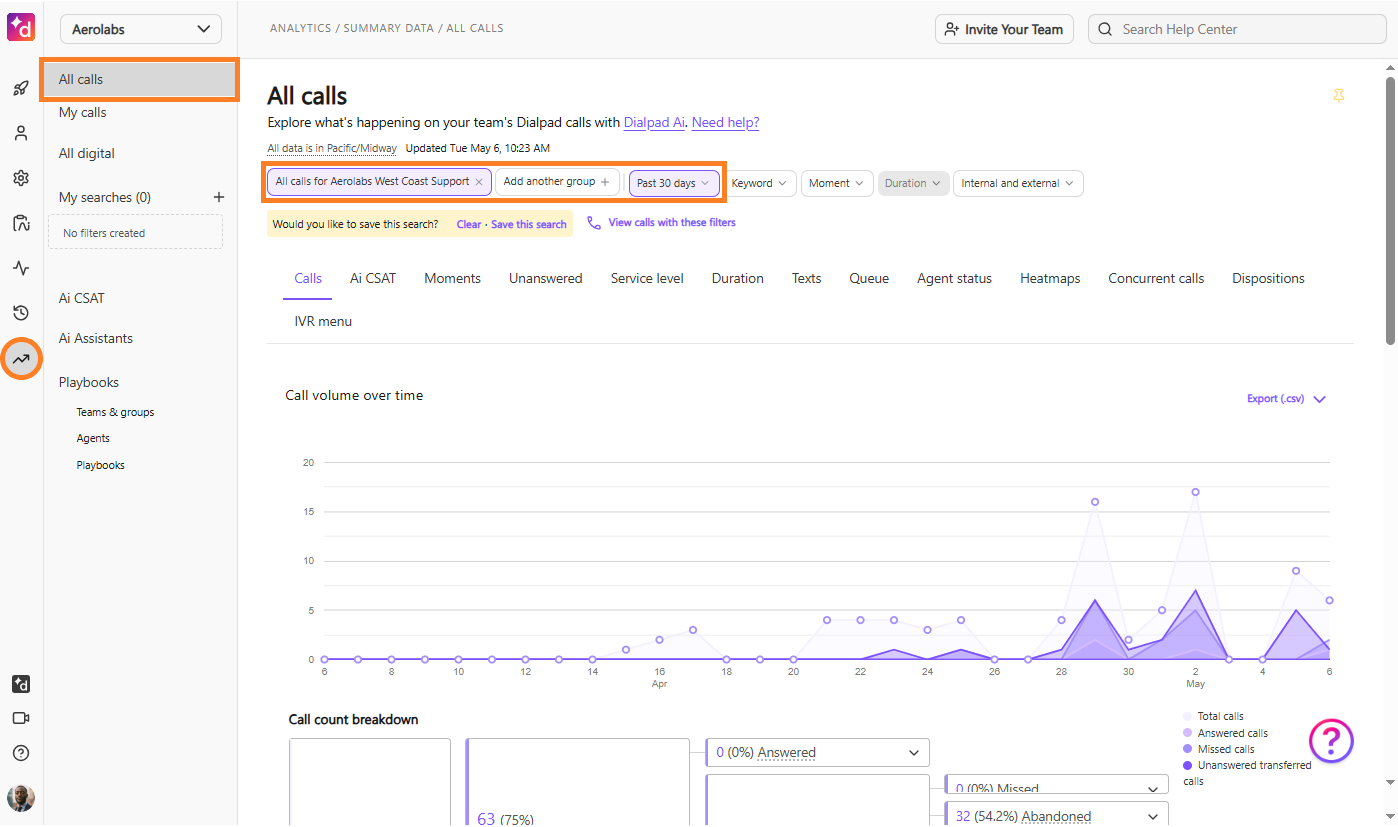
Call history for deleted users
After a user is deleted, their call history, voice recordings, and call transcripts will remain in the system until the data is anonymized. Data anonymization is determined by the retention policy applied to the type of data.
Note
For more information, see the article on Data Retention Policy.
Before anonymization, calls to or from a deleted user will still appear in the call history. The user's name and profile picture will remain visible with a deactivated status next to them.
Before deletion, the call history page shows a call made to the Contact Center that was answered by the agent. | After the user has been deleted, but before the retention period has passed, the call history will still show the user's name with a deactivated status next to it. |
|
|
After the retention period has passed, these calls are also removed from the call history page.
Tip
You can't filter a deleted user's calls in the Conversation History page. Instead, go to the Analytics page and select the deleted user on the leaderboard summary to view their anonymized calls.
Access deleted user calls
You can still access the deleted user calls in the All and Recordings tabs within the app for Contact Centers, Departments, and Coaching teams.
.png)
You can play the recording, and the contact history remains, but the AI call summary and transcription will no longer be available.
Note
For more information, see the article on Data Retention Policy.
Export deleted user data
Once a user is deleted, the exported data won't include the usernames or email addresses of the deleted user. The call records and metrics will remain intact.
.png)
.png)
.png)