How do I change the hold music?
Your Dialpad Administrator can change the hold music at any time by navigating to Dialpad.com > Admin Settings > Office > Main Line > Hold Music.
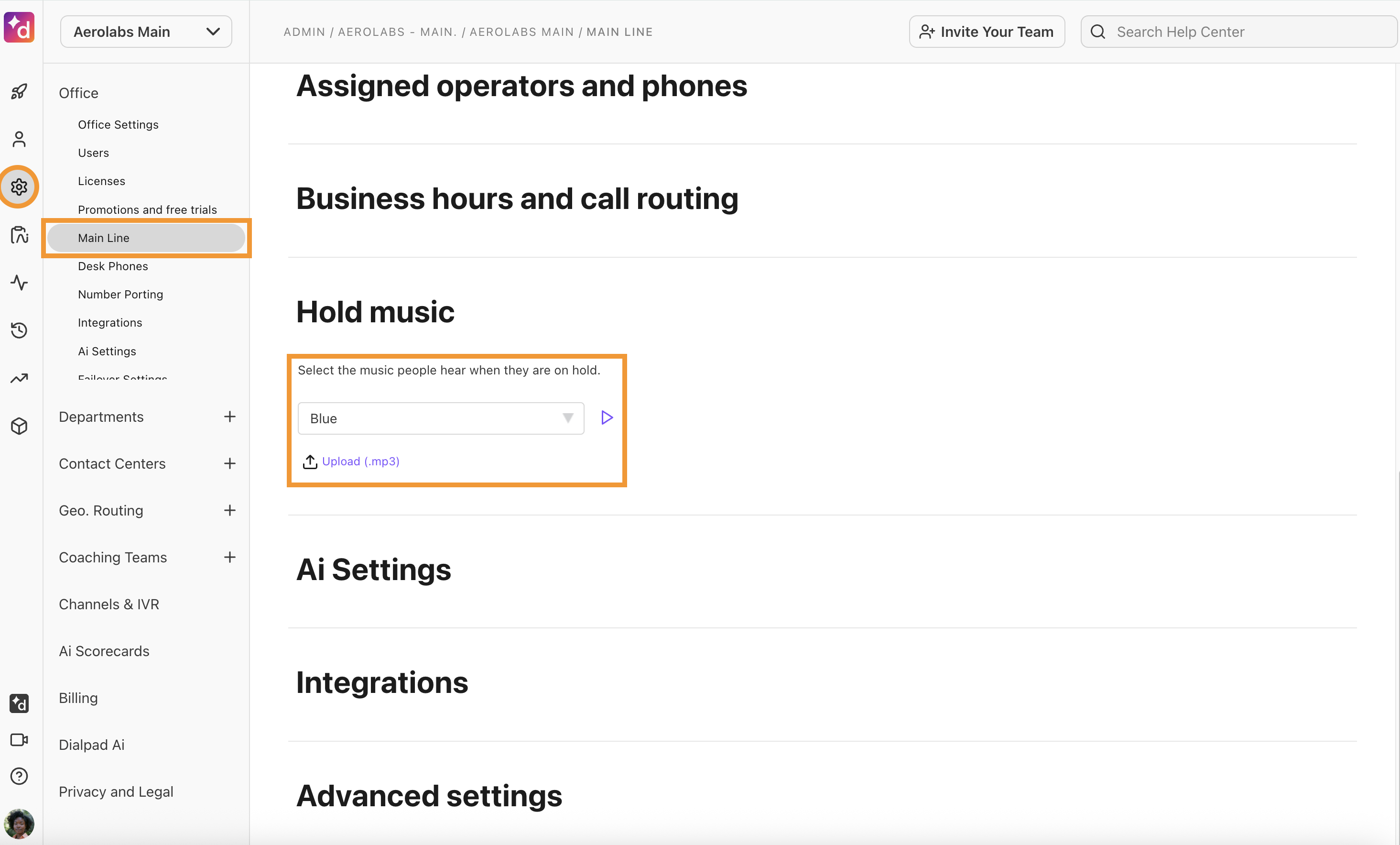
They'll have the option to either select one of our defaults or upload their own (must be an MP3 & can't exceed 10MB).
For Standard Accounts, the hold music you set up on the Main Line will play on all your shared lines (Main Line and Departments) and your team's direct lines.
For Pro Accounts, the hold music that will play on your team's direct lines is the hold music you set up on the Main Line, but can be changed for different Departments and Call Centers.
For Enterprise Accounts, your hold music can be changed for each shared line (Main Line, Department, and Call Center). Individuals can also select their own hold music.
Do you have any recommendations for uploading pre-recorded music?
Since PSTN phone lines support a lower frequency (300 to 3400 Hz) than, say, CD-quality audio (20-20,000 Hz), you may find that the audio quality of your uploaded hold music is less than great when dialing in from a PSTN line.
If this has happened to you, here's what we'd suggest:
Try reducing the volume of the MP3
Select a recording that hasn't been overly compressed (since we don't do any post-processing of uploaded files)
Can I set up my own personal hold music?
Accounts on our Enterprise SKU have the ability to set up their own individual hold queue which allows them to have their own custom hold music.