Adherence is a useful metric for WFM Admins to understand how well the schedule that has been built, and is followed.
With adherence reporting in Dialpad WFM, you can see whether an agent was actually working on the right activities, in real-time and whether someone might not have been following the schedule and why.
There are two data points that feed into Dialpad WFM Adherence:
The agent’s Dialpad Contact Center status (Dialpad customers only)
The agents interactions with contacts/conversations in integrated systems (via comments and ticket or conversation status changes)
Let’s dive into the details.
Who can use this
Dialpad WFM is available to all Dialpad users, and as a stand-alone product.
Contact your Customer Success Manager to discuss adding Dialpad WFM to your plan.
Adherence for Dialpad queues
A Dialpad queue is set up to mirror a Dialpad Contact Center and can be linked to any WFM activity.
Dialpad WFM tracks agent’s Contact Center status, letting you see when the agent was available, in wrap up, occupied, busy, or unavailable – including custom unavailable statuses.
This, combined with the agent’s tracked interactions, gives you a clearer picture of when agents were in or out of adherence, as well as highlighting if they were available but not receiving work.
Dialpad WFM currently only supports Voice Contact Centers
Any interactions in Digital Contact Centers will not be tracked.
Interaction Activity | Dialpad Contact Center status | Interactions |
|---|---|---|
Agent working in correct queue | Agent set to the correct status | In adherence |
Agent working in correct queue | Agent set to the wrong status | In adherence Activity is more important than status |
Agent not working in correct queue | Agent set to the correct status | Out of adherence Reason: working in the wrong queue in Dialpad |
Agent not working in correct queue | Agent set to the wrong status | Out of adherence Reason: working in the wrong queue in Dialpad |
Agent not working in correct system (e.g. Zendesk when they should be in Dialpad) | Agent set to the wrong status | Out of adherence Reason: Wrong system |
Agent not working in correct system (e.g. Zendesk when they should be in Dialpad) | Agent set to the correct status | Out of adherence Reason: Wrong system |
Agent not showing any interactions | Agent set to the correct status | In adherence Agent is available to work or where they need to be, no conversations to work |
Agent not showing any interactions | Agent set to the wrong status | Out of adherence Reason: Wrong status |
Agent not showing any interactions | Agent status is unavailable | Out of adherence Reason: Inactive |
Adherence exceptions
You can create custom adherence exceptions to mark agents as in adherence for specific cases, like working on emails if the phone queue is quiet. Learn more
Adherence for non-linked activities and breaks
Not every scheduled activity links to a queue, such as Projects, Admin work, or Training. For these, adherence is checked by the agent’s status. There may not be customer interactions, but Dialpad WFM still verifies whether the agent was in the correct status for that time period.
Combined with queue-based tracking, this means Dialpad WFM can track adherence across an agent’s entire schedule. The result is a detailed, accurate timeline that helps teams stay on track and maintain adherence scores of 95 percent and above.
Adherence for other linked queues
For other systems like Zendesk, Kustomer, Dixa, Salesforce, and Intercom, Dialpad WFM calculates adherence only based on the agent’s tracked interactions. Statuses from these systems aren’t included.
You can still map those activities to a Dialpad status so you get the benefit of adherence tracking through Dialpad.
What is in adherence
Activity | Interactions |
|---|---|
Activity linked to non-Dialpad queue(s) | Active in the correct system |
Activity linked to non-Dialpad queues in different systems | Active in at least one correct systems |
Offline activity or break | Inactive |
Unscheduled time (during a shift) | Inactive or active |
What is out of adherence
Activity | Interactions |
|---|---|
Activity linked to non-Dialpad queue(s) | Inactive |
Activity linked to non-Dialpad queue(s) | Inactive in the correct system and active in the wrong system |
Offline activity or break | Active in any system |
What’s an interaction?
Dialpad WFM creates a timestamp every time a contact is interacted with, and attributes it to the relevant agent as an interaction. This data is then combined with the agent’s schedule to validate if they were in or out of adherence.
Interaction types:
Status Changes
Tracks when an agent changes the status of a contact that is assigned to them (e.g., OPEN to CLOSED).
Records when tickets are reassigned, including the first time it’s assigned.
The interaction will be labeled with the ticket's status at reassignment (e.g., OPEN).
The interaction will be attributed to the new assignee, not the agent who did the reassigning.
Status changes to unassigned tickets are not tracked.
Comments
Captures when an agent sends messages or responses to customers.
Captures when an internal note is added to a ticket (Zendesk and Dixa only).
The interaction will be attributed to the author, not necessarily the contact assignee.
How interaction time is calculated
Dialpad displays agent’s interactions in the activity timeline, allowing you to see when agents worked in each system, and the evaluation of whether it was in or out of adherence.
Estimating interaction time
Dialpad estimates the time spent on each interaction by using the Average Conversation Time (ACT), or Average Interaction Time (AIT) if used, associated with the scheduled queue.
The type of action determines how this is calculated. In these examples, we'll assume ACT is 300s:
Comments: We count backward from the timestamp, assuming the agent was writing before sending the comment.
Example: A comment was made at 9:05 » 9:05 minus 300s ACT = 9:00 » We assume the agent worked for 5 minutes.
Open: We count forwards from the timestamp, assuming the agent will read or work on the contact from that time.
Example: A ticket opened at 10:00 » 10:00 plus 300s ACT = 10:05 » We assume the agent worked for 5 mins.
Closed: We count backward from the timestamp, assuming the agent was working on the contact before closing it.
Example: A ticket closed at 12:00 » 12:00 minus 300s ACT = 11:55 » We assume the agent worked for 5 mins.
On hold: We count backwards from the timestamp, assuming the agent was working on the contact before putting it on-hold.
Example: A ticket put on-hold at 13:30. 13:30 minus 300s ACT = 13:25. We assume the agent worked for 5 mins.
Turning interactions into working sessions
Dialpad WFM then groups interactions into working sessions. A working session represents a period of time the agent spent repeatedly interacting with the same contact within a reasonable timeframe.
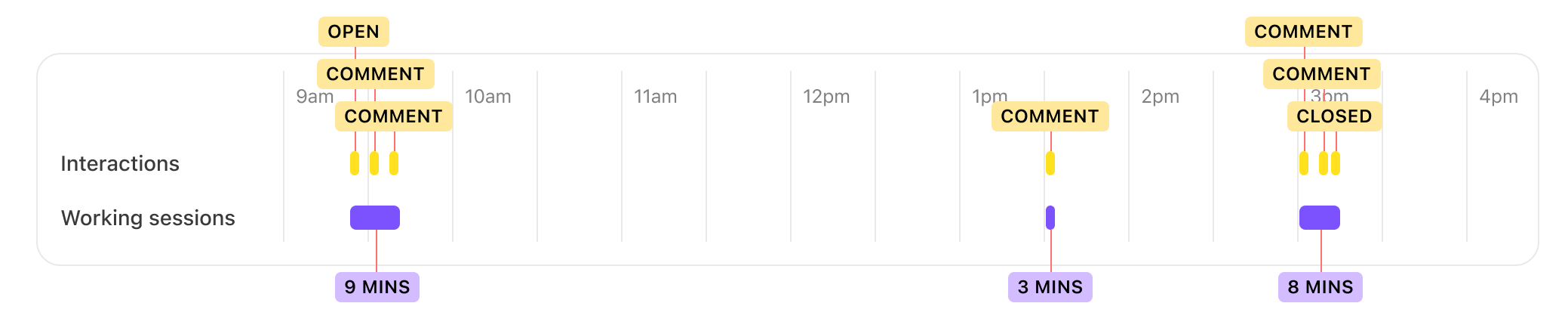
The reasonable timeframe is determined by 125% of the ACT or AIT assigned to the queue. Interactions that overlap are grouped together into a single working session, as we assume the agent was focused on this contact at this time.
Session Start Time: If the first event in the session is an "open," its timestamp is used as the session's start time.
Session End Time: If the last event is "closed," its timestamp is used as the session's end time.
Dialpad queues
For Dialpad Voice Contact Centers, Dialpad WFM uses the actual start and end time of the call leg to determine the time the agent spent on the contact. The working session will be equal to the length of the call leg in Dialpad.
Notes
To account for the natural time spent transitioning between contacts, agents are allotted a 2-minute grace period after closing a contact where they won’t be marked as out of adherence.
‘Friendly time’ is applied when an agent begins a new scheduled activity, to account for the time is takes to context switch or change tools, like headsets. If the agent performs an interaction within the activity start time + AHT, then they will be marked as in adherence since the activity start time. If they do not performs an interaction, they will remain out of adherence, as usual.
For example, if Sam switches from Phone to Email at 10:00. Friendly time, i.e. the ACT of the linked queue - 5mins in this example, kicks in. If Sam interacts with a contact by 10:05, then he will be marked as in adherence from 10:00 until the end of the tracked interaction.
Frequently asked questions
How is work associated with agents?
Dialpad agent’s WFM accounts are synced with the Dialpad accounts.
For standalone customers, we use email addresses to match the agents in your CRM or customer service platforms to their Dialpad WFM profile.
Does the agent’s status affect their adherence?
Dialpad WFM only tracked agents’ Dialpad Contact Center status. Status is not yet supported for any other integrations.
For all other integrations, Dialpad WFM will evaluate an agent’s adherence based on their interactions.
Do you track when agents open or view tickets?
Dialpad WFM can only track when an agent sends a comment or changes the status of a contact (open, on-hold, or closed).
Data is not collected when agents open the URL of a contact or view the contact. Dialpad WFM uses ACT to estimate the time the agent spent viewing or working on a ticket before or after the status of the contact changed.
How is the ACT/AIT used if an activity has >1 linked queue?
If more than 1 queue is linked to an activity, then the system will use the longer ACT/AIT to estimate the time spent per interaction.
The system is overestimating the time agents spend on interaction
You can opt-in to use an overriding Average Interaction Time (AIT) value in queues which will be used specifically for calculating adherence timelines. Learn more