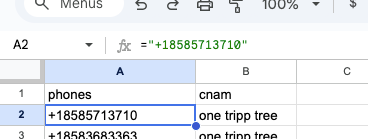If you want to update your caller ID display name, Admins can easily manage their own and their team’s caller ID display names directly in Dialpad.
Let's take a look at the details.
Who can use this
Company admins on Dialpad Connect, Dialpad Sell, and Dialpad Support plans can change their team's caller ID displays.
This feature is only available for local American and Canadian numbers.
Request a new caller ID name
To request a new caller ID name, head to your Admin Settings.
Select My Company
Navigate to Company Settings > CNAM Updates
Select Download CSV template
Fill out the CSV template
Note
You’ll need the phone number and desired display text.
Select Upload CSV and add the updated CSV
CSV uploads are validated against the restricted words and swearwords lists — preventing updates using profanities or even other companies’ names. If you submit a request that includes restricted verbiage, you’ll receive an error message.
Your CSV file must include:
Number
Desired display name
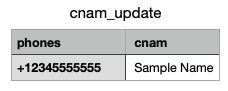
Tip
When adding information to the CSV template, use the Formula field to enter phone numbers using this format: ="+number". This ensures numbers are handled correctly and consistently in various spreadsheet applications.
While we respect your creativity, there are some parameters that your display name needs to follow:
The display text can’t be more than 15 characters (including spaces).
Special characters can’t be used.
Toll-Free numbers can’t be used (they are not supported by CNAM).
When choosing your name, be mindful that it will be displayed in all capitals.
Note
If you went through this process and your caller name is still not displaying correctly, open a ticket with our Porting Team.
Caller ID name limitations
Even though your caller ID name change was successful, there are some known quirks that are outside of our control.
Due to the frequency of carrier CNAM dips, one user may state that some customers see the correct name while another customer may not. Dialpad doesn’t have any control over this.
CNAM support for mobile numbers depends on the mobile carrier. If the receiving party is a mobile number whose carrier doesn’t support CNAM, only the number will be displayed.
CNAM support for all numbers is contingent upon the called party’s provider supporting this service (wireless, wireline, or VoIP).
Caller ID name can include both letters and numbers, but it can’t consist solely of numbers.
When the outbound caller ID is set to blocked, the call recipient will see UNKNOWN or ANONYMOUS as the caller ID/caller name.
Toll-free numbers aren’t supported and can’t be used for outbound caller ID names. When the outbound caller ID is set to a toll-free number, only the number will be displayed.
By default, the destination carriers may display the rate center and locality of the caller's number instead if no CNAM value is found.
Only local Canadian (CA) and American (USA) numbers are currently supported.
Frequently asked questions
How come my caller ID name does not always show up?
Unlike local number portability (LNP), caller ID isn’t regulated by a governing body and there’s no requirement that a particular carrier must look up the CNAM (called a CNAM Dip). If the carriers haven’t "dipped" since your caller ID was changed, your old caller ID is displayed. Dialpad has no control over how often a carrier performs a CNAM dip.
Why doesn't my caller ID name show up if I call a mobile number?
Wireless carriers don't generally use the industry-wide CNAM service. If you dial a wireless or mobile device, your CNAM may not display on the device. The only way around this is if the subscriber includes the name as a contact in their phone book.
Why doesn't my caller ID name show up when I call from our 1-800 number?
CNAM doesn’t support toll-free numbers. When the outbound caller ID is set to a toll-free number, only the number will display.
How long does it take for my new CNAM to be activated?
In the Dialpad system, your new caller ID is implemented immediately. However, it may take quite some time (7-10 business days or more) for the National Registry to update. Local carriers in the United States perform a CNAM Dip to get a new list of CNAM matched to numbers, and due to the cost, many carriers don’t "dip" very often.
How do I know if my caller ID request was successful?
Once your caller ID request has been submitted, a green pop-up displays on your screen stating that your CSV was successfully uploaded.
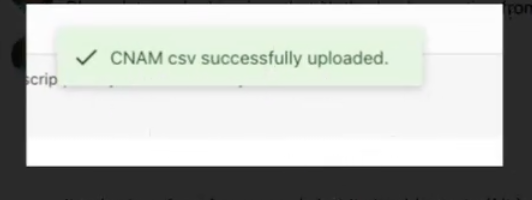
For more information on caller ID, read this Help Center article.