Join a Dialpad meeting without the fuss of creating an account or signing-in by joining the meeting as a Guest on the mobile apps.
Let's dive into how this feature works.
Who can use this
Everyone and anyone! This feature allows Users to join a meeting via a mobile device without having to create an account or sign-in.
Guest Mode via Mobile Apps
Guest mode can be used in both the Dialpad Meetings iOS and Android App.
- Download the latest Dialpad Meetings iOS and Android App
- Open the application
- Select ‘Skip for now’
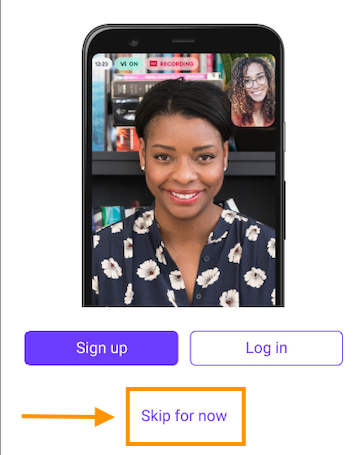
- Enter your name
- Join the meeting as a guest
- Your previously joined links will appear in the recently joined list
- Optional: Sign up or Sign in
Guest Mode via the Mobile Web Browser
To use Guest Mode via the mobile Dialpad Web Browser:
- Select 'Continue in browser'
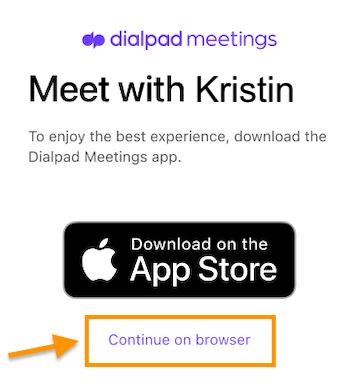
- Allow mic and camera settings
- Enter your name
- Join the meeting as a guest
- Optional: Sign up or Sign in
- Optional: Download the app