.png)
We’re on a mission to completely transform how the world works together and our team works around the clock designing groundbreaking, truly unified products — all powered by the most advanced communications Ai in the world!
We're always rolling out updates containing new features and capabilities to ensure you get the most out of Dialpad. Let's take a look at a feature we have coming out soon.
Who will this impact?
These changes will impact Agents and Operators working in Call Centers, Departments and Coaching Teams, as well as Executive Assistants.
What is changing and why?
Our improved Agents, Operators, and Executive Assistants settings gives Admins granular control over who can access (and remove!) recordings, transcriptions, voicemails, transcriptions, and other call-related data.
Not only that, we’ve updated the in-app search behavior, so that Agents can only review call and transcript details for calls that they participated in.
Let's take a look at how this will work.
Improved Contact Center Settings
From the Contact Center Advanced Settings, Admins will have 4 distinct settings that can be customized for each Contact Center:
- Allow Agents access to call recordings and summaries for their own calls in this Contact Center:
- This setting provides Agents with access to their own recordings and call summaries within Web Call History and the Dialpad app.
- This ensures that Agents cannot view other Agent’s Ai Transcripts or Call Purpose details in the call feed.
- Allow Agents access to call recordings and summaries for all calls within this Contact Center.
- Agents will have access to all recordings in the ‘Recordings’ tab in App
- Agents will have access to the other Agent’s AI transcripts, Call Purpose and action items in the call feed
- Agents will not see the calls in the Web Call History, however, they can access the Call Summary from the call feed by selecting ‘View Call Details’
- In order for Agents to be able to see other Agent’s calls in Web Call History, they must be granted ‘Analytics Permission’
- Allow Agents to delete calls, recordings, voicemails, transcriptions, and other call-related data for their own calls within this Contact Center
- Allows Agents to delete their own calls and Ai call data from the Dialpad App
- We’re removing the ability for Agents to ‘Delete Conversations’ or ‘Delete Threads’ - They’ll only have delete permissions
- Leaving this setting unchecked still allows data to be deleted by Contact Center Admins or Supervisors)
- Allow Agents to delete calls, recordings, voicemails, transcriptions, and other call-related data for all calls within this Contact Center
- Allows Agents to delete all Agent's call and Ai call data within the call center
- We’ve removed the ability for agents to ‘Delete Conversations’ or ‘Delete Threads’ - They will only have delete permissions
Improved Department Settings
From the Department Advanced Settings, Admins will have 4 distinct settings that can be customized for each Department.
If no setting is selected, Operators will no longer have access to their call summaries or call recordings from the Web Call History view.
- Allow Operators access call recordings and summaries for their own calls for this Department
- Provides Operators with access to their own recordings and call summaries within the Web Call History and the Dialpad app.
- This ensures Operators do not view Ai Transcripts or Call Purpose for other Agent’s calls.
- Allow Operators access call recordings and summaries for all calls within this Department
- Operators will have access to all recordings in the ‘Recordings’ tab in App
- Operators will have access to the other Operator’s Ai transcripts, Call Purpose and action items in the call feed
- Operators will not see the calls in the Web Call History, however, they can access the Call Summary from the call feed by selecting ‘View Call Details’
- Allow Operators to delete calls, recordings, voicemails, transcriptions, and other call-related data for their own calls within this Department
- Allows Operators to delete their own calls and Ai call data from the Dialpad App
- We removed the ability for Agents to ‘Delete Conversations’ or ‘Delete Threads’ - They will only have delete permissions
- Leaving this setting unchecked still allows data to be deleted by Department Admins)
- Allow Operators to be able to delete calls, recordings, voicemails, transcriptions, and other call related data for all calls within this Department
- Allows Operators to delete all Operator call and Ai call data within the Department
- We’ve removed the ability for Operators to ‘Delete Conversations’ or ‘Delete Threads’
Improved Executive Assistant Settings
Executives can now decide which data their assistants can access.
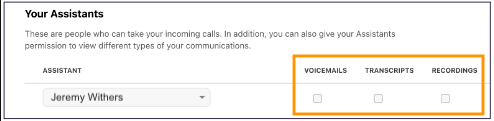
Assistants without Voicemail permission will no longer be able to access the Executive’s voicemails from Call History.
Assistants can no longer delete the Executive’s calls or any feed items.
Improved search viewing capabilities
When searching for past conversations and calls, Agents (ie group members) will only be able to pull up calls and transcript details of the calls that they participated in (excluding unsuccessful fanout calls).
This means that Trainees in a Coaching Group are not able to search other Trainee’s call transcripts.
When will this be released?
This feature was released in March, 2024.