What is a Department contact?
When an outside caller contacts a Shared Line such as a Department, Main Line, or Contact Center, Dialpad creates a 'Department Contact' for that caller—this applies to calls, messages, and faxes.
You may have noticed that, when searching for a contact, their name appears in the Personal Contacts and the Group Contacts tabs.
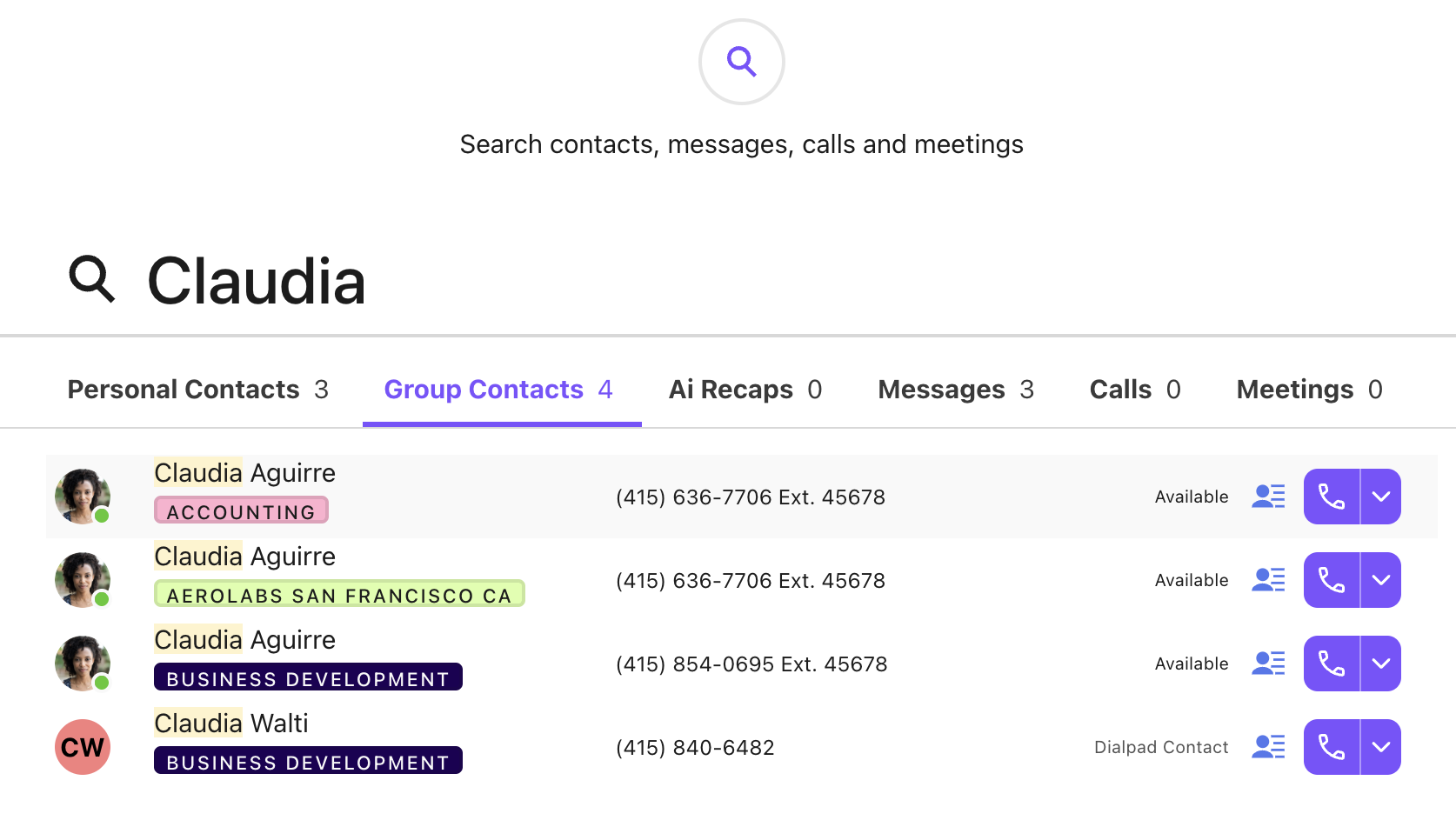
In this case, Claudia Aguirre is not only this user's personal contact but also someone who has interacted with the company's Shared Lines.
What happens when a personal contact interacts with a Shared Line?
Any contact that interacts with a Shared Line will create a Department contact that can be edited by Admins as well as Operators or Agents assigned to the Shared Line.
Why am I seeing a Department contact that says it is a shared contact created by someone else on my team?
Dialpad does not create new shared Department contacts anymore, but for existing customers prior to this change, in the case where a user's personal contact also interacts with a Shared Line, Dialpad creates a shared Department contact.
What's the difference? With a Department contact, both Admins and Operators or Agents can directly edit contact information (like phone number or name).
With a shared Department contact, only the Admin, Operator, or Agent who has that caller saved as their personal contact will be able to edit contact information directly.
If a Department updates its contact information, will the changes be reflected in other Departments as well?
Yes! When a Department's contact information is updated, the changes will apply across all other Departments.
How do Department contacts affect or interact with a coaching team?
Calls to an agent of a coaching team will also create both a personal contact and a shared contact. The shared contact is owned by the coaching team. If you send a message using the coaching team contact, the message is sent using your main line number/Caller ID.