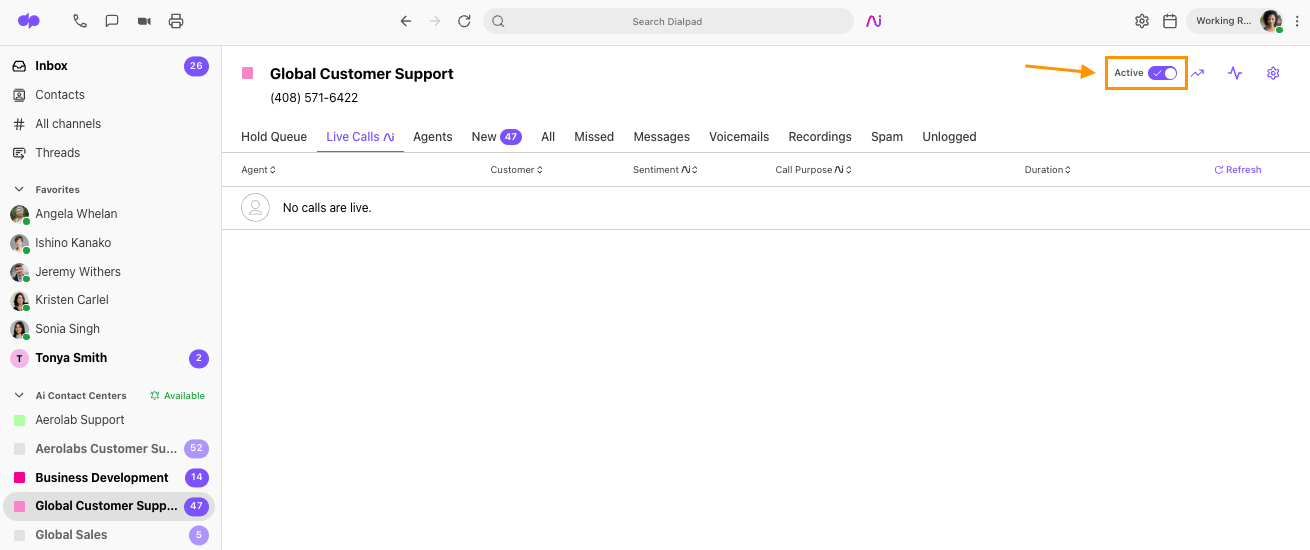Dialpad offers two different Agent availability settings and states to help admins monitor their teams and ensure agents only take calls when they are ready.
Availability settings apply to all shared lines, whereas the Active state setting is unique to each one.
Let's dive into the details.
Availability setting
The Availability setting determines an agent's ability to receive calls from any Contact Center or Department they are assigned to.
Here, you'll find 2 main settings, On Duty and Off Duty.
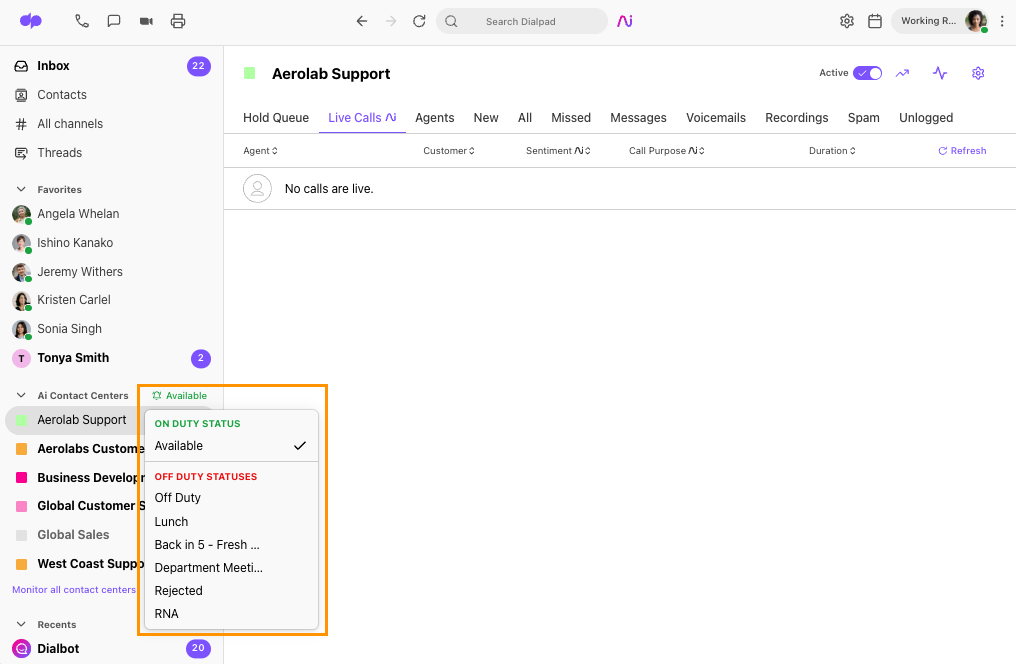
Agents can set themselves on and off duty, as well as have their availability settings changed by Dialpad automatically, or by their admin.
If an agent is in an off-duty state, they cannot receive a Contact Center call until they return on duty.
Agents are automatically set to an off-duty state when they reject or miss a call.
Active state
Agents must set themselves as Active to receive a call or interaction from their assigned Contact Center or Department.
For example, if Claudia is assigned to 5 different Contact Centers and has set herself as On-Duty/Available, but only turned on the Active state for 3 Contact Centers, she will only receive calls for the 3 Contact Centers that she is active in.
Active state settings must be managed for each shared line. To set the Active state, select the Contact Center from the sidebar, then toggle the Active slider on or off.