With three unique dashboards, managers can easily identify top performers and AI Playbook adherence using Dialpad’s native analytics.
Data is divided into team & groups, playbooks, and individual metrics so you can quickly see how well your reps are adhering to your sales methodologies and easily spot where they may need additional coaching.
Let’s dive into the details.
Who can use this
Ai Playbooks analytics are available to Sales and Contact Center Admins, Coaches, and users with Analytics permissions.
Access AI Playbooks analytics
Sales and Contact Center Admins, Coaches, and users with Analytics permissions can access AI Playbooks analytics.
First, head to your Dialpad Admin Portal.
Select Analytics
Navigate to Playbooks
Select the desired Playbooks dashboard
Team and group analytics
Agent analytics
Playbook analytics
Filter as desired
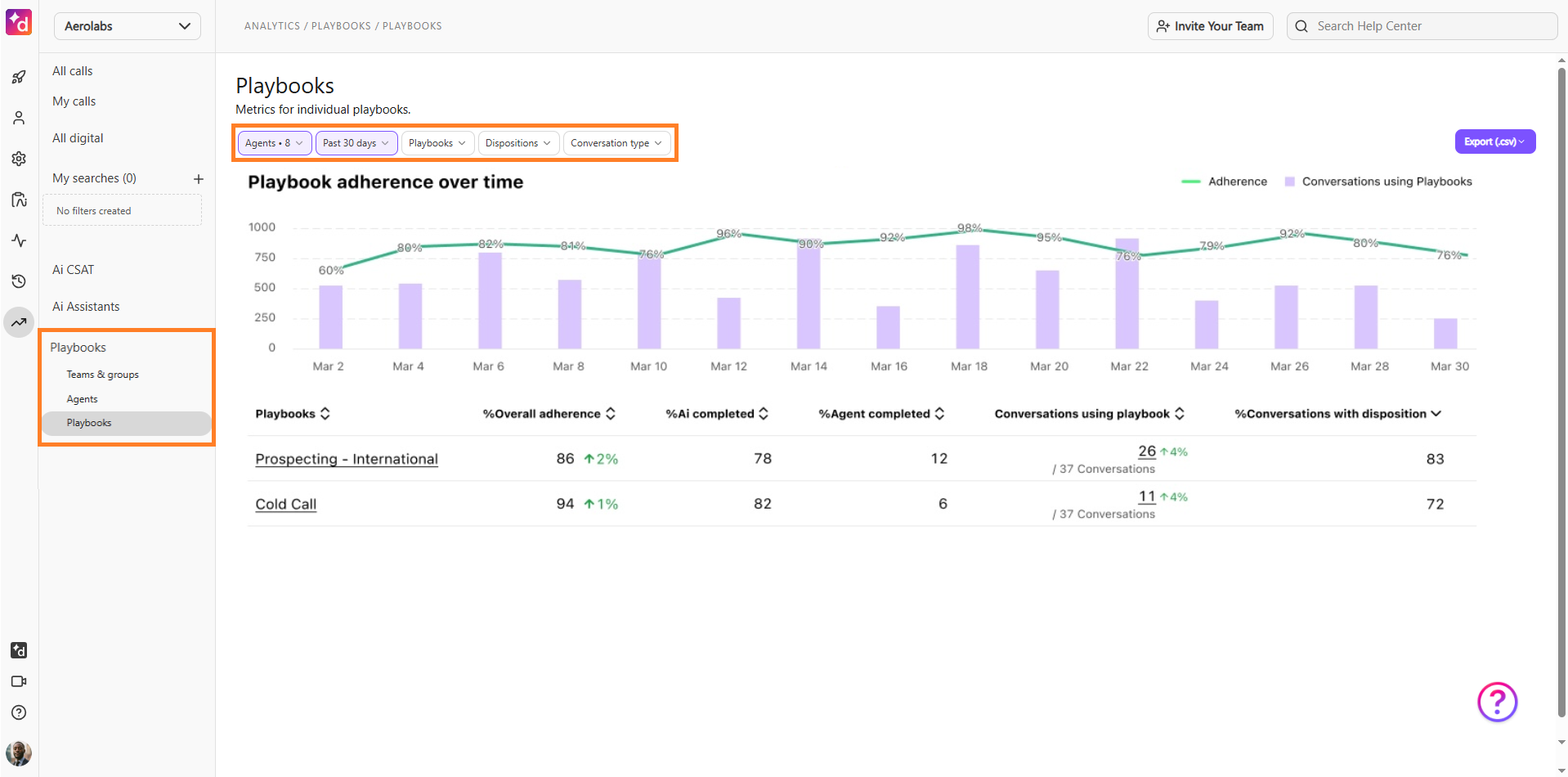
Teams and groups dashboard
The Teams and Groups dashboard provides insights into how AI Playbooks are performing for your groups and teams.
Here, you’ll see a graph displaying playbook adherence over the selected time period, as well as a leaderboard.

Admins can filter by teams and groups, as well as by specific playbooks, dispositions, conversation types, and dates.
The sortable leaderboard displays the following stats per selected team and group.
Overall adherence: The average of overall adherence for the filtered playbooks (regardless of if they were detected by AI or user-overridden)
AI completed topics: The average percentage of topics attributed to AI detection.
Agent completed topics: The average percentage of topics manually marked as completed or overridden by agents.
Conversations using playbooks: The number of calls and meetings using a playbook, as well as the total count of connected calls and meetings.
Conversations with dispositions: The percentage of conversations using playbooks that contained one or more call dispositions.
Dispositions are not available for meetings.
Most used playbook: The name of the most used playbook.
Agent dashboard
The Agent dashboard provides insights into how agents use (and adhere to) AI Playbooks.
Here, you’ll see a graph displaying playbook adherence per agent over the selected time period, as well as a leaderboard. By default, you’ll see metrics from the last 30 days for all agents.
Admins can filter by agents, specific playbooks, dispositions, conversation types, and dates.

Notes
When a single playbook is selected, topic-basic adherence is displayed in the leaderboard (by default, all topics are selected).
When multiple playbooks are selected, topic-based adherence is not visible.
The sortable leaderboard displays the following stats per selected agent.
Overall adherence: The average overall adherence for the filtered playbooks (regardless of if they were detected by AI or user-overridden)
AI completed topics: The average percentage of topics attributed to AI detection.
Agent completed topics: The average percentage of topics manually marked as completed or overridden by agents.
Conversations using playbooks: The number of calls and meetings using a playbook, and the total number of connected calls and meetings.
Conversations with dispositions: The percentage of conversations using playbooks that contained one or more call dispositions.
Dispositions are not available for meetings.
Most used playbook: The name of the most used playbook.
Playbooks dashboard
The Playbooks dashboard displays an overview of playbook performance. This lets Admins easily assess each playbook's effectiveness and determine what data-driven changes must be made.
Here, you’ll see a graph displaying playbook usage over the selected time period, as well as a leaderboard. By default, you’ll see metrics from the last 30 days, for all playbooks.
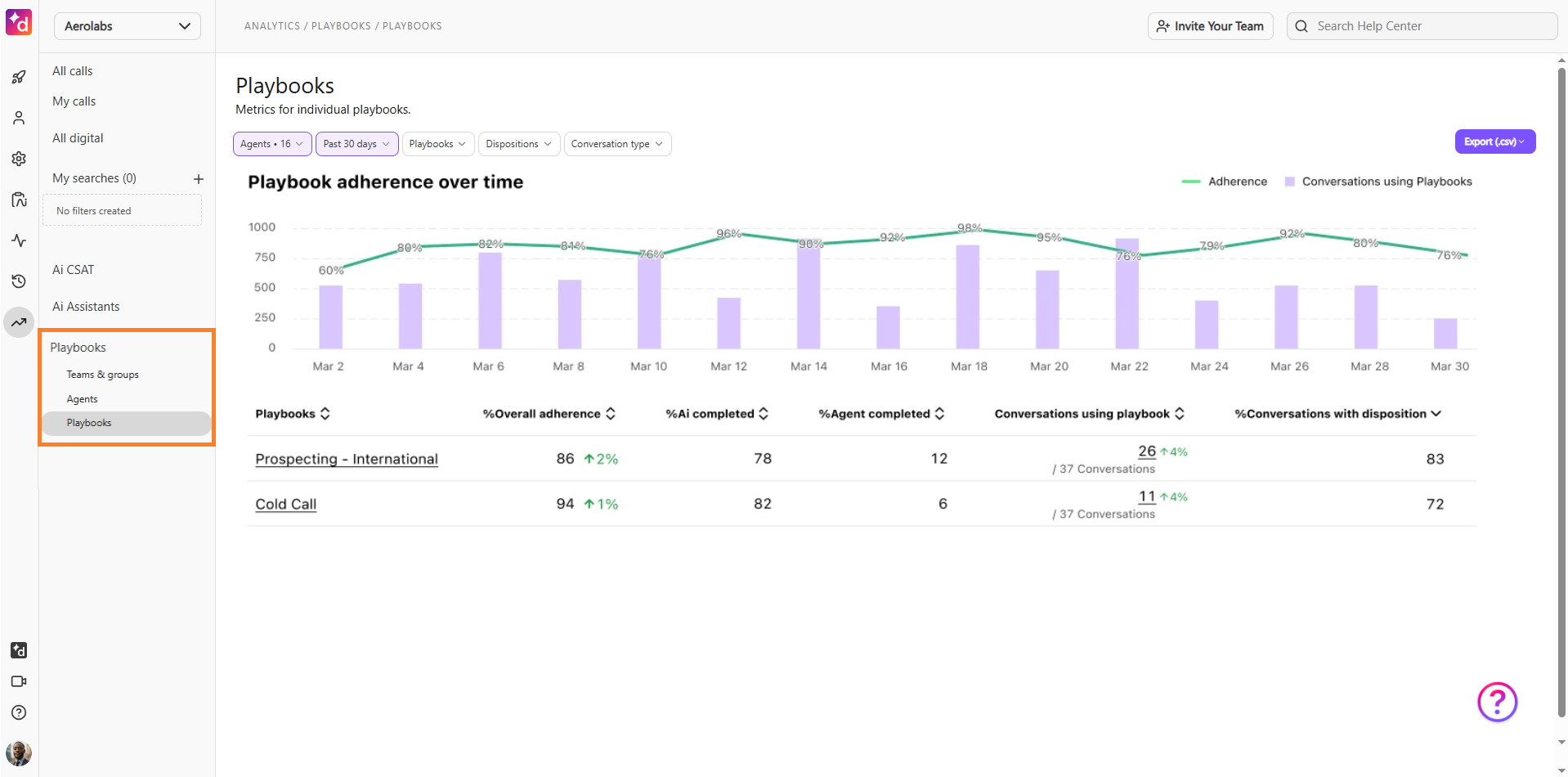
The sortable leaderboard displays the following stats per selected playbook.
Overall adherence: The average of overall adherence for the filtered playbooks (regardless of if they were detected by AI or user-overridden)
AI completed topics: The average percentage of topics attributed to AI detection.
Agent completed topics: The average percentage of topics manually marked as completed or overridden by agents.
Conversations using playbooks: The number of calls and meetings using a playbook, as well as the total count of connected calls and meetings.
Conversations with dispositions: The percentage of conversations using playbooks that contained one or more call dispositions.
Dispositions are not available for meetings.
Groups assigned: The list of groups using the playbook.
Exporting Playbook data
Easily export your AI Playbook data for deeper analysis.
To export AI Playbook analytics data, head to your Dialpad Admin Portal.
Select Analytics
Navigate to Playbooks
Select the desired dashboard
Select the desired filters (time, agents, playbooks, etc)
Select Export (.CSV)
Select the export type
Filtered calls: Exports all calls that match the criteria of your filters.
Leaderboard: Exports the data displayed on the leaderboard.
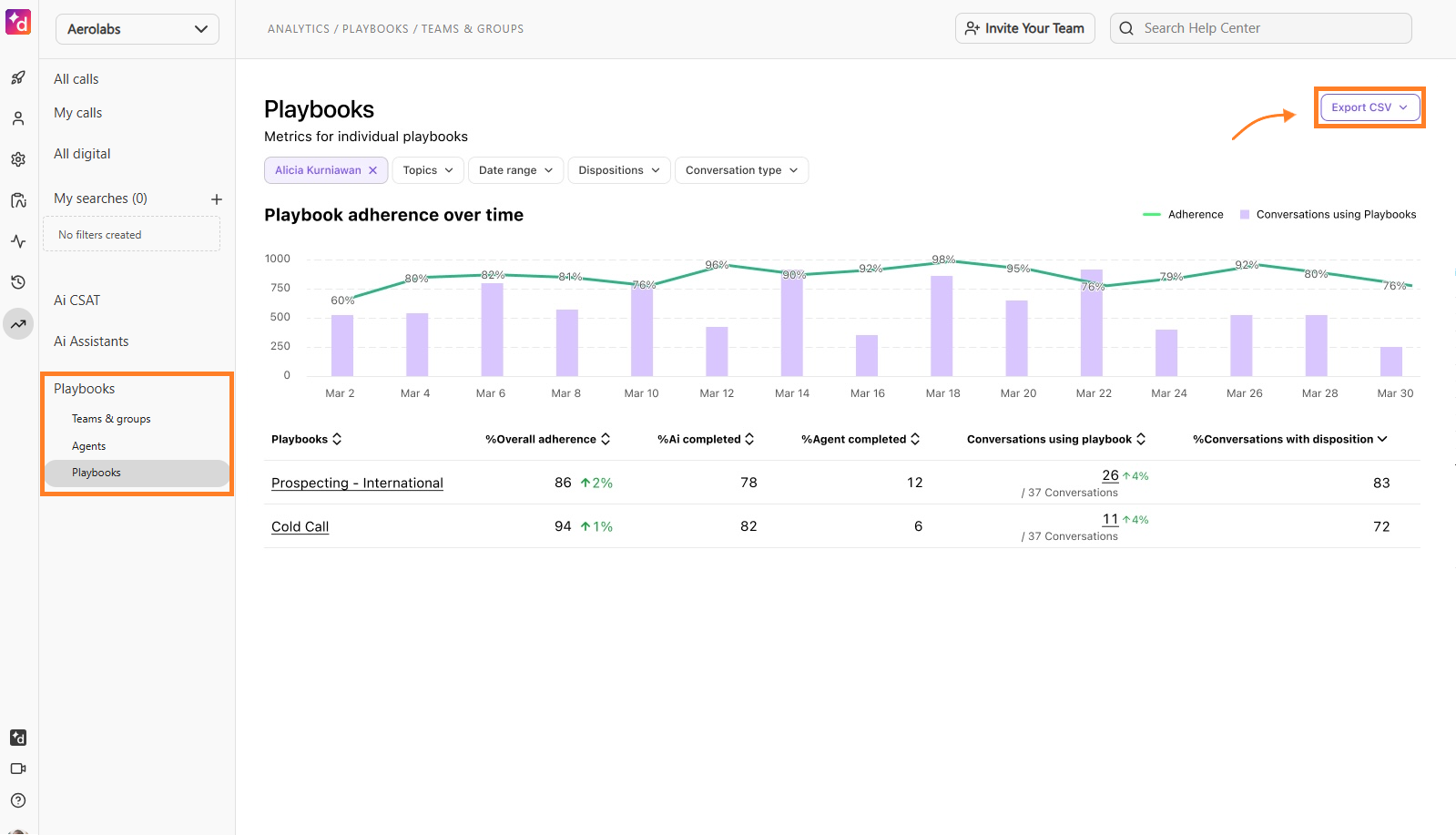
That’s it! Dialpad will email the CSV file to your email.
AI Playbooks in Conversation History
Use the Playbooks Filter to see how often playbooks are being used and by which agent.
To see Playbook usage, head to your Dialpad Admin Portal.
Select Conversation History
Select More Filters
Select Playbooks
Select desired playbook(s), or type them in the search box
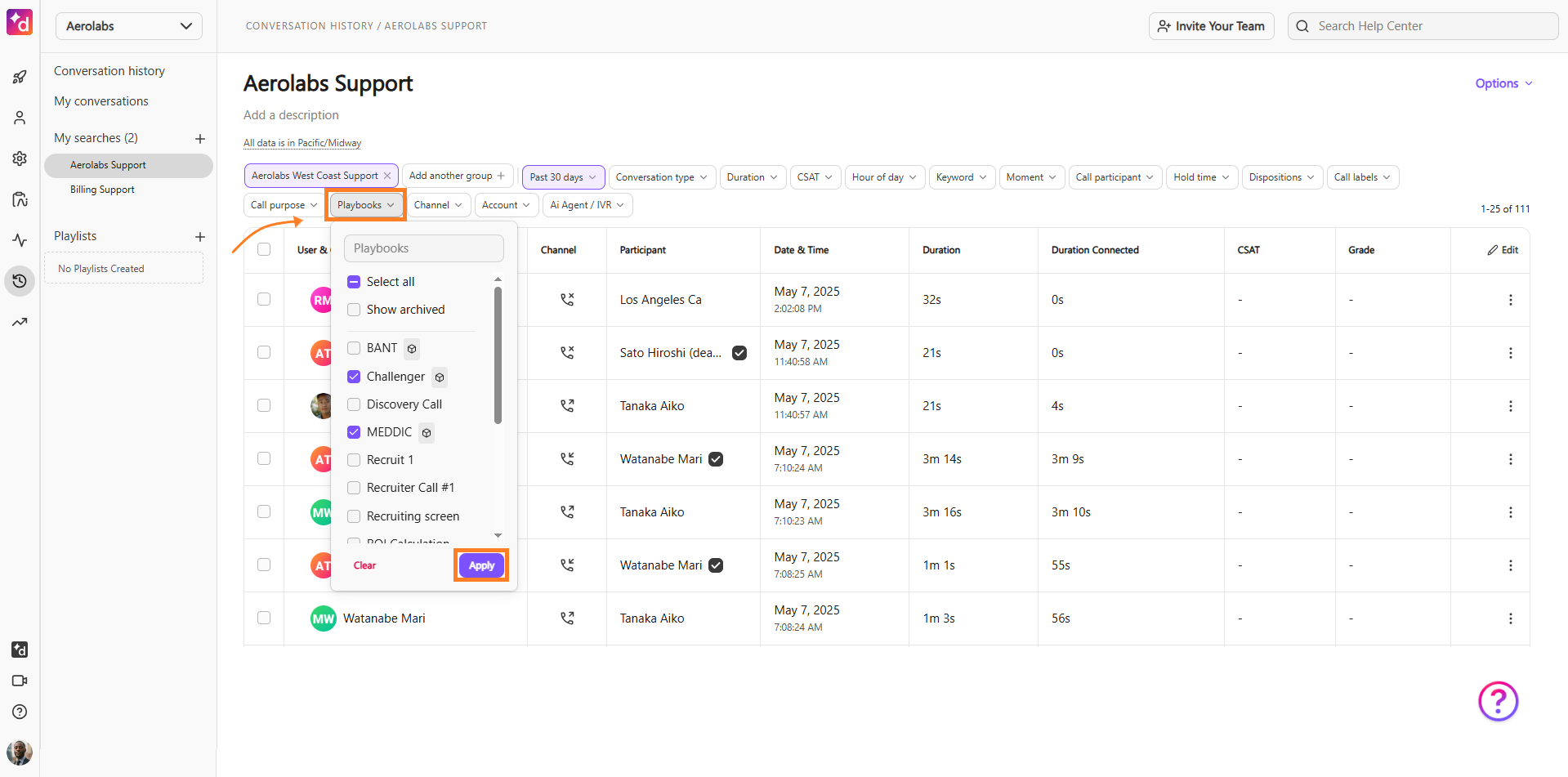
Notes
The AI Playbook filter is only available for calls after Oct 31, 2023
The AI Playbook filter will pull data on both calls and meetings.