Let's go over a few common questions regarding number assignments.
How do I see all the numbers assigned to my team members?
To see all the numbers assigned to your individual team members, go to your Dialpad Admin Settings.
Navigate to Office > Users
Select Export
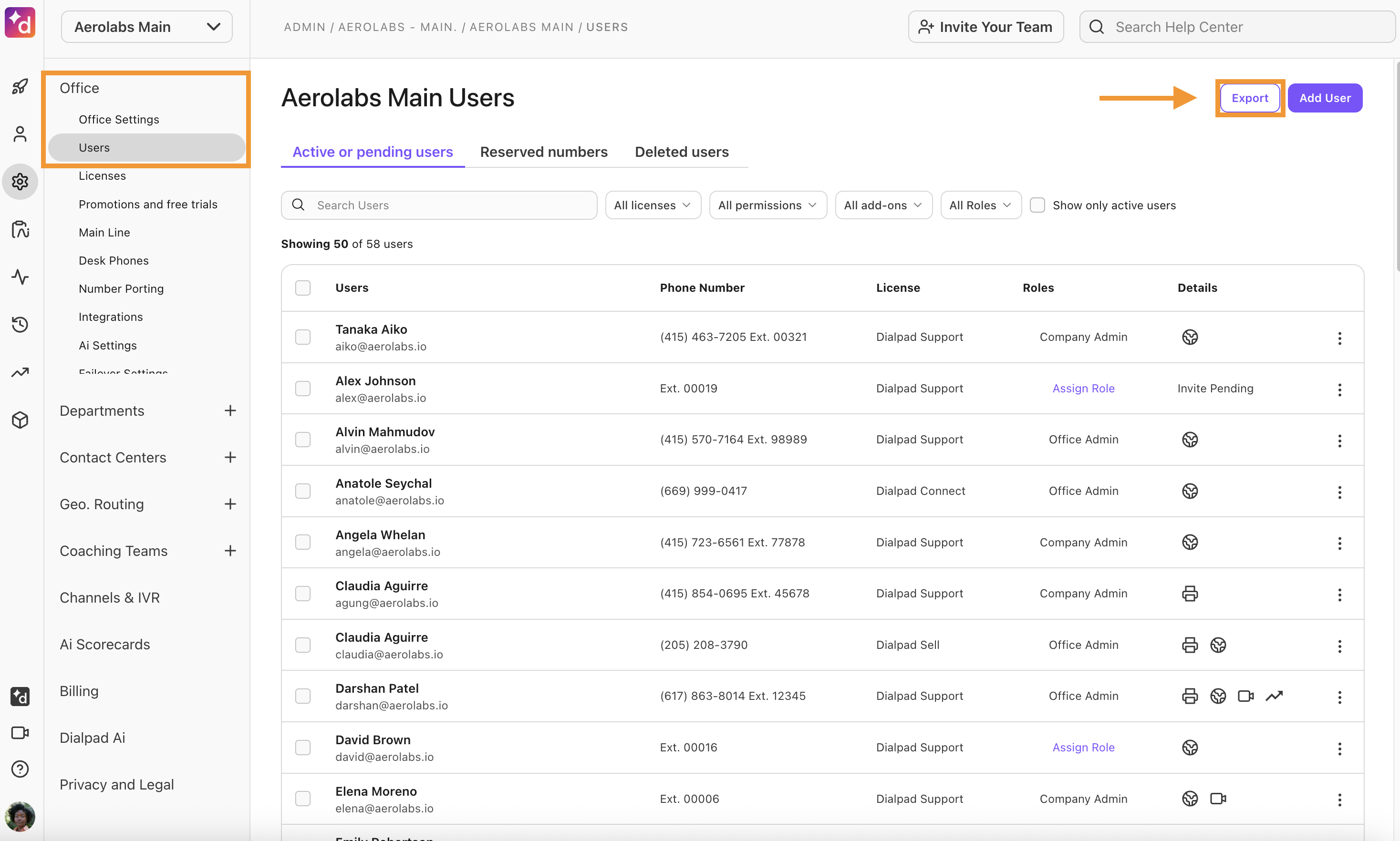
Select Ok
That’s it, Dialpad will email you a CSV file containing every number assigned to your users.
Can I assign an admin’s direct phone number to another user or shared line?
No. An admin’s number cannot be reassigned because it is directly tied to their user account as part of their license, and therefore cannot be transferred to another user or shared line.
Can I remove an admin’s direct phone number to free up a license?
No. An admin’s number cannot be removed because it is directly tied to their user account.
What are the assignment options for local and toll-free numbers?
Local numbers can be assigned to:
Team Members
Main Line
Departments
Call Centers
Room Phones
Toll-Free numbers can be assigned to:
Main Line
Departments
Call Centers
Room Phones
Do I need to add a number to my Department or Call Center?
Not necessarily — it all depends on how you've set up your call-handling options.
If you don't assign a direct number to your Departments or Call Centers your team won't be able to:
Allow operators/agents to use the Department or Call Center caller ID
Allow operators/agents to message customers with the Department or Call Center caller ID
If an operator/agent makes a call or sends a message from the shared line inbox, and there is no number assigned, the caller ID will default to the Main Line number.
To route callers to your Department or Call Center without a number, go to your Admin Settings.
Navigate to Office Settings > Main Line
Navigate to Business hours & call routing
Navigate to Call Routing
Select Edit Call Routing > Other Routing Options
Select To another department, office, call center or geo. router
Select your Department or Call Center
Select Save
Why did I get two numbers when I signed up?
When you sign up for a Dialpad account, we automatically give you a free local Main Line number which cannot be removed. This number is considered your Company's phone number that your callers can call to reach out to any operator assigned to your mainline.
The second number you receive is your direct Dialpad number, which callers would use to reach out to you directly.
How can I change my direct number?
If you'd like to change your phone number, either you, or your Admin, will need to contact our Customer Care Team.