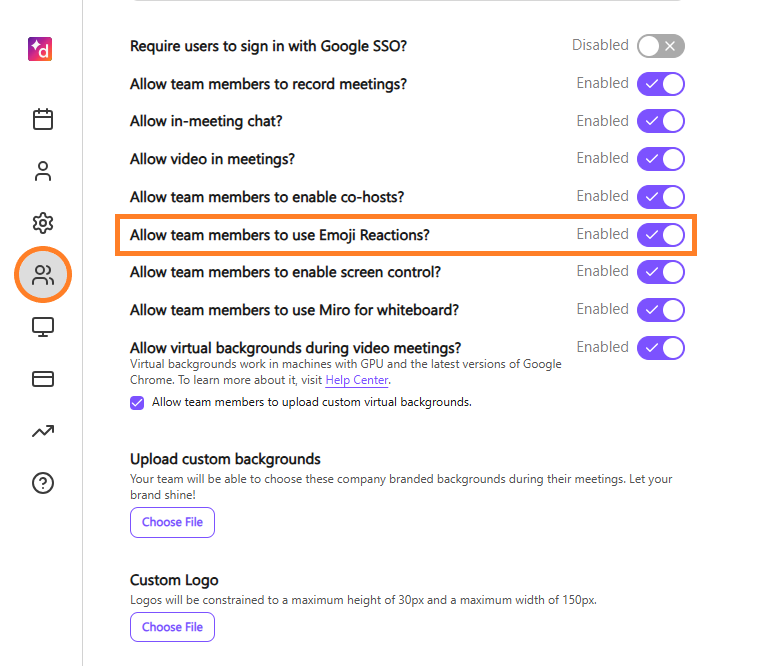Emoji are a fun and whimsical way to add flavor to any conversation, as well as assist with adding tone and intent to non-verbal communications.
Dialpad now supports emoji reactions during meetings, allowing you to quickly communicate, reinforce points without interruption, and build a sense of camaraderie with your team.
Use emojis in meetings
To send an emoji reaction during your meeting, use the Reaction button from your meeting bottom bar. Hover over the icon to see your 4 most frequently used emojis, or click the icon to access the full emoji.
.png)
Disable emoji usage
Admins have the option to disable emojis for the entire team in the Team Settings menu. (It isn’t currently possible to enable or disable emoji on an individual basis— after all, emoji should be a shared experience!)