Dialpad BI's Call Metrics by Disposition report provides insight into what occurs on every type of call, grouped by call disposition. This allows Users to drill in and further understand what takes place within each type of call disposition by linking through to the underlying call records.
Let's dive into the details of this report.
The “Call Metrics By Disposition (Table)” is available for Dialpad Users with the Dialpad BI add-on who are Company Admins, or have Analytics-specific permissions.
You'll also need to be on a Dialpad Support or Dialpad Sell plan.Default Filters
This report contains 5 default filters:
- Call Target Name
- Calls is Entry Point Call
- Calls is Group Call
- Call Start Time
- Dispositions Full Disposition
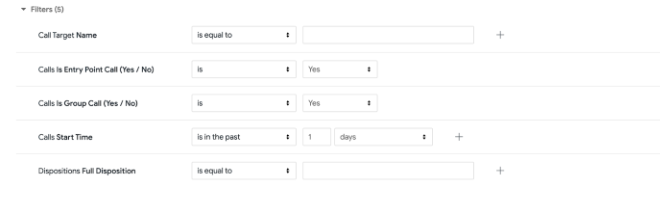
Visualization Type
The Call Metrics by Disposition is a templated report in a Table format.
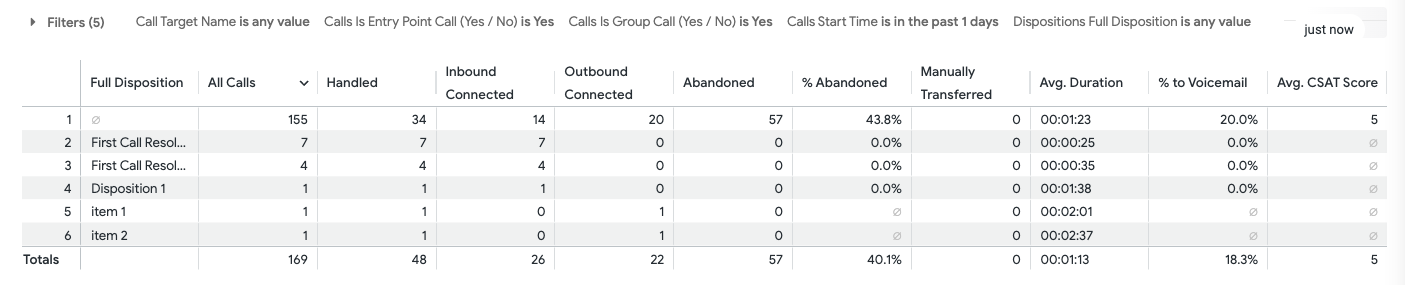
Data Dictionary and Refresh Rates
This report contains unique Analytics definitions — read through the following table to learn more about the data in your report, and how soon it comes available after a call.
Columns | Description | Availability after Call End |
|---|---|---|
Call ID | A unique ID automatically assigned to each call. We generate new call IDs most of the time a call is transferred. Entry point call and user call have different call IDs as well. | 5 Minutes |
Target ID | Unique ID automatically assigned to the Office, Department, user, or group. | 5 Minutes |
Target Kind | Indicates whether the target was an Office (Main Line), Department, Contact Center, Router, room, or user. Unconnected outbound group calls may not be all accounted for when filtering by this field. Use Call Target: Target Kind to ensure all are counted. | 5 Minutes |
Category List | A list of tags used to classify a call's outcome - answered, placed, missed, abandoned, etc. | 5 Minutes |
Internal Endpoint | The phone number of the Dialpad user or group who owns this call. Note: Users without an assigned number will be given a fake number starting with 803 for routing purposes. If a group line has no number, then this field will default to showing the office's mainline number. | 5 Minutes |
External Endpoint | The phone number of the external party contacted for this call. | 5 Minutes |
Start Time | The date and time that a call is received by the Dialpad system. | 5 Minutes |
Connected Duration | Length of time the call was connected. This is based on the connection and end dates of the call. | 5 Minutes |
Duration | Time from when the call was created to the time it ended. | 5 Minutes |
Disposition List | Comma-separated list of descriptive labels applied to the call by an operator. For aggregating on individual dispositions, use the Disposition dimensions. | 5 Minutes |
View Call Summary | Link to this call's summary page on Dialpad. Recording availability and permissions will apply when opening. | 5 Minutes |