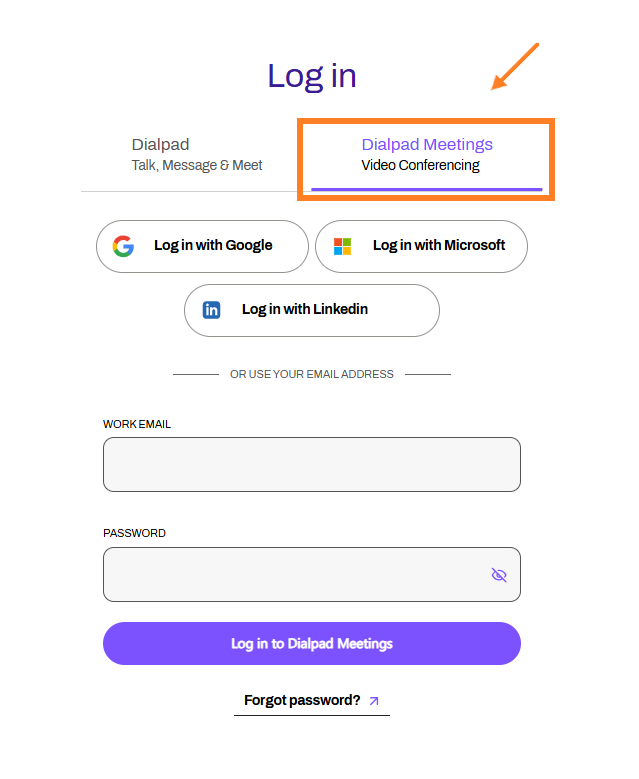Once your Dialpad Meetings administrator has created a team account, you can join the team by either:
Accepting the email invite.
Following the instructions from the Welcome Email.
Let's look at both options.
If you were invited by email
If you received an email invite, simply select the Join [your company name] on Dialpad Meetings button and follow the prompts.
.png)
If you received a welcome email
If you received a welcome email, select the purple "User Guide" button to complete the setup process.
.png)
Log in to Dialpad Meetings
Log in to Dialpad Meetings using your email and password, or via SSO (if configured by your admin).
Head to https://dialpad.com/login#meetings and enter your credentials. That's it, it really is that simple!
Note
If you find yourself on the main Dialpad login page, you'll need to select Dialpad Meetings before entering your credentials.