.png)
We're always rolling out updates that contain new features and capabilities to ensure customers get the most of Dialpad Meetings.
Launch Dialpad Meetings to take advantage of the latest additions. You'll also discover some bug fixes to improve reliability. Dialpad Meetings is made to live at the center of your business communications.
Let's take a look at what's new in this release for November 10, 2021.
New
New Feature
- When toggling between screen share and dynamic view in a meeting with five people or less, the dynamic layout of the participants in the call is now preserved (previously, it would shuffle the participants around).
- Refreshed notifications section in the settings. We've separated participant notifications from organizer notifications, allowing organizers better control over who gets notifications (i.e. participants, organizers, or both). Furthermore, these settings are synced with A2P commands. If you send STOP/UNSTOP, the respective number will get disabled automatically in settings.
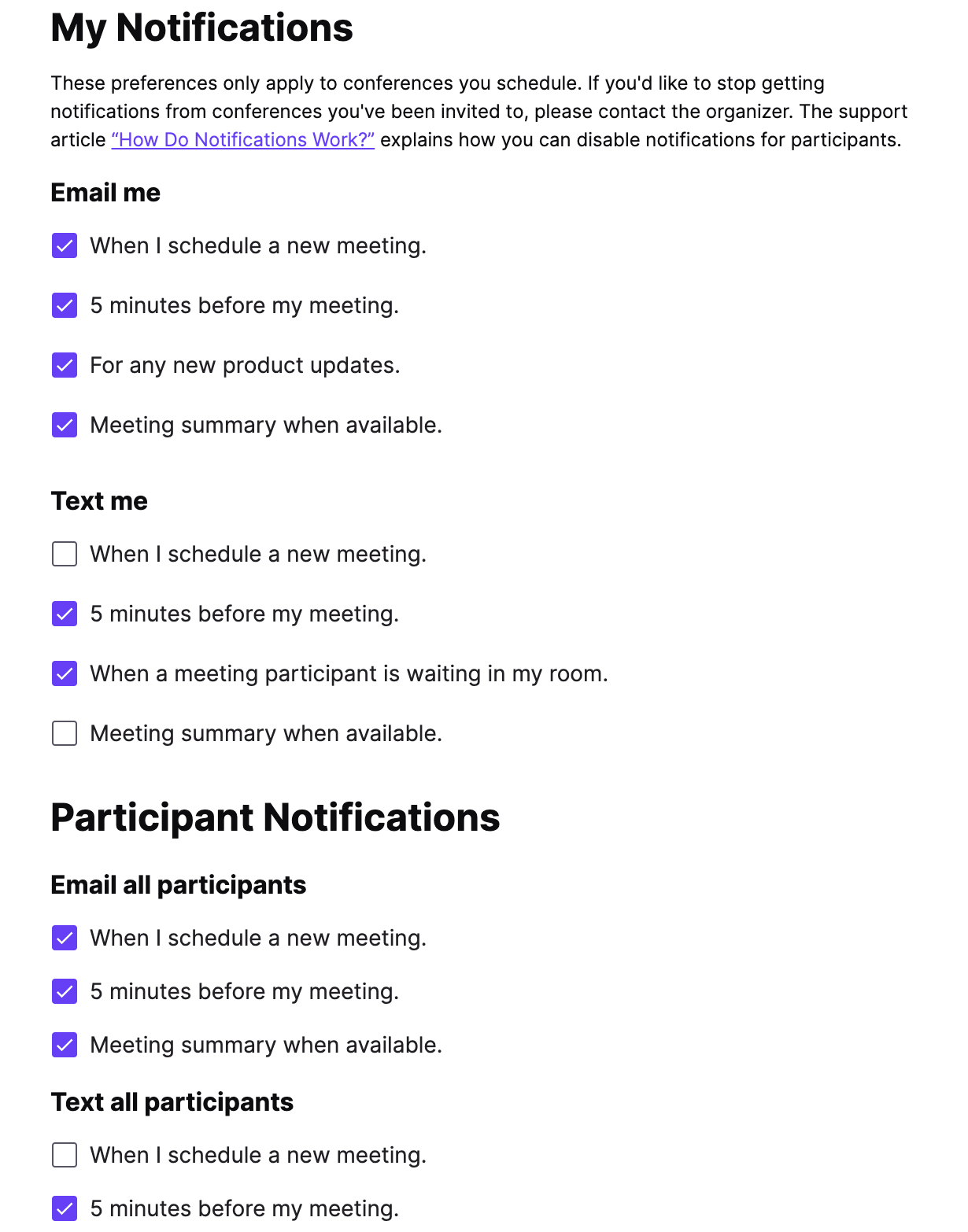
Improvements and fixes
Critical bug fixes
- Resolved accessibility issues for Chrome and Safari. Voice over was not working on pages like sign up, upgrade, and login.
- Improved security of the settings and upgrade pages.
- Resolved some of the known security issues on the settings page which used to occur during an information update. Some upgrade-related pages had cross-site scripting issues.
- Resolved zip code validation issues on the checkout page. On the checkout page, users from Canada were facing issues while validating the zip codes.