We know that every organization and Contact Center has unique call flows and different analytics needs. Naturally, some call outcomes will be more interesting to certain Contact Centers than others. We have created a more intuitive view to display and account for even the most complex call flows.
This new view enables you to see more granular call data and better understand how all your various call flows add up to a total number of calls.
To support this new view and provide more granular call data, we have also made changes to how your calls are counted. Read on to understand how these changes improve your analytics workflow.
What we have today
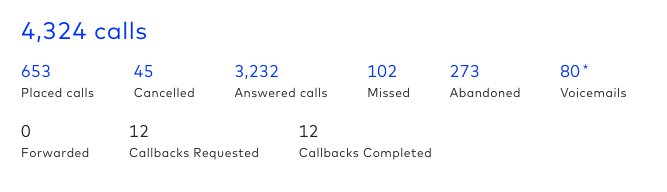
What we are changing to
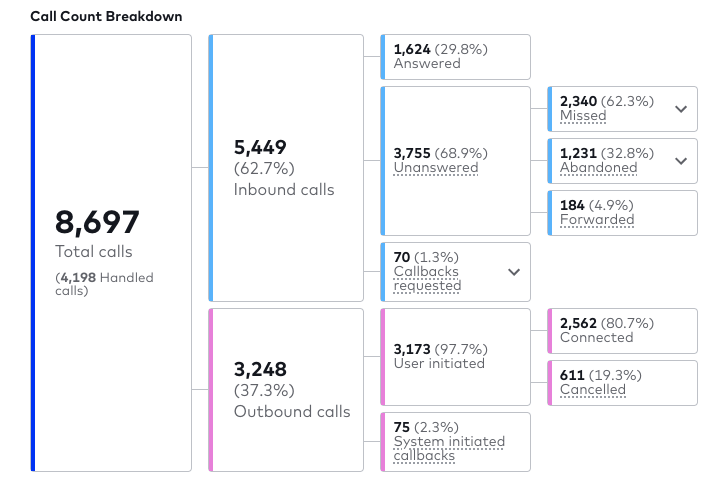
Improvements in how calls are counted
Granular call records for forwarded calls
Previously, when a call was transferred from one group to another, only one call was created. As a result, there was no record of the forwarded call when viewing calls for the original group.
Now, we create two call records. One to track the first call that is subsequently forwarded, and a second call record for the group that receives the forwarded call.
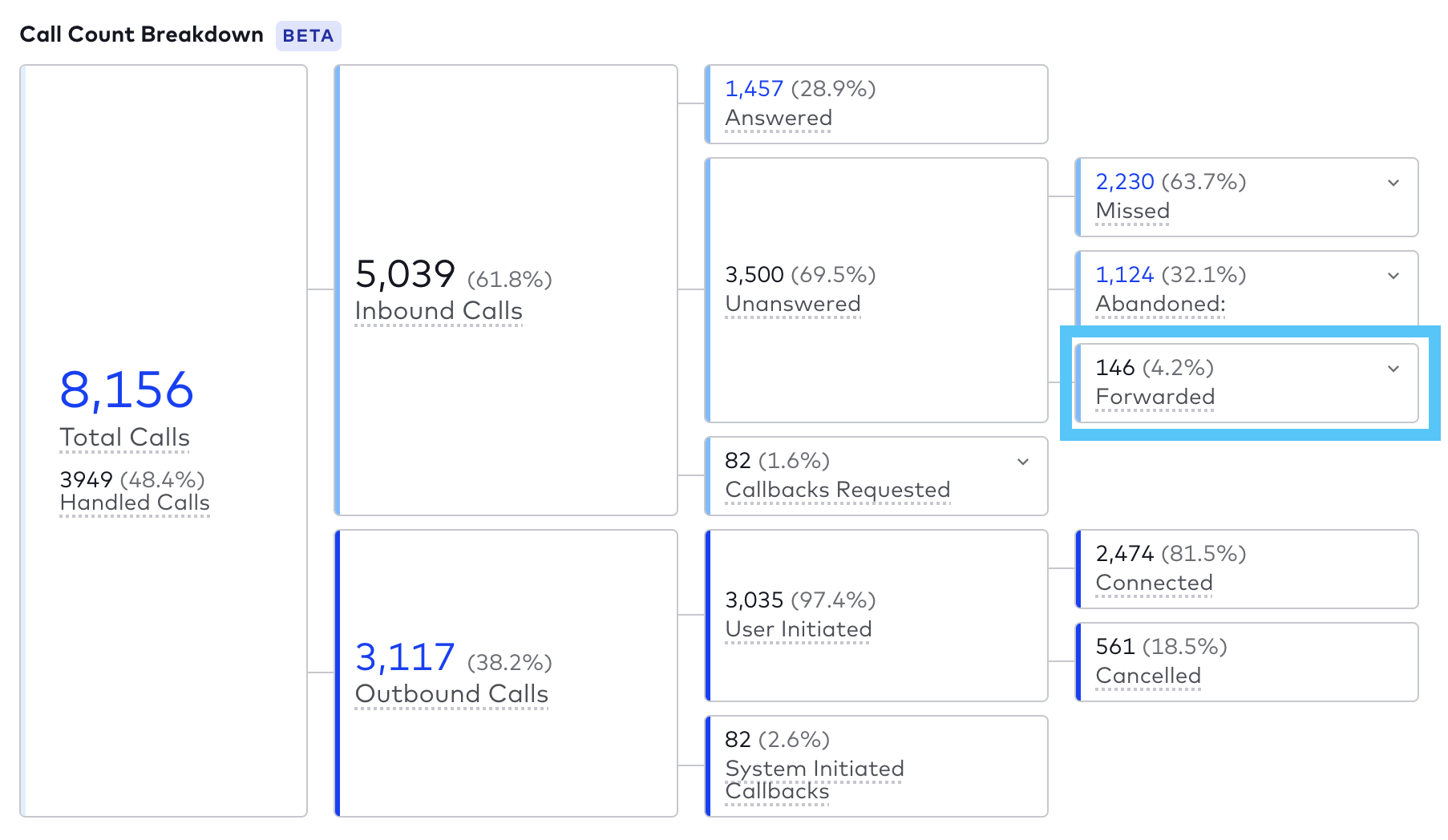
Missed vs. forwarded
If a call to a group is forwarded to another number without ringing any agents, this is counted as a forwarded call for that group. If the call is forwarded to another number after agents are rung, it is counted as a missed call. See below for detailed call scenarios.
Depending on your department’s selected routing options, a call is considered forwarded in the following scenarios:
- If default routing is set to an IVR menu under ‘Other Routing Options’ and the caller makes a selection that results in being forwarded to another number.
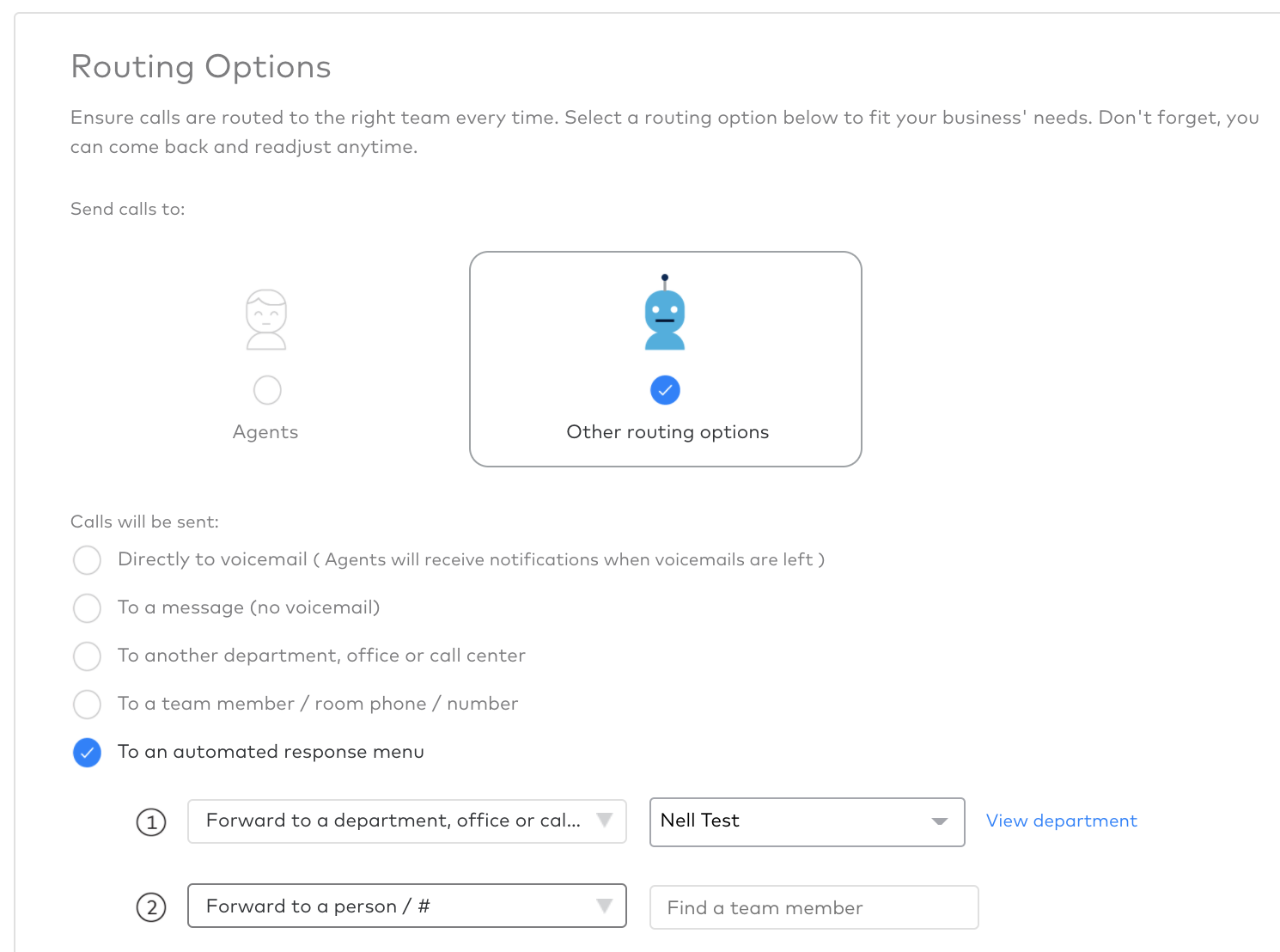
- If default routing is set to forward calls directly to another number under ‘Other Routing Options’. This could be to another Department, Office, or Contact Center, or to another team member, mainline, or phone number.
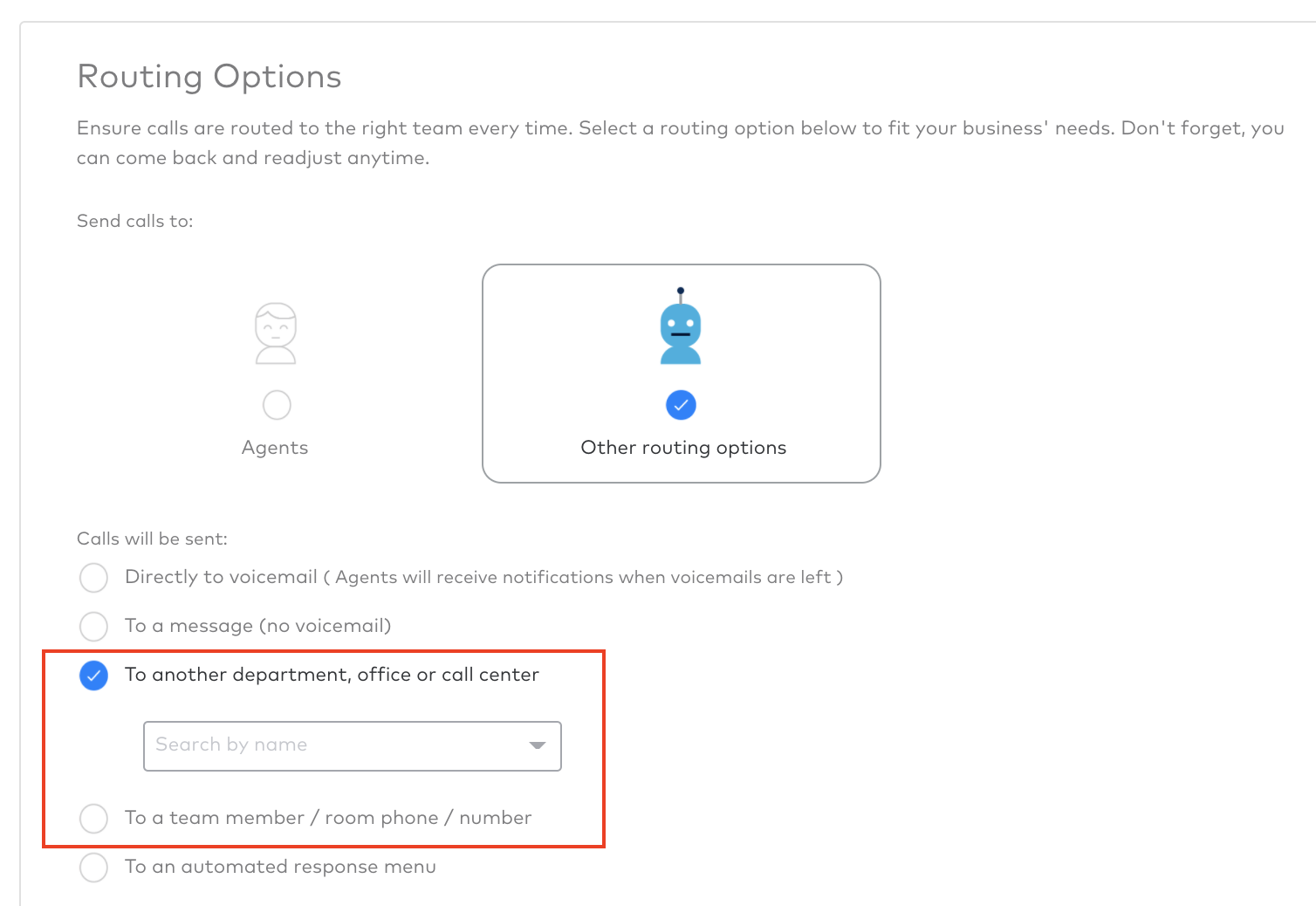
- If default routing is set to route to available agents, but the call was routed to a fallback option without any agents being rung. Fallback routing options can be configured for an IVR menu, e.g. allowing the caller to select an option to be forwarded to another number, or directly forwarding overflow calls to another number. These fall back options can result in a call never ringing out to any agents, and thus being considered ‘Forwarded,’ for example:
- If the call does not ring out because the office was closed, there are no agents currently on duty during open business hours, or the hold queue is full, this will be a forwarded call.
- If the call rings available agents and no agent answers the call, this will be a missed forwarded call.
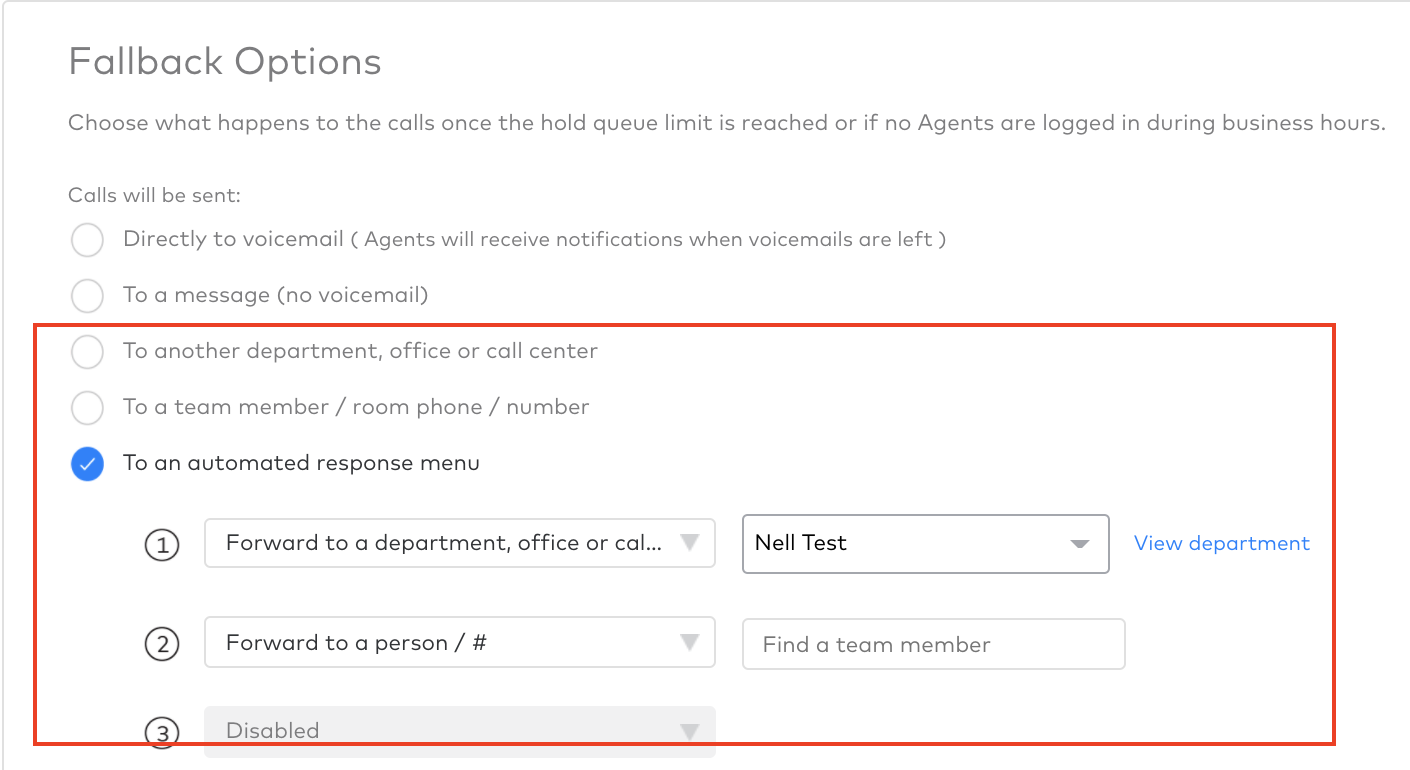
Callbacks
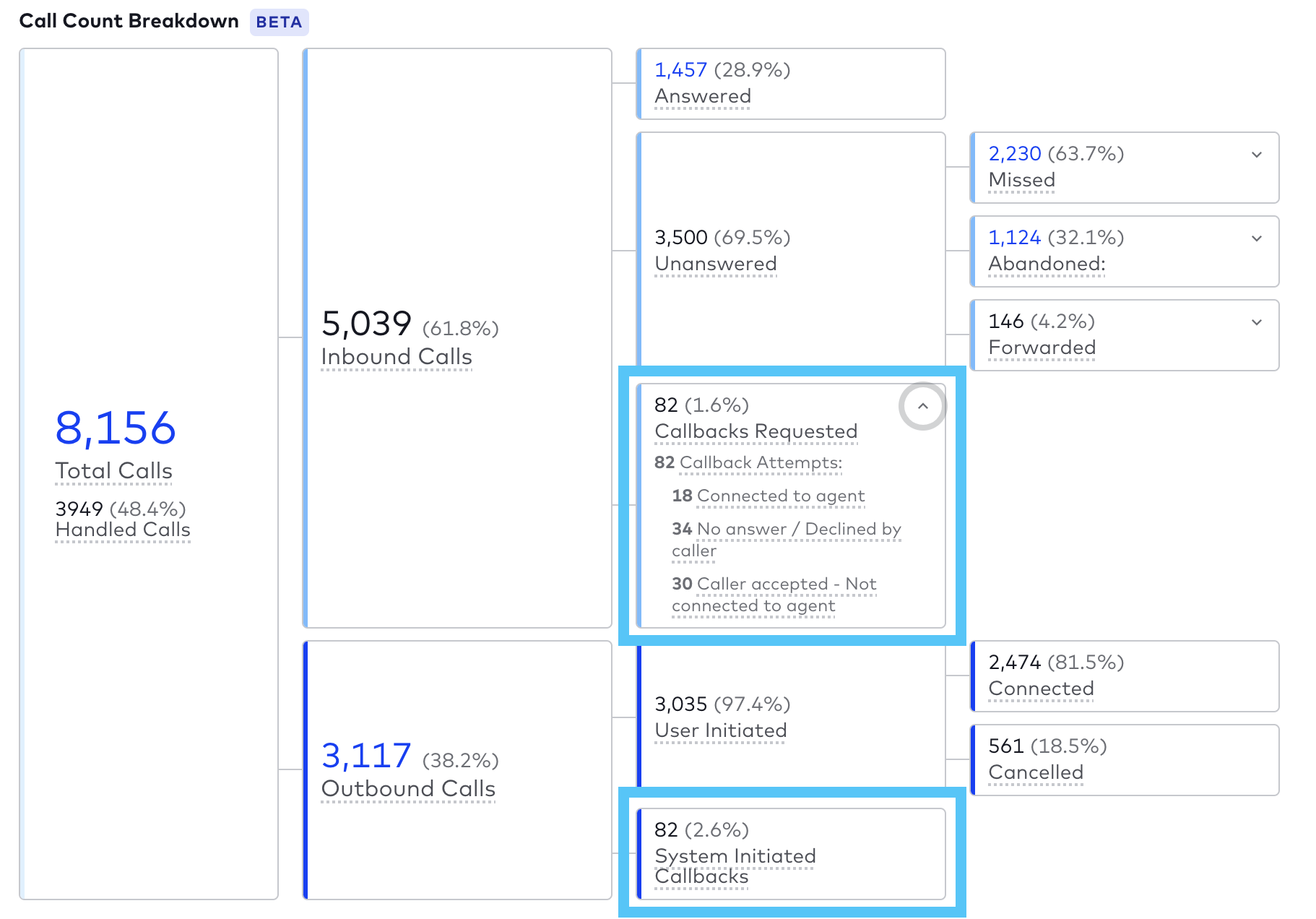
Similar to transferred calls, callbacks create two separate call records in your analytics. The first is the incoming call during which the caller opts to receive a callback, rather than remain on hold in the queue -- these are counted as “Callbacks requested”.
The second call is the ‘outbound callback’ that the Dialpad system initiates when a caller has reached the head of the queue. These are counted as System initiated callbacks -- i.e. calls automatically generated for fulfilling the callback requests. The count shows how many callbacks were fulfilled in the selected time period. The count of system initiated callbacks in a time period can be higher than the count of ‘callbacks requested’ displayed for that period if the callback request happened just before the filtered date range.
Additionally, we have broken down the various different outcomes that can happen in a callback experience.
Connected to agent: Original caller accepts the callback and connects with an agent
No Answer / Declined by caller: Caller received a callback and did not answer or declined the callback by selecting the “Callback is no longer needed” option
Callback - Caller Accepted - Not Connected: Caller accepted the callback fulfillment call but did not wind up connecting to an agent. This can happen if agents were rung out and missed answering the call, or because the caller abandoned the call before an agent could be connected.
No callback: A callback was requested but there was no system initiated call back call. This case occurs if the maximum queue wait time for the group is exceeded before the queued callback request makes it to the head of the queue
Tying this all together with your exported data
These categories will be relevant retroactively. In other words, data that you have already exported will not change, but if you re-export historical data that call data will be classified using these improved categories.
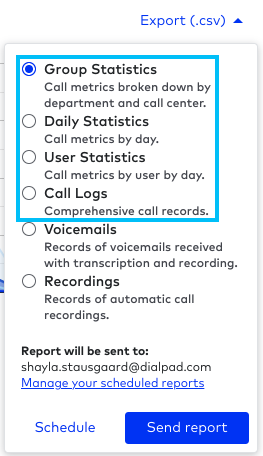
| What we have today | What we are changing to |
|---|---|
Outbound - an outbound call that was connected | Outbound - This category maps to the ‘User Initiated’ -> ‘Connected’ category you see in the call count breakdown. |
Inbound - an inbound call that was connected | Inbound - This category maps to the ‘Answered’ category you see in the call count breakdown. |
Missed - an inbound call where users were rung but didn't accept | Missed - no change |
Forwarded | Forwarded (including required changes for granular call records for forwarded calls) |
Canceled - an outgoing call initiated by a Dialpad user and hung up before someone answers | Canceled - no change |
Abandoned - an inbound call that did not ring any users | Abandoned - no change to call logs export. However, we have added a short abandoned column to statistics exports to provide more granular information about your abandoned calls. Note: Short Abandoned calls are still included in the Abandoned column. |
Short Abandoned - We have added a column for short abandoned in the aggregate statistics exports. | |
Voicemail | Now a column, not a category. Calls that have a voicemail will be classified as missed or abandoned. Rather than blurring the missed and abandoned data by classifying calls under ‘voicemail’, we have a column to highlight which calls have a voicemail associated with them. |
Callback_requested | Callback_requested - Calls that ended in a request for a in-queue callback |
Callback_fulfilled | Callback_connected - Calls made to fulfill in-queue callback requests, where the original caller accepted the callback and connected with an agent. |
Callback_cancelled | Callback_cancelled - Calls made to fulfill in-queue callback requests, where the original caller declined or did not answer the callback. |
Callback_unconnected - Calls made to fulfill in-queue callback requests that were accepted by caller but ended without connecting to an agent |