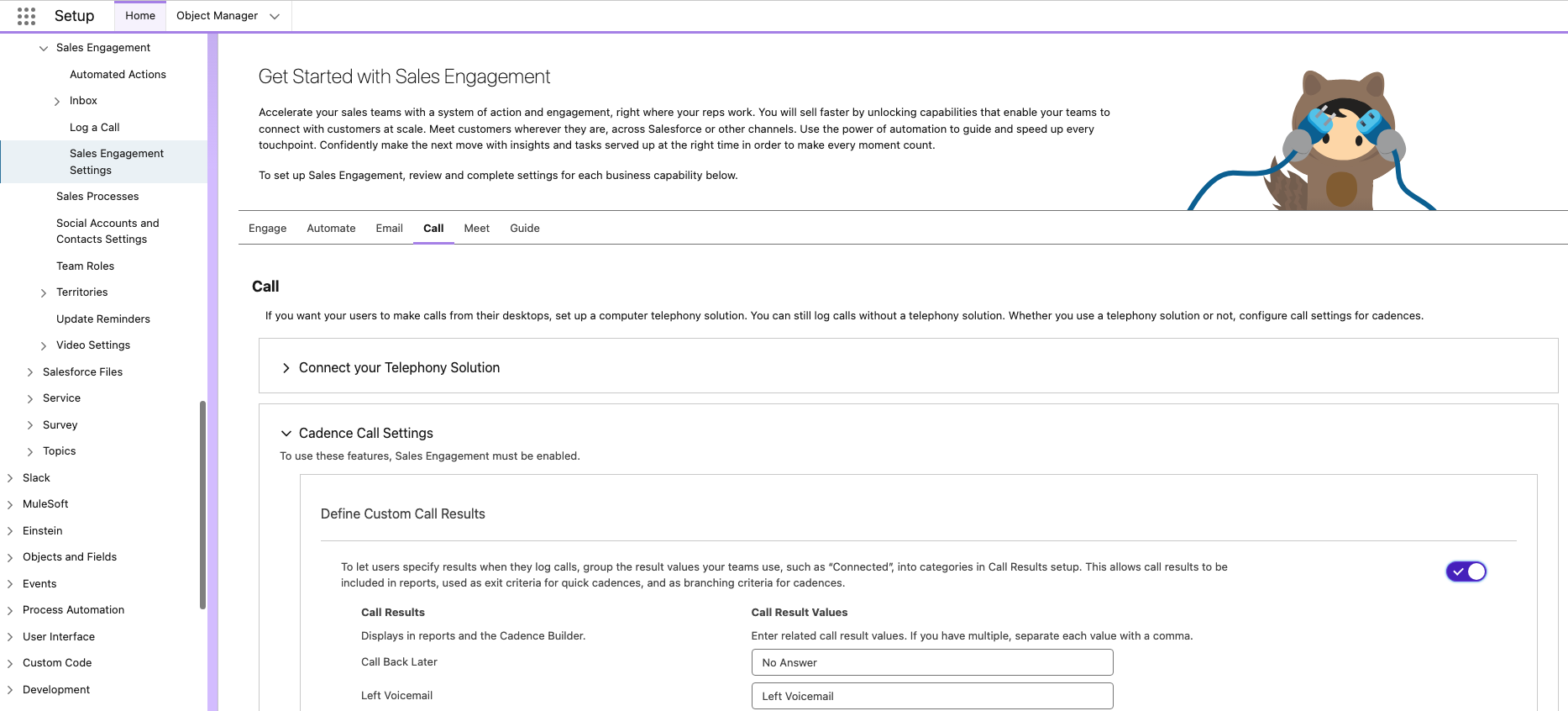- 12 Oct 2023
- 1 Minute to read
- Print
- DarkLight
- PDF
Salesforce Sales Engagement
- Updated on 12 Oct 2023
- 1 Minute to read
- Print
- DarkLight
- PDF
- New
Dialpad has integrated with Salesforce Sales Engagement to enhance productivity for sales representatives. The integration allows for calls to be triggered from a cadence and marks call tasks as complete after the call. Additionally, reps can branch their cadences based on call dispositions. To set up cadences and configure branching, users can refer to the Salesforce Setup settings. The integration is only available on Pro and Enterprise plans for Ai Sales and Contact Center customers. It is important to note that High Velocity Sales may require an additional license fee. The integration works exclusively within Salesforce High Velocity Sales with the Lightning dialer and currently only supports click-to-dial functionality. It is necessary to log the task before moving on to the next step in the cadence.
Not only that, reps can also branch their cadences based on dispositions logged through Dialpad.
Let's take a look at Salesforce Sales Engagement and Dialpad.
Dialpad's integration with Salesforce Sales Engagement is available to Ai Sales and Ai Contact Center customers on the Pro and Enterprise plans with access to Salesforce Sales Engagement.
If you do not have Salesforce Sales Engagement access, please reach out to your Salesforce account manager to enable this.
Salesforce Admins will need to install the Dialpad package and add it to Sales Engagement.
Set up cadences
Please reference this Salesforce Help Article on how to set up cadences.
Branching on call dispositions
To configure branching on call dispositions, head to your Salesforce Setup settings.
- Navigate to High Velocity Sales
- Enable Define Call Outcomes for Branching and map the Call Disposition values saved in Dialpad to relevant Call Outcomes in Salesforce
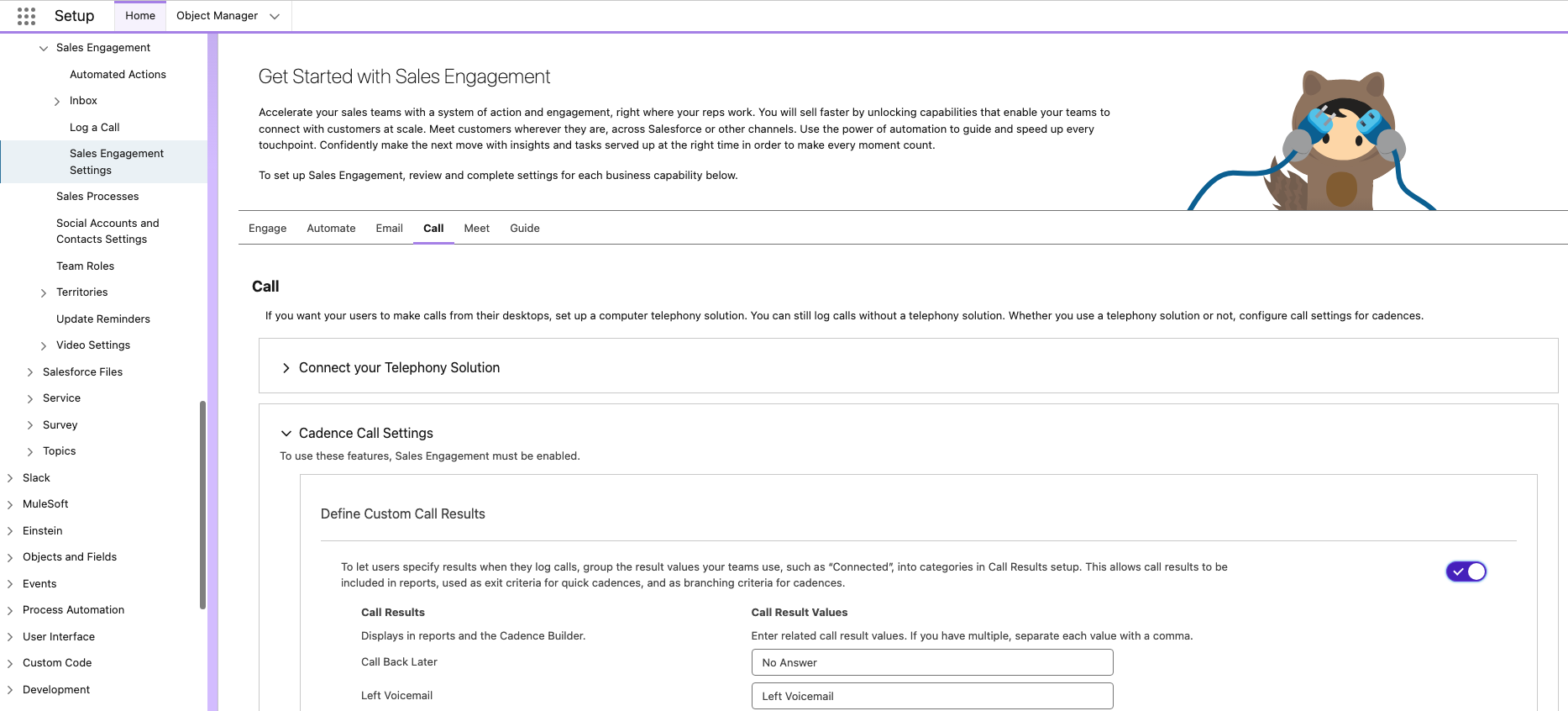
- Select Save
Once branching is enabled, choose Rule to perform branching based on the Call Outcome as shown below:

Now you can log a disposition through Dialpad for branching to take place based on the call outcome.

Frequently asked questions
Is this the same as High Velocity Sales?
Yes. Salesforce changed the name from High Velocity Sales to Sales Engagement.
The automation features within the product now include customer engagement tracking, chatbots, cadences, and automated actions. The new name captures all the tools to use to automate processes and to engage strategically with leads and customers so that your sales team can focus on selling.
Do I need a special license to use this integration?
This integration is available on Pro and Enterprise plans for all Ai Sales and Contact Center customers. Please note that High Velocity Sales might require an additional license fee. Please reach out to your Salesforce Account Manager for details on pricing.
Can I use this integration with the Dialpad Desktop App or Web App?
No, this integration works only inside Salesforce High Velocity Sales with the Lightning dialer.
Can I power dial through the call steps in a cadence?
The integration currently supports only click to dial. Powerdial mode is not supported.
Why didn't my call step get marked as complete?
We transition the cadence into the next step only after the task is logged. Please ensure that the task is logged prior to navigating away.