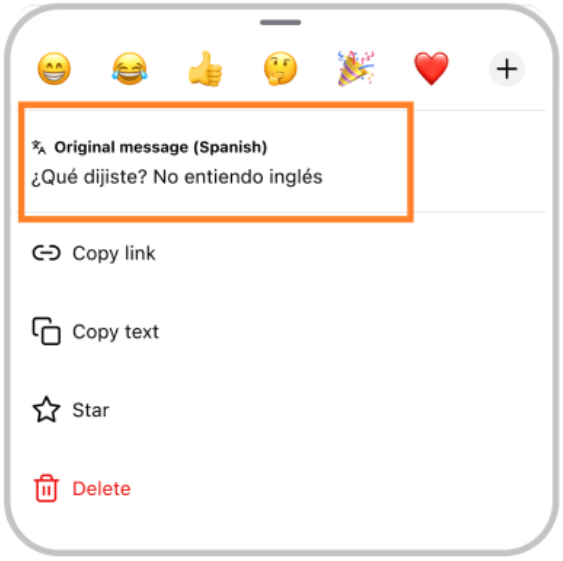Real-time chat translation can translate messages instantly in your Dialpad Android app. Whether you're messaging in Spanish, French, Japanese, or another language, you can keep the conversation going without needing a third-party tool.
Let’s dive into the details.
Who can use this
All Dialpad Android app users.
Real-time translation works in private and group conversations.
Turn on real-time translation
After you receive three messages in a row that aren't in your preferred language, the Translate this conversation icon will appear.
You can choose to translate incoming messages into your language, outgoing messages into the recipient's language, or both
To turn on live translation:
Select Translate this conversation
Choose which messages you want to translate
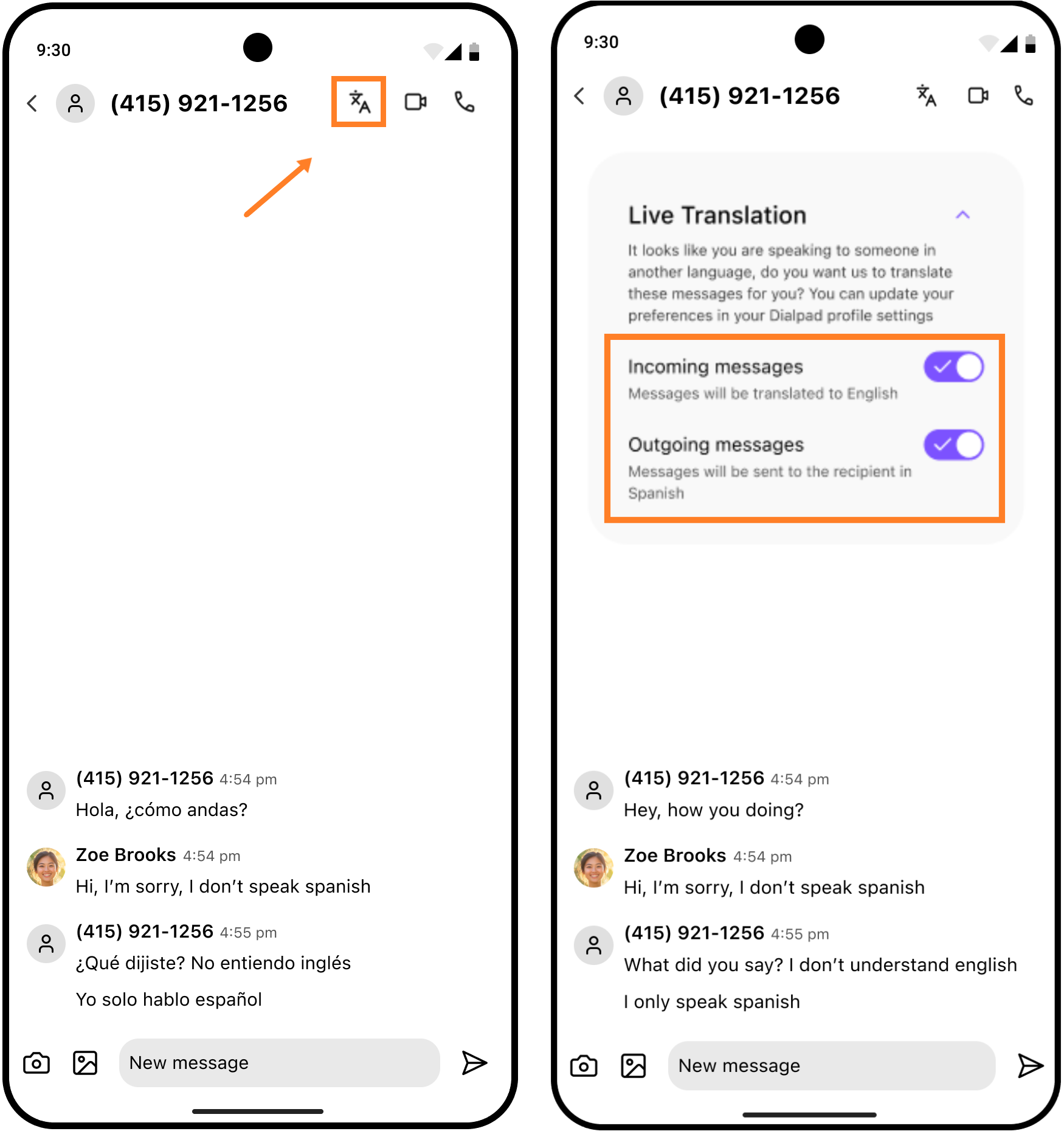
Notes
You can see the original version of your message anytime by long-pressing your message.