The Agent Accelerator for Athenahealth as a Chrome Extension is a useful tool designed to streamline healthcare agent workflows within the Dialpad environment. By seamlessly integrating patient data, medical history, and communication tools into a single, intuitive interface, the extension enables agents to manage calls and EMR records efficiently.
Requirements
To use the Agent Accelerator for Athenahealth Chrome Extension, you must:
Have an active Dialpad Support subscription.
Have an existing Athenahealth account.
Connect with the NovelVox support team to install the Agent Accelerator for Athenahealth Chrome Extension
Login to Dialpad & Agent Accelerator
To use the Agent Accelerator for the Athenahealth Chrome Extension, you’ll need to log in to Dialpad.
In a Chrome window, go to Dialpad.com
Log in with your Dialpad credentials
Go to the Chrome Extensions tab
Open the NovelVox Agent Accelerator for Athenahealth
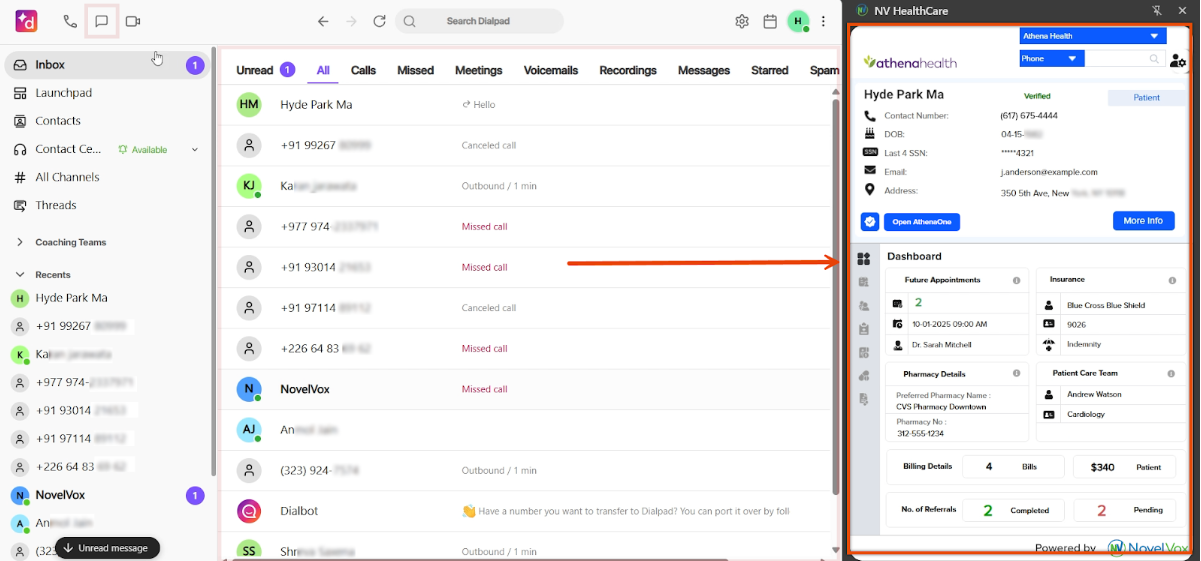
Agent Dashboard
The Agent Dashboard offers a unified view of complete patient information, enabling agents to handle queries efficiently.
Here, you’ll see the following sections.
Patient Information
The patient information sections displays essential patient details such as the contact number, Date of Birth, MRN, Email, Address, and more. 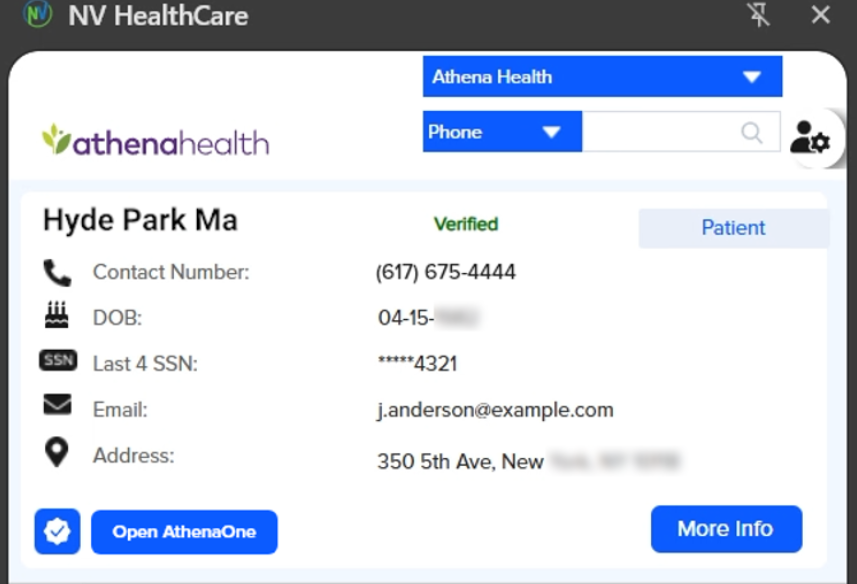
Here, you can:
Validate patients: Lets you validate the patient’s details using an OTP Verification, a security question, or put a disclaimer.
Open AthenaOne: Takes you to the patient information page in AthenaOne.
Access more info: Provides additional information about the patient.
See caller information: View the real-time information about the incoming caller.
Dashboard
The dashboard provides a brief overview of future appointments, insurance information, billing details, number of referrals, pharmacy care team, and patient care team.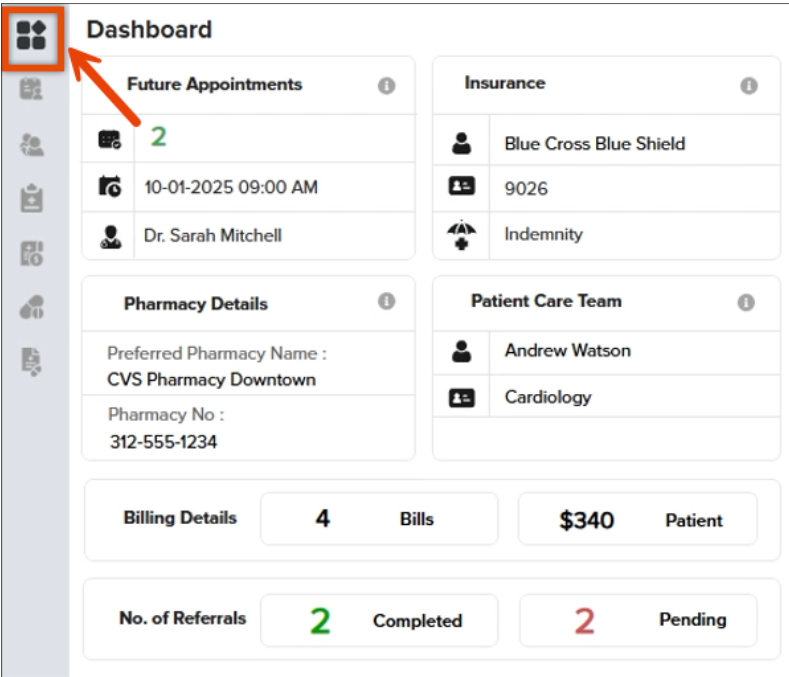
Appointment
The appointment section lets you view, schedule, reschedule, or cancel patient appointments with real-time availability. 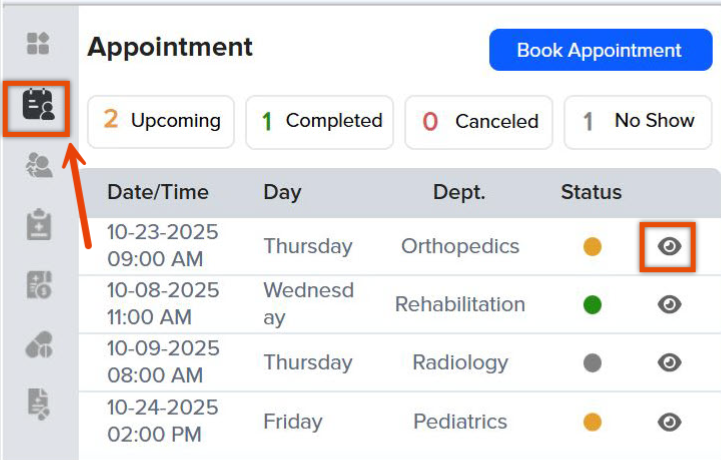
Select the view icon to check the appointment details.
You can also add notes, send a reminder, and confirm appointment from the appointment section.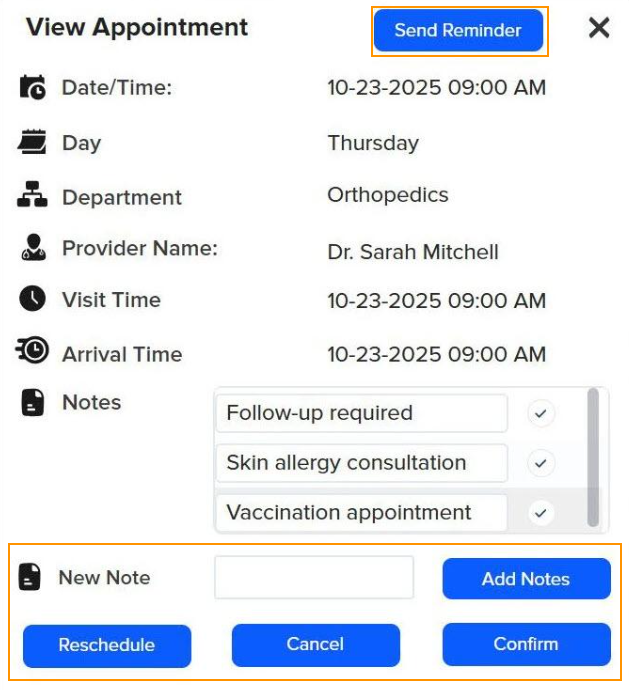
Referrals
The referrals section displays the patient referrals by/to specialists, referral types, and status.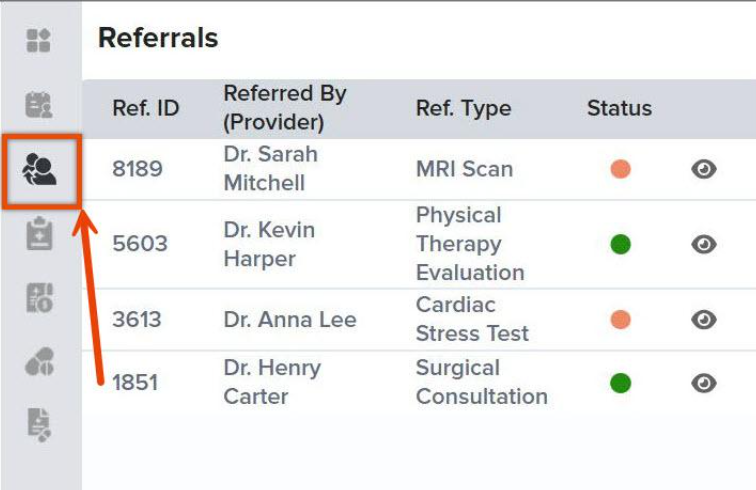
Medical history
The medical history section displays the patient's previous diagnosis, such as known allergies, problems, and treatments.
Billing
The billing section displays previous billing details, claims, and payment history. 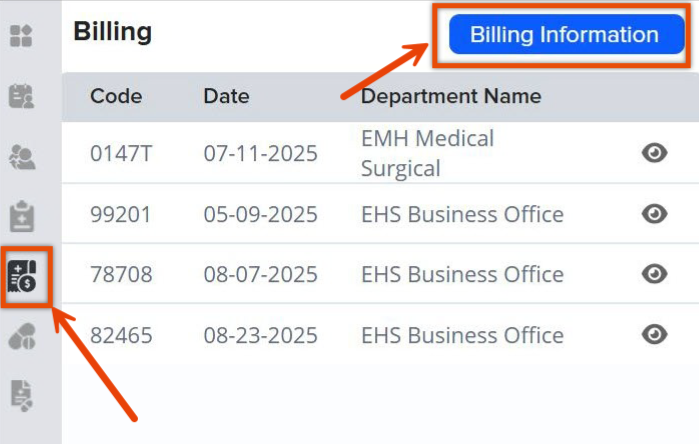
Select Billing Information to show the patient and insurance amount details, see their balance and send payment links.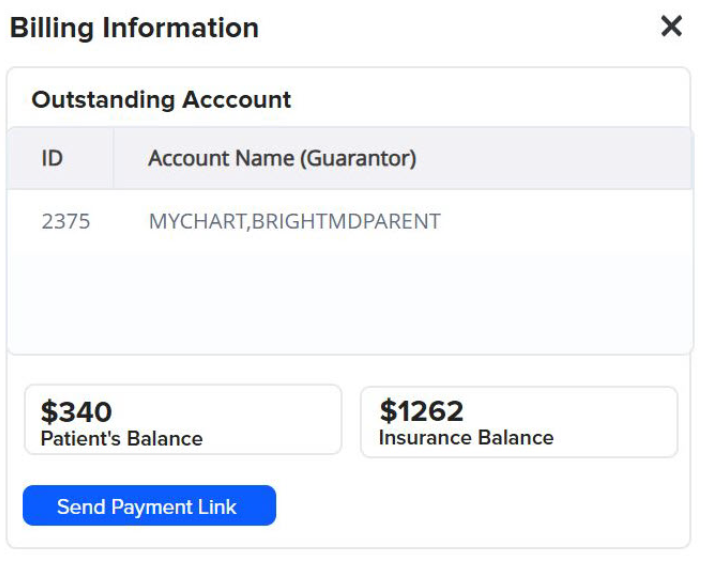
Medication
The medication section provides a list of current and past medication(s), including start and end dates, and any remaining refills.
Prescription
The prescription section shows the issued prescription(s), authorizing provider, start date, refill status, and current status. 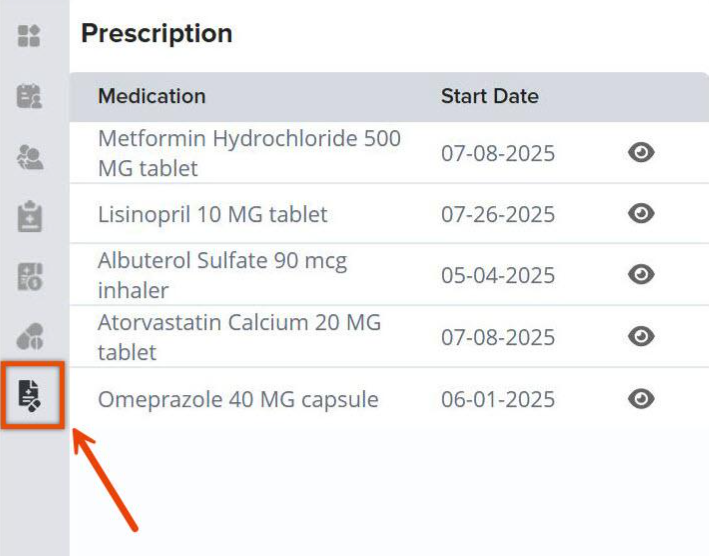
Frequently asked questions
Is there a cost associated with the NovelVox Agent Accelerator and Athenahealth integration?
Yes, please contact your account manager for pricing details.
Does the Chrome extension also work with the Dialpad desktop app?
The Agent accelerator chrome extension is compatible with the web based Dialpad workspace.
Which browsers does the Chrome Extension support?
The Agent accelerator chrome extension is compatible with Chrome and Edge browsers.
Does the Agent accelerator chrome extension support all Dialpad channels?
Yes the Agent accelerator approach is compatible with all the channels such as voice, chat and other digital channels as part of the Dialpad workspace.
Does this integration work with all Dialpad Contact Centers?
Yes, it supports Dialpad Connect, Dialpad Support, and Digital Configuration.
Do I need an Athenahealth account to use this integration?
Yes, an active Athenahealth instance is required to use this integration.
How can I share my feedback?
Gathering valuable feedback is an essential part of our continuous improvement process. It helps us understand what is working well and identify areas for enhancement.
For any insights, suggestions, or feedback, please contact the NovelVox Support Team at dialpad@novelvox.com