The Auth+ Verification process is a mandatory compliance requirement for all privately owned businesses utilizing A2P 10DLC messaging. This messaging standard in the United States allows businesses to send verified Application-to-Person (A2P) text messages using standard 10-digit long code (10DLC) phone numbers. Completing this step ensures your brand is trusted by mobile carriers and prevents service interruption.
What is Auth+ compliance?
The primary objective of Auth+ for Public Profit brands is to prevent brand impersonation and consumer fraud (such as smishing and spoofing).
This compliance step achieves this by requiring personnel attestation (proof of identity) from the brand's direct business contact. The verification process is completed using a Two-Factor Authentication (2FA) email sent to the email address listed in the brand's profile.
Who needs Auth+ Verification?
Auth+ Verification is mandatory for and exclusive to PUBLIC_PROFIT Brands. This includes most standard, privately-owned legal entities, such as:
Limited Liability Companies (LLCs)
Corporations
Partnerships
These businesses must complete the verification to prove that the brand's legal and tax identity matches the registration information submitted to The Campaign Registry (TCR). Failure to complete this process will result in the suspension of messaging services.
How to get your brand verified
To complete your Auth+ verification, follow these steps:
Note
You must have Company or Office admin access to access brand information.
Log in to your Dialpad Admin Portal and navigate to your brand information
Select My Company
Select SMS Management > SMS Registration
Under My Brands, locate your existing brand and select Options > Edit and resubmit
Note
Do not delete your existing brand.
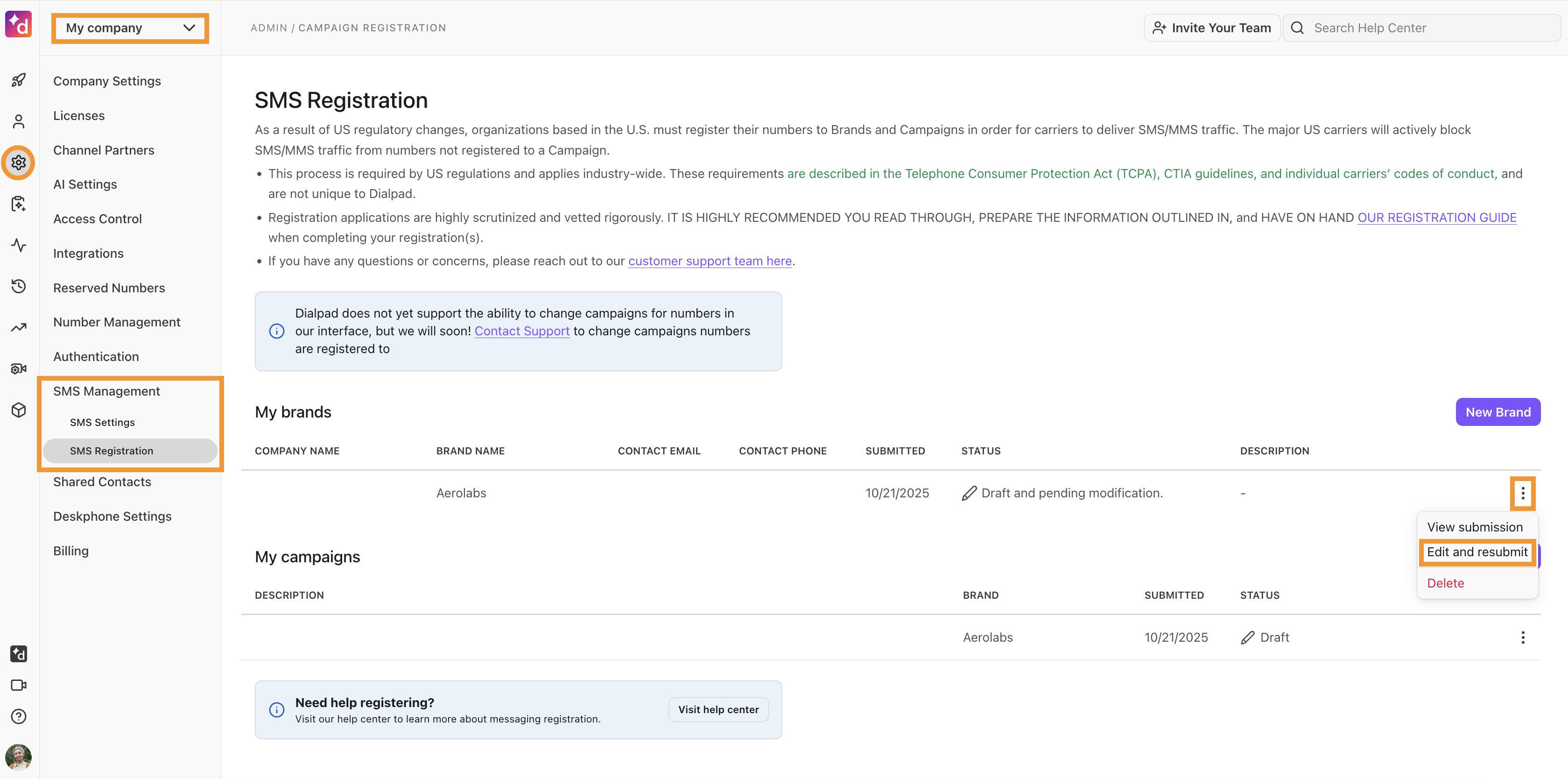
Edit the brand information you want to update
Before submitting, ensure the email address meets these requirements:
The email domain must match your brand's official website domain (e.g., if your website is mybusiness.com, the email must be name@mybusiness.com).
For messaging compliance, it must be an email accessible by a direct contact.
Note
It can’t be a personal, free, shared, or distribution address (e.g., Gmail, Yahoo, info@, or support@).
You have the option to differentiate your contact methods by utilizing two distinct emails: one shared address for Support communications and a dedicated individual address for the Auth+ Verification process.
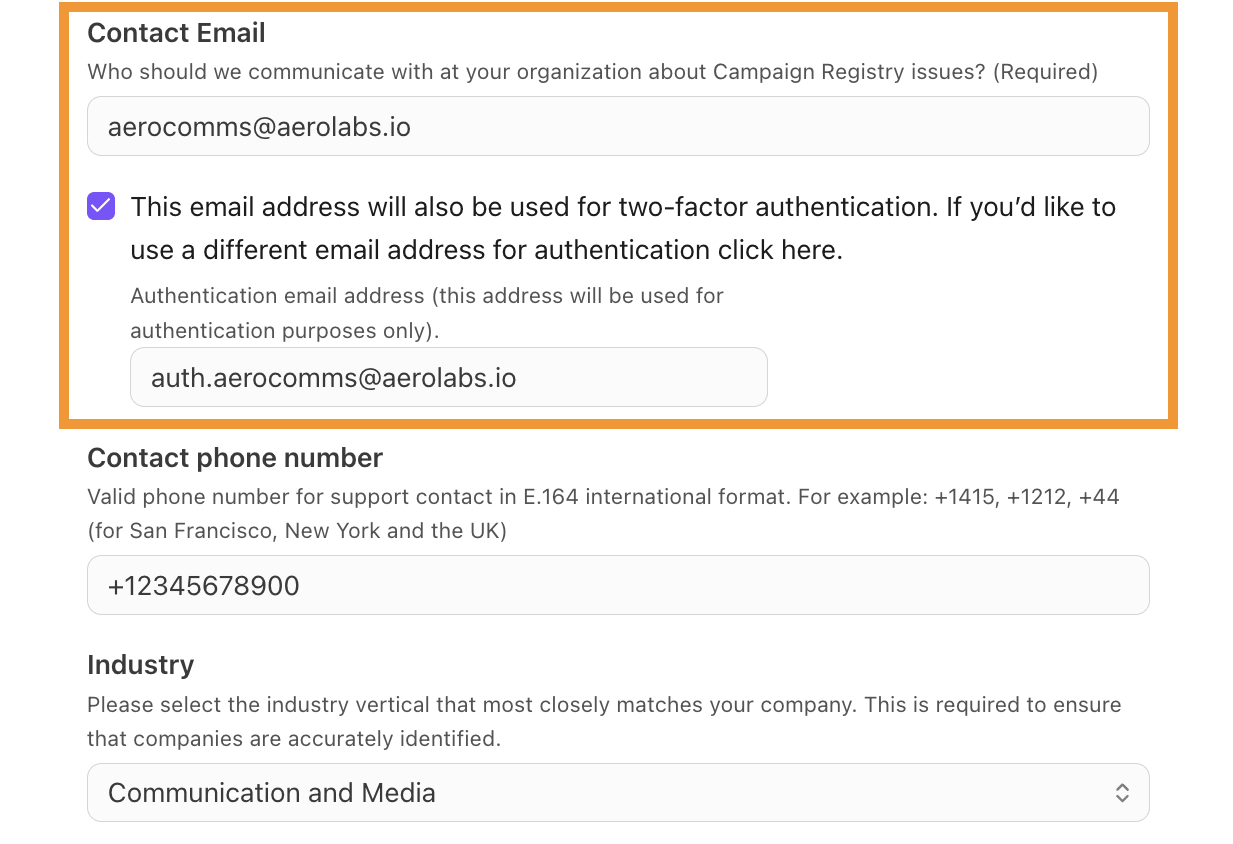
Select Resubmit for approval to submit the updated brand
Note
Submitting the updated profile will automatically trigger the Auth+ verification email, which is sent to the business contact email you provided.
Open the verification email, select the link in the email, and follow the steps provided to submit the PIN and complete the attestation
Once the verification is complete, you’ll receive an email from TCR.
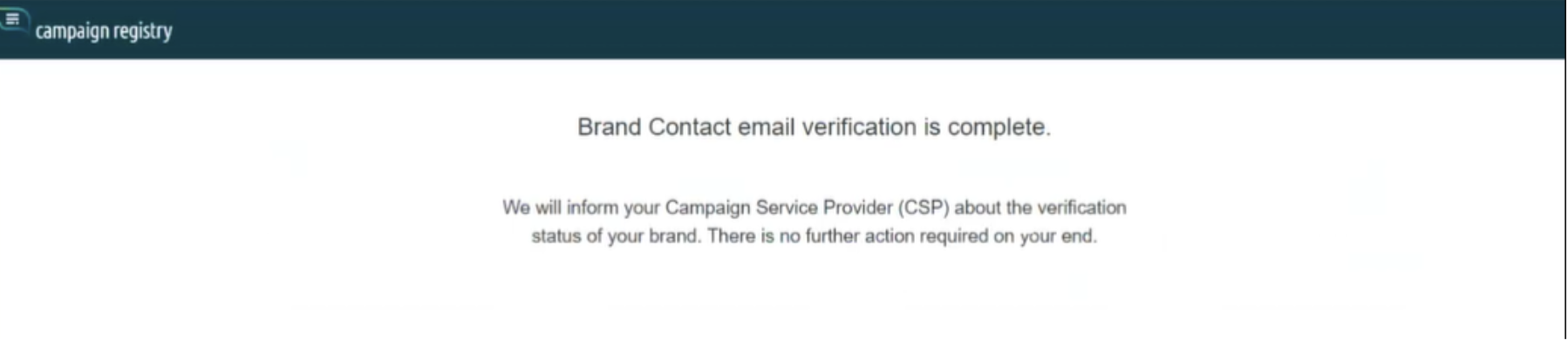
Troubleshooting and deadlines
Issue | Resolution/Policy |
|---|---|
Email Not Received | If you have not received the verification email, please reach out to Dialpad Support so we can manually trigger the email from our end. |
PIN Expiration | The Auth+ PIN is only valid for 7 days. |
Verification Failure | If the 2FA process is not completed within 30 days of the original request, the brand’s Auth+ vetting status will automatically change to FAILED. A new Auth+ request will then need to be initiated by your Communications Service Provider (CSP). |
Strict policies on brand identity changes (Auth+ 2.0)
Once your brand successfully completes Auth+ 2.0 verification, certain profile information becomes permanent to ensure continuous trust with the carriers.
Brand identity information (Legal Name, Tax ID, etc.)
It cannot be changed. If you need to update your primary brand identity, your Communications Service Provider (CSP) will need to create a completely new brand registration.
Business contact email address
The email can be changed, but doing so invalidates the current Auth+ verification. If the email is updated, your brand will need to request a new Auth+ vet to create new campaigns.
Frequently asked questions
What does "Auth+" actually verify?
Auth+ verifies the link between your registered brand (legal name, Tax ID) and the individual who can attest to that information. It confirms that a legitimate person from the business is completing the A2P registration, mitigating fraud risks.
What is a "CSP"?
CSP stands for Communications Service Provider (which is us, Dialpad). We are the company that provides you with the messaging platform and submits your brand and campaign information to the carriers' vetting bodies.
Can I use my personal email for verification?
No. Carriers strictly reject personal or free email domains (like Gmail, Yahoo, etc.) and generic distribution emails (info@, support@). To prove authenticity, the email must have a domain that matches your registered brand's website.
Why do I need to re-verify if I change the contact email?
The contact email is treated as an attestation of identity. Changing it invalidates the initial proof of identity, requiring a new Auth+ vet to maintain the brand's trust score.
How do I know if I am compliant?
Our team is working on adding a status update in the Dialpad Admin Portal.
You can verify the Auth+ status by contacting the Support team, or the CSM can confirm the status.
What if I don’t complete the Auth+ Verification?
If the Auth+ Verification is not completed by October 30, 2025, your Messaging may be impacted/blocked.